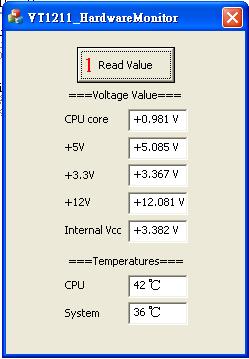請先看『使用說明』
VT1211(VIA CX700/VIA CN700) Hardware Monitor under Windows
From LEXWiKi
(Difference between revisions)
(New page: Category:AllowPages == The Sample code source you can download from == Source file: [ftp://ftp.lex.com.tw/Engineer/SoftSupport/AP_Module/HardwareMonitor/vt1211hw_src.rar vt1211hw_src.r...) |
(→The Sample code source you can download from) |
||
| Line 1: | Line 1: | ||
[[Category:AllowPages]] | [[Category:AllowPages]] | ||
== The Sample code source you can download from == | == The Sample code source you can download from == | ||
| - | Source file: [ftp://ftp.lex.com.tw/Engineer/SoftSupport/AP_Module/HardwareMonitor/ | + | Source file: [ftp://ftp.lex.com.tw/Engineer/SoftSupport/AP_Module/HardwareMonitor/HWMonitor_VT1211_src.rar HWMonitor_VT1211_src.rar] |
| - | Binary file: [ftp://ftp.lex.com.tw/Engineer/SoftSupport/AP_Module/HardwareMonitor/ | + | Binary file: [ftp://ftp.lex.com.tw/Engineer/SoftSupport/AP_Module/HardwareMonitor/HWMonitor_VT1211_bin.rar HWMonitor_VT1211_bin.rar] |
== How to use the DEMO application == | == How to use the DEMO application == | ||
Revision as of 21:02, 24 August 2011
Contents |
The Sample code source you can download from
Source file: HWMonitor_VT1211_src.rar
Binary file: HWMonitor_VT1211_bin.rar
How to use the DEMO application
- Press the "Read Value" button , and then you can find the values in the below text boxes.
Sample code Introduction
Define Registry
#define VT1211A_CONFIGURATIN_INDEX_REGISTER 0x2E #define VT1211A_CONFIGURATIN_INDEX_DATA 0x2F #define VT1211A_CHIPSET_DEFAULT_DEVICEID 0x3C #define VT1211A_CHIPSET_DEVICE_ID 0x20 #define VT1211A_CHIPSET_REVISION 0x21 #define VT1211A_HARDWAREMONTIOR_LDN 0x0B #define VT1211A_HARDWAREMONTIOR_IOBASE 0x60 #define VT1211A_VOLTAGE_CORE 0x24 #define VT1211A_VOLTAGE_3V 0x23 #define VT1211A_VOLTAGE_12V 0x21 #define VT1211A_VOLTAGE_5V 0x22 #define VT1211A_VOLTAGE_VCC 0x26 #define VT1211A_TEMPERATURE_SYSTEM 0x25 #define VT1211A_TEMPERATURE_CPU 0x1F
Open VT1211
outb(0x87,VT1211A_CONFIGURATIN_INDEX_REGISTER);
outb(0x87,VT1211A_CONFIGURATIN_INDEX_REGISTER);
if ((VT1211_Read(VT1211A_CHIPSET_DEVICE_ID) == VT1211A_CHIPSET_DEFAULT_DEVICEID) )
{
VT1211_Write(0x07,VT1211_HARDWAREMONTIOR_LDN);
m_HardwareMonitor_IOBase = ( VT1211_Read (VT1211A_HARDWAREMONTIOR_IOBASE) << 8 ) | VT1211_Read (VT1211A_HARDWAREMONTIOR_IOBASE+1);
return TRUE;
}
else
return FALSE;
return FALSE;
}
Read Data
DWORD dwPortVal; dwPortVal = inb((WORD)(m_HardwareMonitor_IOBase + dwOffset)); return ( dwPortVal & 0x00FF);
GetTemperature
switch (dwOffset)
{
case VT1211A_TEMPERATURE_SYSTEM:
return VT1211A_TempTable[VT1211_ReadData(VT1211A_TEMPERATURE_SYSTEM)];
case VT1211A_TEMPERATURE_CPU:
return (VT1211_ReadData(VT1211A_TEMPERATURE_CPU)-73.869)/0.9528;
}
GetVoltage
float value ;
switch (dwOffset)
{
case VT1211_VOLTAGE_CORE:
value = (float)VT1211_ReadData(VT1211A_VOLTAGE_CORE) -3 ;
return (float)(value / 95.8);
case VT1211A_VOLTAGE_5V:
value = (float)VT1211_ReadData(VT1211A_VOLTAGE_5V) -3 ;
return (float)(value / 95.8 /0.4167 );
case VT1211_VOLTAGE_3V:
value = (float)VT1211_ReadData(VT1211A_VOLTAGE_3V) -3 ;
return (float)(value / 95.8 /0.5952 );
case VT1211_VOLTAGE_12V:
value = (float)VT1211_ReadData(VT1211A_VOLTAGE_12V) -3 ;
return (float)(value / 95.8 / 0.1754 );
case VT1211_VOLTAGE_VCC:
value = (float)VT1211_ReadData(VT1211A_VOLTAGE_VCC) -3 ;
return (float)(value / 95.8 / 0.6296 );
}