請先看『使用說明』
Demo file download & introduce
From LEXWiKi
(→File download) |
(→File download) |
||
| Line 32: | Line 32: | ||
*[ftp://ftp.lex.com.tw/Engineer/SoftSupport/XPE_IMAGE/CX_Series_Standard/CX_Series_Standard20120111.rar CX700 Series(expiry date:2012/01/11)] | *[ftp://ftp.lex.com.tw/Engineer/SoftSupport/XPE_IMAGE/CX_Series_Standard/CX_Series_Standard20120111.rar CX700 Series(expiry date:2012/01/11)] | ||
| - | + | ||
| - | *[ftp://ftp.lex.com.tw/Engineer/SoftSupport/XPE_IMAGE/ | + | *[ftp://ftp.lex.com.tw/Engineer/SoftSupport/XPE_IMAGE/CX_Series_Standard/CN_Series_Standard20120111.rar CN700 Series(expiry date:2012/01/11)] |
UID: sf | UID: sf | ||
Revision as of 18:45, 11 November 2011
Contents |
Production Instruction
1.Please format the storage first (ex. CF card). You can follow below steps(1~3) to create a boot storage device of NTFS (recommend).
If need to boot in FAT32 format. Please using Windows XP Embedded tool "bootprep"
2. Please copy the files to the pre-format storage device (ex. CF card) which can be used to switch on the machine and then please re-switch on the machine in Target device.
By doing this, you can get into XP-Embedded First Boot Agent (FBA) and decompress files and structure an operating system.
Download Request Form as below if you would customize your own Windows Embedded Standard(XPe)
Download Request Form and seclect function items to customize XPE or get full function XPE in File download region.
*Request Form (ENG)
*Request Form (CHS)
File download
PS.It's not include EWF function in below Standard DEMO WES
1.Intel
2.VIA
UID: sf PWD: sf
Check basic component list in Standard image
Install XPE system in the CF card procedure
advance preparation
XPE system or download Demo version from above Download UDFprep tool CF card and USB card reader
Procedure
1.Use the USB card reader to read CF card and find drive letter of CF crad in My Computer(drive letter = G:)

2.Input command to Format a boot XPE storage device in CMD windows
UFDprep /ntfs /y <drive letter>
3.Format complete
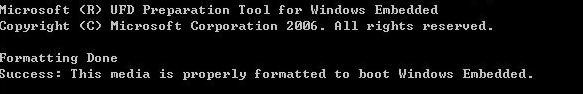
4.To see hide file
Tools menu in Windows Explorer->Folder Options->View tab->Hidden files and folders->click Show hidden files and folders
5.Decompression and copy all file to CF card
EWF in WES
Please refer to the EWF_module.
What size should be partitioned for storage device that XPE include EWF function
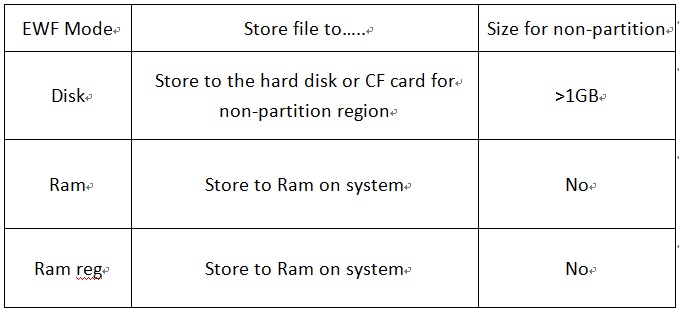
1:In Disk Mode ,there are at least 1GB space be reserved for EWF overlay
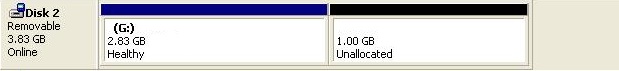
2.In Ram or Ram reg mode ,All disk space can be used.
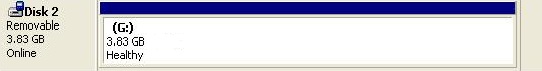
FAQ
Q1. If customer purchases built-in XPE software, will LEX provide the licensed CD?
| Ans: |
Basically, unlike XP system on PC, there's no CD installation for XPE. It was created by a platform builder called Target Designer (TD) in image file format which contains all necessary configurations. Once the image file was copied to the target HDD, it will initiate the FBA process (First Boot Agent) to configure the system as XPE when first boot (it's more like unzipping the image file to be system files) The license was entered into TD prior starting to create the image, so there's no license require afterward.
1.After entering Windows, you shouldn’t see “Microsoft Windows XP Embedded” term on the bottom right of your desktop if you are using original version. 2.The license sticker on the case ( Microsoft usually judge the license legality by the sticker) |
|---|---|
| Patch File: | |
| Defect: |
N/A |
| Asker: |
Larisa - Thursday, August 07, 2008 5:31 PM |
| Provider: |
Denny - Thursday, August 07, 2008 5:58 PM |
How to use EWF in XPe
| Ans: |
1. Please refer to the EWF_module. 2. Use the command ewfmgr c: -Disable in CMD to disable the EWF. Use the command ewfmgr c: -Enable in CMD to disable the EWF. And then reboot. |
|---|---|
| Patch File: |
N/A |
| Defect: |
N/A |
| Asker: |
Sato yoichro 2009/06/25 |
| Provider: |
Denny 2009/06/25 |
