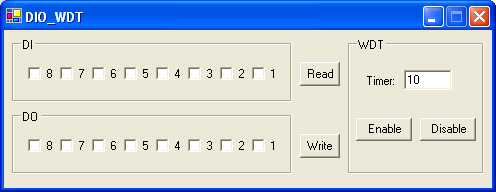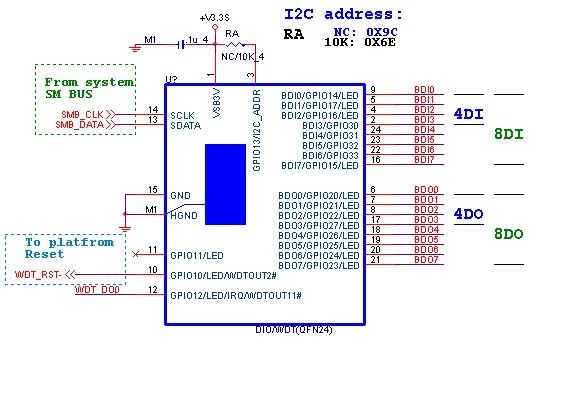請先看『使用說明』
IO Device:F75111 C
From LEXWiKi
(Difference between revisions)
(→The Sample code source you can download from) |
(→Introduction) |
||
| Line 24: | Line 24: | ||
5. Press the "Disable" button when WDT enable to disable WDT | 5. Press the "Disable" button when WDT enable to disable WDT | ||
| + | == F75111 Layout Picture == | ||
| + | [[Image:F75111_layout_Picture.jpg]] | ||
== Introduction == | == Introduction == | ||
Revision as of 10:54, 24 June 2014
Contents |
The Sample code source you can download from
Source file: 75111_CS_v11_src.rar
X64 Binary file: 75111_CS_v11_x64_bin.rar
X32 Binary file: 75111_CS_v11_x32_bin.rar
75111 DLL Source file: 75111_DLL_v10_src.rar
How to use this Demo Application
1. Connected the DI and DO pin
2. Before you press the "Write" button, Check the box what you like to send high data first
3. Press the "Read" button to get data from DO
4. Press the "Enable" button to test WDT function
5. Press the "Disable" button when WDT enable to disable WDT
F75111 Layout Picture
Introduction
Base on 75111.Dll API as below list ,You can got more detail information in 75111_DLL_v10_src
- F75111_API bool _stdcall F75111_Init(BYTE addr);
- F75111_API BYTE _stdcall F75111_GetDigitalInput ();
- F75111_API void _stdcall F75111_SetDigitalOutput(BYTE byteValue);
- F75111_API void _stdcall F75111_SetWDTEnable(BYTE byteTimer);
- F75111_API void _stdcall F75111_SetWDTDisable();