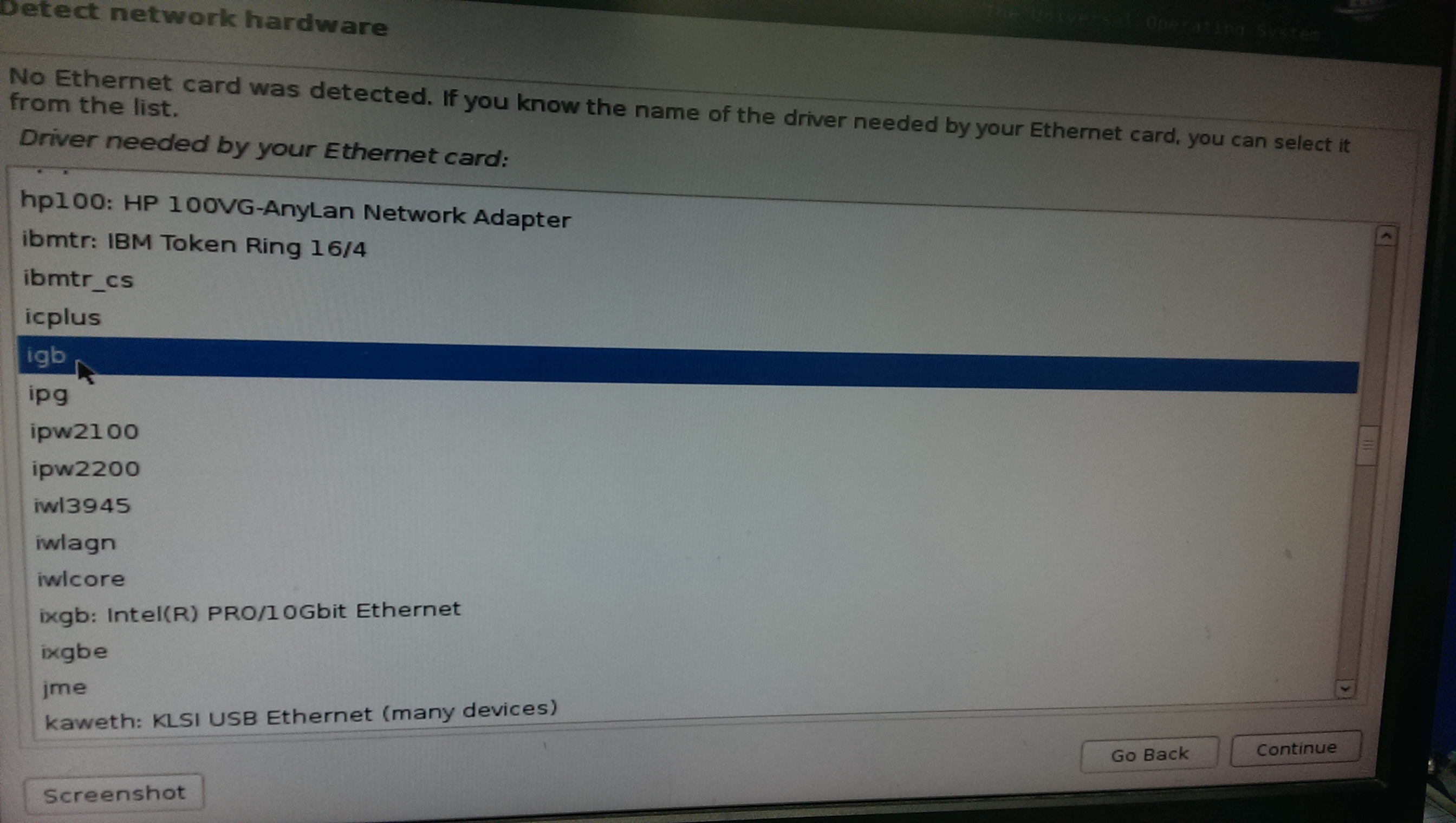請先看『使用說明』
MB:3I380CW
From LEXWiKi
(→FAQ for 3I380C) |
(→2. Touch driver for Ubuntu 16.04 lts) |
||
| Line 204: | Line 204: | ||
!bgcolor = #ccccff width="50" align="center"|Ans: | !bgcolor = #ccccff width="50" align="center"|Ans: | ||
!bgcolor = #F3F3F3 width="100%" align="left"| | !bgcolor = #F3F3F3 width="100%" align="left"| | ||
| - | Location is : | + | install touch driver |
| + | Location is :[ftp://ftp.lex.com.tw/Engineer/SoftSupport/Driver/SBC_Board/3I380CW/pmLinux-Ubuntu_12.04-16.10_32_64bit_Driver_V4.4.0.tar.bz2 pmLinux-Ubuntu_12.04-16.10_32_64bit_Driver_V4.4.0] | ||
| + | |||
| + | 1.Extacted file | ||
| + | |||
| + | 2.Open terminal and go into file locate | ||
| + | |||
| + | 3.Enter "chmod 777 install.sh" to change the permission | ||
| + | |||
| + | 4.Enter "./install.sh" install driver | ||
| + | |||
| + | 5.After you can use it | ||
| + | |||
|- | |- | ||
!bgcolor = #ccccff |Asker: | !bgcolor = #ccccff |Asker: | ||
Revision as of 14:32, 18 July 2017
| O.S. | VGA | HDMI | SIM Card | Panel | Touch | SATA | mSata | Audio | COM | LAN | USB2.0 | USB3.0 | PCI-E | DIO/WDT | Download | Patch |
|---|---|---|---|---|---|---|---|---|---|---|---|---|---|---|---|---|
|
Ubuntu 13.10 |
Yes |
Yes |
Yes |
Yes |
Yes |
Yes |
Yes |
Yes |
Yes |
Yes |
Yes |
Yes |
Yes |
Yes |
All kernel support | |
|
Fedora 20 |
Yes |
Yes |
Yes |
Yes |
Yes |
Yes |
Yes |
Yes |
Yes |
Yes |
Yes |
Yes |
Yes |
Yes |
If you have resolution problem use this: Intel Linux Graphics: https://01.org/linuxgraphics/downloads | |
|
Debian 8.2 |
Yes |
Yes |
Yes |
Yes |
Yes |
Yes |
Yes |
Yes |
Yes |
Yes |
Yes |
Yes |
Yes |
Yes |
All kernel support | |
|
ubuntu kylin17.04 |
Yes |
Yes |
Yes |
Yes |
Yes |
Yes |
Yes |
Yes |
Yes |
Yes |
Yes |
Yes |
Yes |
Yes |
All kernel support |
M858A not support |
FAQ for 3I380C
1.Sloving LAN Chipset is not detect on debian 6 or Ubuntu(10.04 / 10.10 / 12.04)
| Ans: |
Install INTEL I211AT PCIE LAN chipset Driver. Location is : https://downloadcenter.intel.com/Detail_Desc.aspx?DwnldID=13663&lang=eng&ProdId=3548
#tar -xvf igb-5.2.9.4.tar.gz
#cd igb-5.2.9.4/src
#make #make install #modprobe igb
#lsmod |grep igb |
|---|---|
| Defect: |
Because Debian 6 and Ubuntu(10.04 / 10.10 / 12.04) is too old to detect I211AT PCIE LAN chipset.
|
| Asker: |
Robert 17:36, 15 September 2014 (CST) |
| Provider: |
Robert 17:36, 15 September 2014 (CST) |
2. Touch driver for Ubuntu 16.04 lts
| Ans: |
install touch driver Location is :pmLinux-Ubuntu_12.04-16.10_32_64bit_Driver_V4.4.0 1.Extacted file 2.Open terminal and go into file locate 3.Enter "chmod 777 install.sh" to change the permission 4.Enter "./install.sh" install driver 5.After you can use it |
|---|---|
| Asker: |
Nico 14:07, 18 July 2017 (CST) |
| Provider: |
Nico 14:07, 18 July 2017 (CST) |