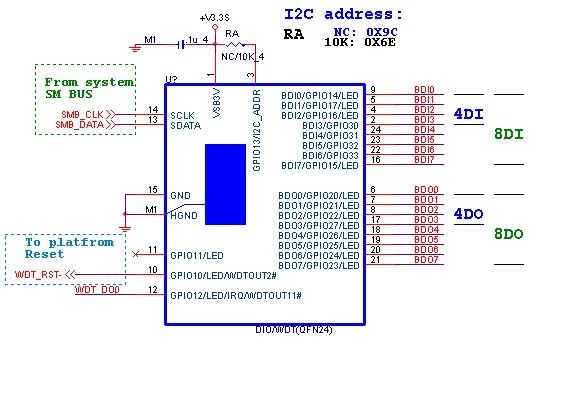請先看『使用說明』
IO Device:F75111 CIO Utility Console under linux
From LEXWiKi
Contents |
The Sample code source you can download from
<Google Drive>
Source file: CIO_Utility_Console_v1.6.1_Src
Binary file: CIO_Utility_Console_v1.6.1_Bin
<FTP>
Source file: CIO_Utility_Console_v1.6.1_Src
Binary file: CIO_Utility_Console_v1.6.1_Bin
MB Support List
| Ivybridge | BayTrail | Apollo Lake | Skylake/Kabylake | Card |
|---|---|---|---|---|
|
2I847H |
1I385A/H |
2I390CW |
2I610DW/HW |
CIO116-G |
|
3I8347A/CW |
1I386HW |
2I390CW |
2I610HW |
E691A |
|
3I847NX/NM |
2I380A/NX |
3I390AW |
3I610DW | |
|
3I847D(OEM) |
2I382A |
3I390D(OEM) |
PM610DW | |
|
3I847HW |
2I385A/BW/CW/EW/HW/PW |
3I390NX |
ST610W | |
|
CI847A/C |
3I380A/CW/D/NX |
3I393NX |
3I170DW/HW/NX | |
|
3I770A/CW |
3I385AW/CW |
PM390CW |
CI170A/C | |
|
CI770A/C |
ST385W |
PM170DW |
How to use this Demo Application
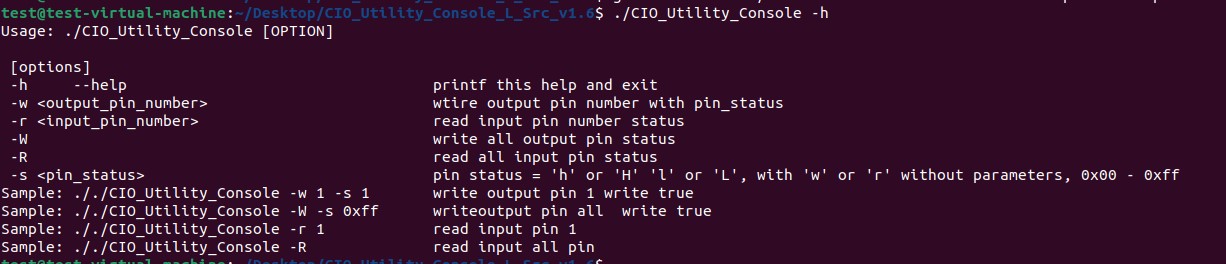
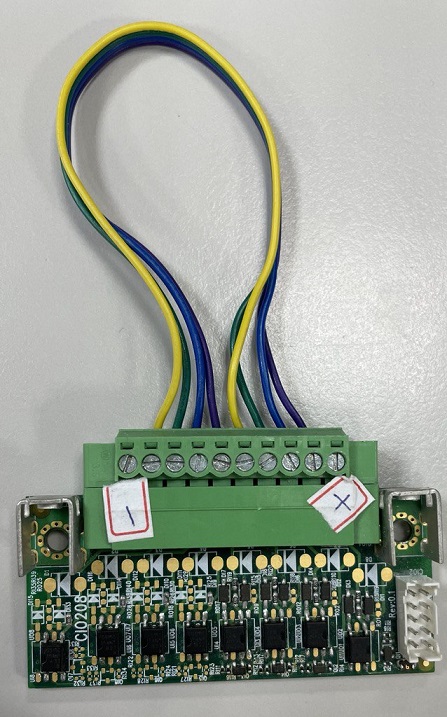
1. The program must control I/O device, when you use this you must change user to root, you can use this command "sudo su"
2.enter "./CIO_Utility_console -h"show help function
Example:
CIO_Utility_console -w 1 -s h
CIO_Utility_console -r 1
CIO_Utility_console -W -s 0x0f
CIO_Utility_console -R
F75111 Layout Picture
Introduction
Initial Internal F75111 port address (0x9c)
define GPIO1X, GPIO2X, GPIO3X to input or output and Enable WDT function pin