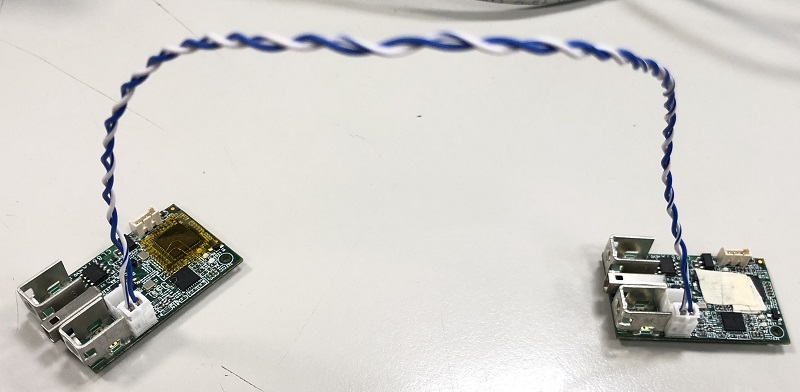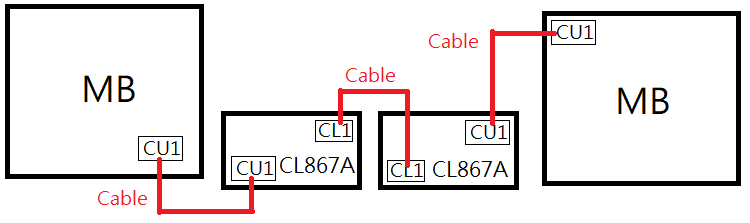請先看『使用說明』
Module:CL867A module
From LEXWiKi
| Rev | MB | OS | Kernel | Speed Test Tool | Cable Length | Driver | Download |
|---|---|---|---|---|---|---|---|
|
0.1 |
3I130TW-RI7-UR-30(Rev0.2) |
Ubuntu 22.04.4LTS |
6.5.0-18-generic |
iperf 3.9(cJSON 1.7.13) |
25cm |
lan867x | |
|
0.1 |
3I130TW-RI7-UR-30(Rev0.2) |
Fedora 38 |
6.8.9-100.fc38.x86_64 |
iperf 3.16(cJSON 1.7.15) |
25cm |
lan867x | |
|
0.1 |
3I130TW-RI7-UR-30(Rev0.2) |
CentOS 10 |
6.11.0-0.rc5.22.el10.x86_64 |
iperf 3.17.1(cJSON 1.7.15) |
25cm |
lan867x |
How to Install lan867x driver
lan867x driver install
1.Prepare the kernel tree & compiler tools for your distribution.
#sudo su
#apt-get update
#apt-get install build-essential gcc
2.unzip driver zip file (lan867x-linux-driver-<version>.zip)
- cd linux-<version>-support
- make
- ./load.sh 0
Note.0 is the node id. If the settings are the same, packet loss will occur.