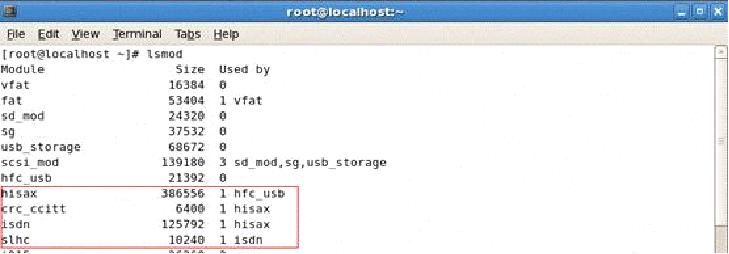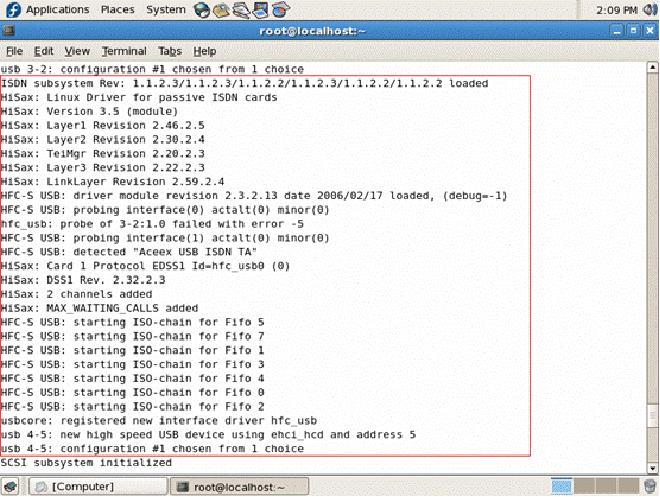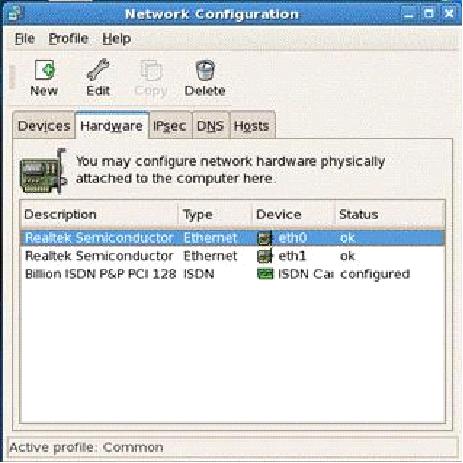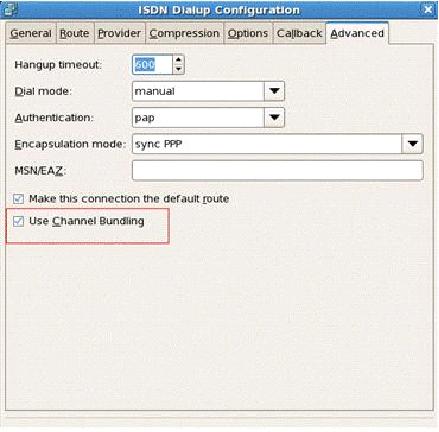請先看『使用說明』
Module:COMMUNICATION
From LEXWiKi
All Communication Module supported OS list and Linux Driver Download
| Ans: |
| ||||||||||||||||||||||||||||||||||||||||||||||||||||||||||||||||||||||||||||||||||||||||||||||||||||||||||||||||||||||||||||||||||||||||||||||||||||||||||||||||
|---|---|---|---|---|---|---|---|---|---|---|---|---|---|---|---|---|---|---|---|---|---|---|---|---|---|---|---|---|---|---|---|---|---|---|---|---|---|---|---|---|---|---|---|---|---|---|---|---|---|---|---|---|---|---|---|---|---|---|---|---|---|---|---|---|---|---|---|---|---|---|---|---|---|---|---|---|---|---|---|---|---|---|---|---|---|---|---|---|---|---|---|---|---|---|---|---|---|---|---|---|---|---|---|---|---|---|---|---|---|---|---|---|---|---|---|---|---|---|---|---|---|---|---|---|---|---|---|---|---|---|---|---|---|---|---|---|---|---|---|---|---|---|---|---|---|---|---|---|---|---|---|---|---|---|---|---|---|---|---|---|---|
| Patch File: |
Wireless Modules: file: vt6655-ndiswrapper_bin_06282007.run.tgz (binary for fc7 only)
ndiswrapper-1.47.tar.gz (src for fc5,6,7)
| ||||||||||||||||||||||||||||||||||||||||||||||||||||||||||||||||||||||||||||||||||||||||||||||||||||||||||||||||||||||||||||||||||||||||||||||||||||||||||||||||
| Defect: |
N/A | ||||||||||||||||||||||||||||||||||||||||||||||||||||||||||||||||||||||||||||||||||||||||||||||||||||||||||||||||||||||||||||||||||||||||||||||||||||||||||||||||
| Asker: |
Leon 08/01/16 | ||||||||||||||||||||||||||||||||||||||||||||||||||||||||||||||||||||||||||||||||||||||||||||||||||||||||||||||||||||||||||||||||||||||||||||||||||||||||||||||||
| Provider: |
Leon 08/01/16 |
各Module分別在哪些版子上有測試過?
| Ans: |
USB-Modem USB-ADSL USB-ISDN USB-Wireless MiniPCI-Wireless TESTED M/B: TESTED M/B: TESTED M/B: TESTED M/B: TESTED M/B: 1. CV860A 1. CV860A 1. CV860A 1. CV860A 1. CV763 2. MV823A 2. MV823A 2. MV823A 3. CI852A 3. CI852A 4. CV700x |
|---|---|
| Patch File: |
N/A |
| Defect: |
N/A |
| Asker: |
Denny 01/24/07 |
| Provider: |
Denny 01/24/07 |
Usb conexant modem didn't work on gentoo linux with kernel 2.4.26 ?
| Ans: |
maybe something wrong with their gentoo setting ,gentoo Linux is a varied Linux .due to the option they choose makes different varied linux ,so we download standard 2.4.26 kernel and compiled with redhat 9 .. and load optimized defaults in bios. After driver installed , usb conexant modem work normally. |
|---|---|
| Patch File: |
|
| Defect: |
Driver 安裝之後, 系統會hang住. 需要重新開機以後方可正常使用 |
| Asker: |
Robert 09/26/06 |
| Provider: |
Denny 09/26/06 |
Usb conexant modem 速度上限 on linux ?
| Ans: |
以往的 Driver Version 由於 charge 的問題, 有限速 (14400 Bytes) . 這次所更新的版本已經移除掉這個問題, 傳輸的速度可達 38 KB左右(視網路品質而定) |
|---|---|
| Patch File: |
|
| Defect: |
Driver 安裝之後, 系統會hang住. 需要重新開機以後方可正常使用 |
| Asker: |
Denny 12/11/06 |
| Provider: |
Denny 12/11/06 |
Cologne USD-ISDN 該如何在Kernel 2.6.x環境下使用? 我們的USB-ISDN不是128K 怎麼會只有64K?
| Ans: |
1. Cologne USD-ISDN 該如何在Kernel 2.6.x環境下使用? USB-ISDN 我們將不再提供特定Driver給客戶,因為目前Kernel 2.6.x幾乎都整合了ISDN4Linux module,而客戶在Kernel 2.6.x環境下看不到ISDN設備是因為Kernel default 將HFC-S這個模組關閉, 只要將模組載入即可使用. 請在Kernel 2.6.x環境下 注意是否以載入 HFS –S 模組 如下圖: 請使用lsmod 指令 在確認硬體裝置狀態 請始用dmesg指令 若沒有發現上述內容,請選擇step1 or step2 完成ISDN 安裝
Step1. Recompile Kernel 將HFC-S 模組打開 並載入.
請使用make menuconfig 選擇需要模組
開啟
Device Drivers ->ISDN subsystem ->old ISDN4Linux ->Passive Cards ->HFC usb base modem.
再重新載入新編譯的kernel即可.
Step2. 請安裝ISDN4Linux模組,詳細請參照patch file
Dial-up 方式
可使用ISDN4Linux Tools 或是 使用xwindows 網路工具
1. X windows dial-up
請選擇 “Billion ISDN”or “Cologne USB ISDN”即可使用.
2. 我們的USB-ISDN不是128K 怎麼會只有64K? Cologne USB-ISDN 為2 Channel ISDN(實體層獨立通道),單一Channel各為64K,要使用128K雙通道, 請於撥接時 如下圖設定. 使用Channel Bundling 可自動Dial-up 雙通道,並依流量需求自動調整64K or 128K. |
|---|---|
| Patch File: |
ISDN4Linux http://www.isdn4linux.de/ |
| Defect: |
N/A |
| Asker: |
Robert 05/22/07 |
| Provider: |
Leon 05/23/07 |
在Ubuntu及Fedora上安裝VT6656的driver時,於make時遇到2個error
| Ans: |
1.too few argument to function 'iwe_stream_add_event'(或_point;或_value);
2.GPL-incompatible module vntwusb.ko uses GPL-only symbol 'usb_kill_urb'
|
|---|---|
| Patch File: |
N/A |
| Defect: |
N/A |
| Asker: |
Patty 16:45, 1 December 2008 (CST) |
| Provider: |
Patty 16:45, 1 December 2008 (CST) |
在Ubuntu及Fedora上安裝Ralink 2571的driver時,於make時遇到2個error 1.implicit declaration of function 'kill_proc' 2.too few argument to function 'iwe_stream_add_event'(或_point;或_value);
| Ans: |
Index: rt_config.h
===================================================================
RCS file: /cvsroot/rt2400/source/rt73/Module/rt_config.h,v
retrieving revision 1.36
diff -u -r1.36 rt_config.h
--- rt_config.h 18 Aug 2008 01:00:12 -0000 1.36
+++ rt_config.h 11 Oct 2008 21:14:10 -0000
@@ -317,6 +317,14 @@
#define iwri_ref(x) x,
#endif
+#if LINUX_VERSION_CODE >= KERNEL_VERSION(2,6,27)
+static inline int kill_proc(pid_t pid, int sig, int priv)
+{
+ //return kill_pid(sig, find_pid_ns(pid, &init_pid_ns), priv);
+ return kill_pid(find_pid_ns(pid, &init_pid_ns), sig, priv);
+}
+#endif /* LINUX_VERSION_CODE >= 2.6.27 */
+
#ifndef USB_ST_NOERROR
#define USB_ST_NOERROR 0
#endif
|
|---|---|
| Patch File: |
N/A |
| Defect: |
N/A |
| Asker: |
Patty 17:19, 1 December 2008 (CST) |
| Provider: |
Patty 17:19, 1 December 2008 (CST) |
How to install Conexant USB ADSL Modem on Linux Kernel 2.6.x?
| Ans: |
Please follow the procedure to install Conexant USB ADSL Modem. A.Make sure your kernel supported !! 1. #make menuconfig 2.choose module [ Networking ]
[ Networking support ]
[ Networking options ] -> [M] Asynchronous Transfer Mode
[M] RFC1483/2684 Bridged protocols
[ Device Drivers ]
[ USB support ]
[ USB DSL Modem support] -> [M] USB DSL modem support
[M] speedtouch USB support
[M] Conexant AccesRunner USB support
If your kernel not include that's modules ,you should be compile and reboot with new kernel. B.Install lib file and load firmware (For Fedora / CentOS) 1.Install lib file by yum #yum install linux-atm linux-atm-libs linux-atm-libs-devel 2.Install rp-pppoe by yum #yum install rp-pppoe 3.Please download the USB_ADSL_2.6.X.tar file and copy the new firmware in it to /lib/firmware #cp cxacru-fw.bin /lib/firmware/ 4.Connected USB-ADSL device to manboard.
1.Install lib file by apt #apt-get install libatm1 libatm1-dev atm-tools 2.Install rp-pppoe by apt #apt-get install br2684ctl 3.Please download the USB_ADSL_2.6.X.tar file and copy the new firmware in it to /lib/firmware #cp cxacru-fw.bin /lib/firmware/ 4.Connected USB-ADSL device to manboard.
C.USB ADSL Modem connection 1.Load br2684 modules #modprobe br2684 2.Configure your ISP. For example : br2684ctl -b -c 0 -a 0.8.32 # VPI = 8 VCI = 32 3.Check USB-ADSL devices #inconfig -a you should saw the message as below nas0 Link encap:Ethernet HWaddr 00:05:B4:12:41:F6
BROADCAST MULTICAST MTU:1500 Metric:1
RX packets:0 errors:0 dropped:0 overruns:0 frame:0
TX packets:0 errors:0 dropped:0 overruns:0 carrier:0
collisions:0 txqueuelen:1000
RX bytes:0 (0.0 b) TX bytes:0 (0.0 b)
4.Setup you dial-up user name and passwd ,select "nas0" for connect device (For Fedora / CentOS) #pppoe-setup (For Ubuntu) #pppoeconf 5.Connect to Internet #adsl-start |
|---|---|
| Patch File: | |
| Defect: |
N/A |
| Asker: |
Patty 17:36, 16 January 2009 (CST)"writ Asker & date" |
| Provider: |
Patty 17:36, 16 January 2009 (CST)"writ Provider & date" |