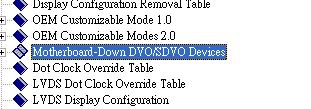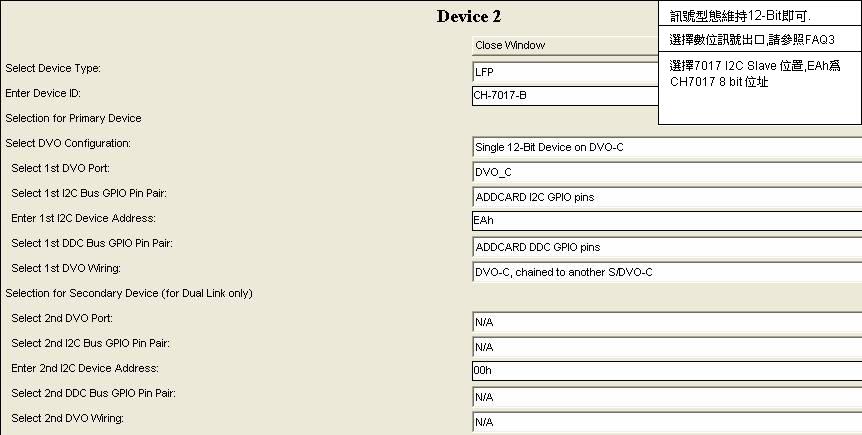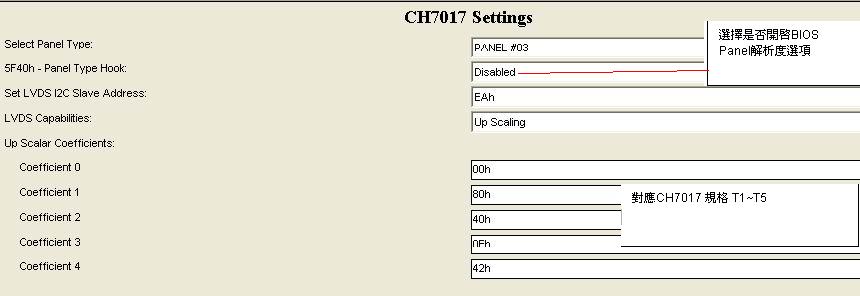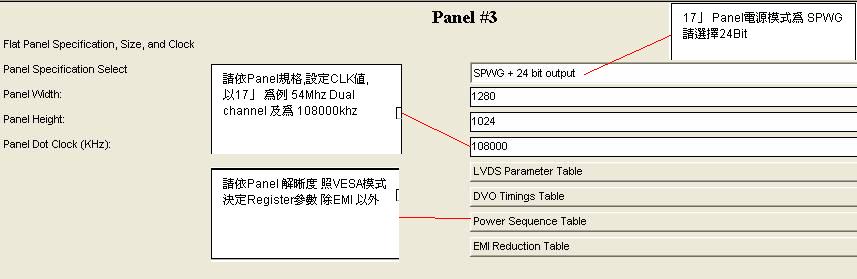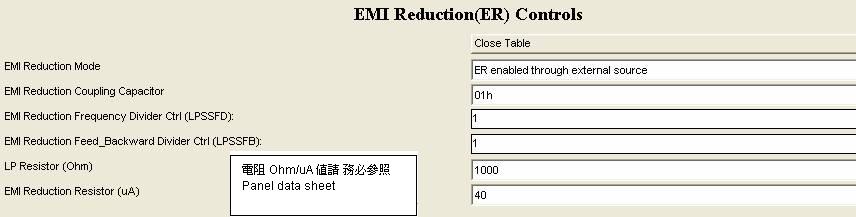請先看『使用說明』
MB:CI852
From LEXWiKi
Contents |
Driver Support
| O.S. | VGA | Audio | IDE | Video-in | TV-OUT | LAN | USB ADSL | Download | Patch |
|---|---|---|---|---|---|---|---|---|---|
|
Windows XP Embedded |
Yes |
No |
Yes |
- |
- |
Yes |
- |
| |
|
Windows CE 4.2 |
Yes |
Yes |
Yes |
- |
- |
Yes |
- |
| |
|
Windows CE 5.0 |
Yes |
Yes |
Yes |
- |
- |
Yes |
- |
| |
|
Ubuntu 7.10 |
Yes |
Yes |
Yes |
- |
- |
Yes |
- |
| |
|
Fedora Core 7 |
Yes |
Yes |
Yes |
- |
- |
Yes |
- |
| |
|
Red Hat9.0 |
Yes |
Yes |
Yes |
- |
- |
- |
- |
| |
|
Ubuntu 8.10 |
Yes |
Yes |
Yes |
- |
- |
Yes |
Yes |
| |
|
Fedora Core 10 |
Yes |
Yes |
Yes |
- |
- |
Yes |
Yes |
| |
|
Fedora Core 9 |
Yes |
Yes |
Yes |
- |
- |
Yes |
Yes |
|
Any limit on panel size
| Ans: |
Can be used for 15”/12”/10”/8” P-PC ( more than 17” isn’t possible ) |
|---|---|
| Patch File: |
N/A |
| Defect: |
N/A |
| Asker: |
Larisa, March 27, 2008 |
| Provider: |
Denny, March 27, 2008 |
OS Linux kernal 2.6.x - adjust in Terminal, commend vi/etc/X11/xorg.conf, Can choose Clone or Dual-head view?
| Ans: |
Display on the internal LVDS works as long as you set the monitor settings correct
CLONE MODE
Section “Device”
Identifier "Intel Corporation 82852/855GM Integrated Graphics Device"
Driver "i810"
Option "MonitorLayout" "CRT,LFP"
Option "Clone" "yes"
EndSection
Dual-Head Mode
Section "Monitor" # For CRT Monitor
Identifier "Monitor0"
VendorName "Monitor Vendor"
HorizSync 31.5 - 48.5
VertRefresh 40.0 - 70.0
Option "dpms"
EndSection
Section "Monitor" # For LVDS Pannel
Identifier "Monitor1"
Option "DPMS"
EndSection
Section "Screen"
Identifier "Screen0"
Device "Videocard0"
Monitor "Monitor0"
SubSection "Display"
Depth 24
Modes "1024x768"
EndSubSection
EndSection
Section "Screen"
Identifier "Screen1"
Device "Videocard1"
Monitor "Monitor1"
SubSection "Display"
Depth 24
Modes "1024x768"
EndSubSection
EndSection
Section "ServerLayout"
Identifier "dulal head configuration"
Screen 0 "Screen0" 0 0
Screen 1 "Screen1" RightOf "Screen0"
InputDevice "Mouse0" "CorePointer"
InputDevice "Keyboard0" "CoreKeyboard"
Option "Xinerama" "true"
EndSection
Section "Device" # For CRT Monitor
Identifier "Videocard0"
Driver "i810"
VendorName "Videocard vendor"
BoardName "Intel 855"
Option "VBERestore" "TRUE"
Option "MonitorLayout" "CRT,LFP"
Screen 0
EndSection
Section "Device" # For LVDS Pannel
Identifier "Videocard1"
Driver "i810"
BusID "PCI:0:2:0"
Screen 1
EndSection
|
|---|---|
| Patch File: | |
| Defect: |
N/A |
| Asker: |
Larisa, March 27, 2008 |
| Provider: |
Denny, March 27, 2008 |