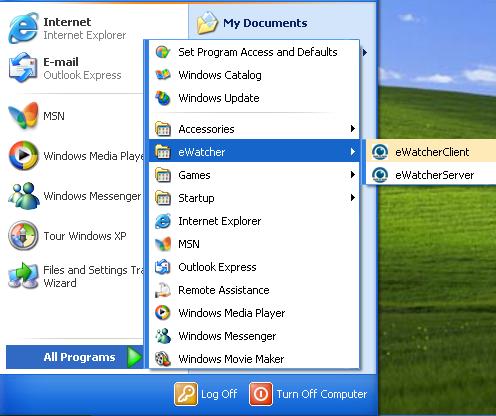請先看『使用說明』
EWatcher:Release Informaion
From LEXWiKi
Introduction
The eWatcher project was supported our PCI and System DVR solution ,We provide the 2 version for our DVR produces,Pls select which one you need .
The Version Overview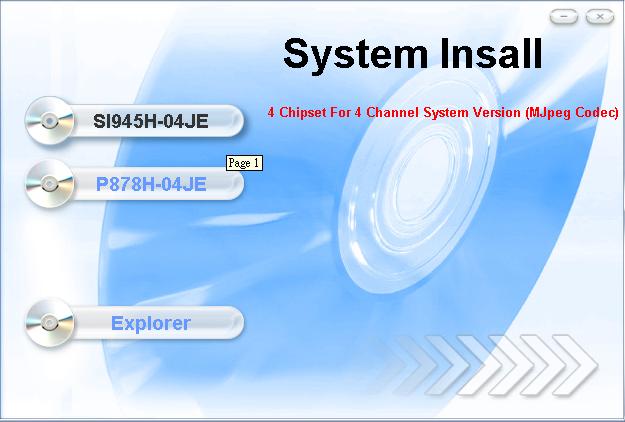
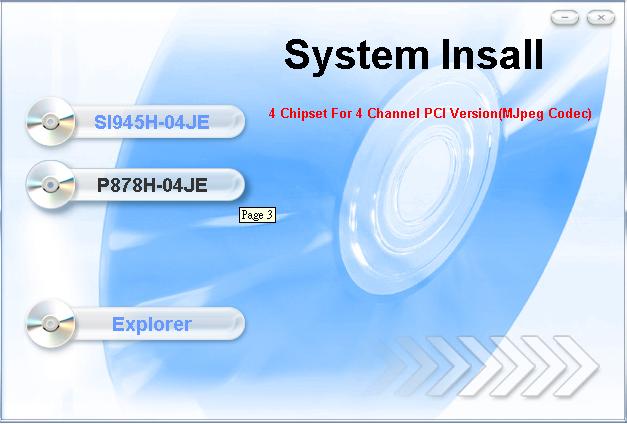
Download Path
You can download our AutoRun file (Include the ALL version installer and Driver),or just download each version and driver.
For eWatcher AutoRun file.AutoRun File
For eWatcher P878H-04JE Installer.P878H-04JE
For eWatcher SI945A-04JE Installer.SI945-04JE
For eWatcher Driver Installer.Driver
How to use the Autorun File
1.Download the Autorun file form Here
2.Decompress The setup.rar by Winrar.
3.Run the autorun.exe
4.Select which one version you need as below picture
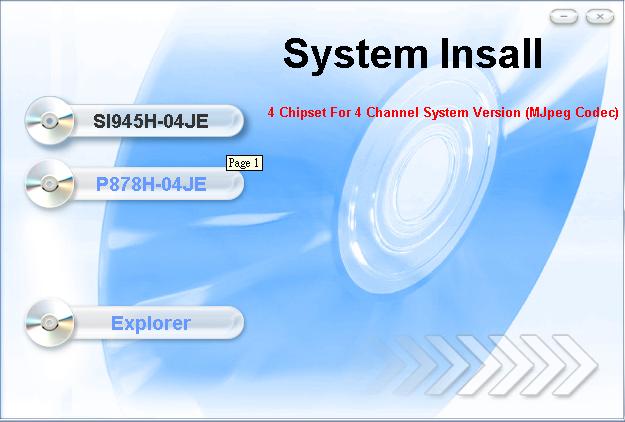
5.Install Server or Cline as below picture
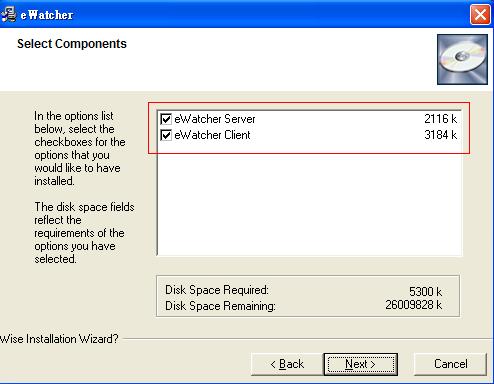
6.Run the eWatcher server or eWatcher cline as below picture , the user name and passwd both default "admin"