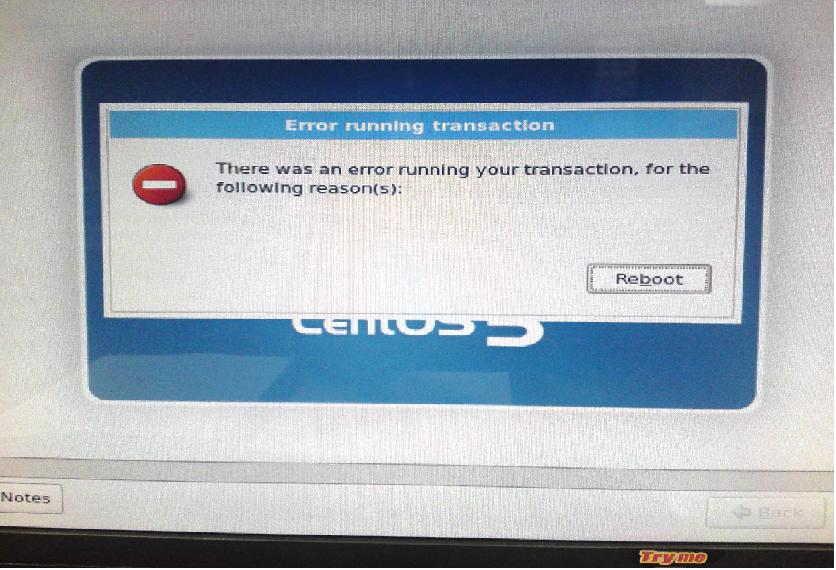請先看『使用說明』
MB:CV700
From LEXWiKi
Driver Support
| O.S. | VGA | Audio | IDE | Video-in | TV-OUT | LAN | Download | Patch |
|---|---|---|---|---|---|---|---|---|
|
Windows XP Embedded |
Yes |
Yes |
Yes |
- |
- |
Yes | ||
|
Ubuntu 7.10 |
Yes |
Yes |
Yes |
- |
- |
Yes |
| |
|
Debian 4.0 |
Yes |
Yes |
Yes |
- |
- |
Yes |
| |
|
Windows CE 5.0 |
Yes |
Yes |
Yes |
- |
- |
Yes | ||
|
Suse10.3 |
Yes |
Yes |
Yes |
- |
- |
Yes |
| |
|
Fedora Core 7 |
Yes |
Yes |
Yes |
- |
- |
Yes | ||
|
Fedora Core8 |
Yes |
Yes |
Yes |
- |
- |
Yes | ||
|
Windows CE 6.0 |
Yes |
Yes |
Yes |
- |
- |
Yes | ||
|
CentOS 5.0 |
Yes |
Yes |
Yes |
- |
- |
Yes |
|
FAQ of CV700C
Is CV700C compatible with Debian 4.0 or Ubuntu 7.10 ?
| Ans: |
Driver all supported by kernel
|
|---|---|
| Patch File: |
N/A |
| Defect: |
N/A |
| Asker: |
Tony 02/19/08 |
| Provider: |
Leon 02/19/08 |
How to Use the COM3 / CMO4 under Ubuntu or other Kernel 2.6.x
| Ans: |
Our BIOS default COM3 IRQ=5 / COM4 IRQ=10,but even We provide the physical IRQ to COM3/COM4 then Linux kernel still use the IRQ share mode. |
|---|---|
| Patch File: |
How to get setserial |
| Defect: |
N/A |
| Asker: |
Max junior 2008/3/21 |
| Provider: |
Leon 2008/3/24 |
Any limit on Panel size?
| Ans: |
8", 10", 12", 15", |
|---|---|
| Patch File: |
N/A |
| Defect: |
N/A |
| Asker: |
Larisa, March 27, 2008 |
| Provider: |
Denny, March 27, 2008 |
Setting BIOS on “CRT+LCD”, then?
| Ans: |
In X window, display mode will be controled by "driver", doesn't matter what you setting in bios there are two runlevels in linux 1. Graphic mode ( X window ): controled by driver 2. console mode ( text mode ): controled by bios setting |
|---|---|
| Patch File: |
N/A |
| Defect: |
N/A |
| Asker: |
Larisa, March 27, 2008 |
| Provider: |
Denny, March 27, 2008 |
what's the different methods when using s3utility for win & linux ?
| Ans: |
all we talking about situation is "After driver installed". In Windows, execute the S3Utility.exe to modfify what you want to do. In Linux, use command "s3utility" in terminal of X window, then you and adjust display mode you need (needed to be relogin X window to display) |
|---|---|
| Patch File: |
N/A |
| Defect: |
N/A |
| Asker: |
Larisa, March 27, 2008 |
| Provider: |
Denny, March 27, 2008 |
How can I make sure the driver was installed ?
| Ans: |
1. execute the utility " s3utility " (Screenshot.jpg), you can see supported device (In s3utility, check the "samm mode" button to set mode to dual-head view otherwise uncheck this to clone) 2. driver already be installed if you can execute the s3utility Or execute command "lsmod"(list the modules) to find via driver out |
|---|---|
| Patch File: |
N/A |
| Defect: |
N/A |
| Asker: |
Larisa, March 27, 2008 |
| Provider: |
Denny, March 27, 2008 |
Can choose Clone or Dual-head view?
| Ans: |
you can choose any one of them in s3utility |
|---|---|
| Patch File: |
include in VGA driver |
| Defect: |
N/A |
| Asker: |
Larisa, March 27, 2008 |
| Provider: |
Denny, March 27, 2008 |
由CV860轉移至CV700 Linux客戶,注意事項
| Ans: |
先前使用CV860開發客戶,若是使用較舊版本的Linux 如:Trustix Linux2.0或Kernel 2.4.x, 將有可能發現IDE裝置無法辨識的問題,產生現象會有
建議客戶轉移至CV700時不要使用舊版Kernel 2.4.x,此問題可藉由update kernel至Kernel 2.6.x解決,如 Trustix linux3.0 版本已解決 CV700 IDE裝置無法辨識的問題!! |
|---|---|
| Patch File: |
Kernel update can download form http://kernel.org/ |
| Defect: |
N/A |
| Asker: |
LeonHsu 2007/10/28 |
| Provider: |
LeonHou 2008/02/13 |
Enable RS232 (COM1~COM4) support in WinCE 6.0 by setting platform.reg file.
| Ans: |
IF BSP_SERIAL3
"Ranges"="0-0x5F,0x65-0x277,0x284-0x2E7,0x2F0-0x2F7,0x300-0x38F,0x392-0x3DF,0x3E2-0x3E7,0x3F0-0xFFFF"
"Ranges"="0-0x5F,0x65-0x277,0x284-0x2E7,0x2F0-0x2F7,0x300-0x38F,0x392-0x3DF,0x3E2-0x3E7,0x3F0-0x3F7,0x400-0xFFFF"
ENDIF BSP_SERIAL3
IF BSP_SERIAL2
"SerialDbg1"="Drivers\\BuiltIn\\Serial2"
"SerialDbg4"="Drivers\\BuiltIn\\Serial2"
ENDIF BSP_SERIAL2
.
.
.
IF BSP_SERIAL3
"SerialDbg3"="Drivers\\BuiltIn\\Serial3"
"SerialDbg5"="Drivers\\BuiltIn\\Serial3"
ENDIF BSP_SERIAL3
.
.
.
IF BSP_NOSERIAL !
[HKEY_LOCAL_MACHINE\Drivers\BuiltIn\Serial]
"SysIntr"=dword:13
"SysIntr"=dword:14
"IoBase"=dword:02F8
"IoBase"=dword:03F8
.
.
.
IF BSP_SERIAL2
[HKEY_LOCAL_MACHINE\Drivers\BuiltIn\Serial2]
"SysIntr"=dword:14
"SysIntr"=dword:13
"IoBase"=dword:03F8
"IoBase"=dword:02F8
.
.
.
ENDIF BSP_SERIAL2
IF BSP_SERIAL3
[HKEY_LOCAL_MACHINE\Drivers\BuiltIn\Serial3]
"SysIntr"=dword:15
"IoBase"=dword:02E8
"IoBase"=dword:03E8
.
.
.
ENDIF BSP_SERIAL3
[HKEY_LOCAL_MACHINE\Drivers\BuiltIn\Serial4]
"SysIntr"=dword:1A
"IoBase"=dword:02E8
"IoLen"=dword:8
"DeviceArrayIndex"=dword:3
"Prefix"="COM"
"IClass"="{CC5195AC-BA49-48a0-BE17-DF6D1B0173DD}"
"Dll"="Com16550.Dll"
"Order"=dword:0
"Flags"=dword:10 ; User MOde: DEVFLAGS_LOAD_AS_USERPROC
[HKEY_LOCAL_MACHINE\Drivers\BuiltIn\Serial4\Unimodem]
"Tsp"="Unimodem.dll"
"DeviceType"=dword:0
"DevConfig"=hex: 10,00, 00,00, 05,00,00,00, 10,01,00,00, 00,4B,00,00, 00,00, 08, 00, 00, 00,00,00,00
#if ! (defined IMGPPC || defined IMGTPC)
"FriendlyName"=LOC_FRIENDLYNAME_SERIAL4
"FriendlyName"="Serial Cable on COM4:"
#else (defined IMGPPC || defined IMGTPC)
{BEGIN MULTILANG}
; @BEGINASSOC LOCALE %LANGID%
[HKEY_LOCAL_MACHINE\Drivers\BuiltIn\Serial4\Unimodem]
"FriendlyName"=LOC_%LANGID%_FRIENDLYNAME_SERIAL4
;"FriendlyName"="Serial Cable on COM4:"
; @ENDASSOC
{END MULTILANG}
#endif ! (defined IMGPPC || defined IMGTPC)
ENDIF BSP_NOSERIAL !
.
.
.
|
|---|---|
| Patch File: |
N/A |
| Defect: |
N/A |
| Asker: |
Eric Wu 09:27, 26 August 2008 (CST) |
| Provider: |
Eric Wu 09:27, 26 August 2008 (CST) |
Sloving WinCE 6.0 image booting problem with SATA device.
| Ans: |
Location is : Third Party -> Devices Drivers -> VIA PATA/SATA Storage Block Driver
Location is : Device Drivers -> Storage Devices -> ATAPI PCI Support |
|---|---|
| Patch File: |
N/A |
| Defect: |
N/A |
| Asker: |
Eric Wu 11:04, 26 August 2008 (CST) |
| Provider: |
Eric Wu 11:04, 26 August 2008 (CST) |
When I installed CentOS 5.0 on CV700A with a flat panel monitor,The monitor goes black with a message that says "out of range".
| Ans: |
You can change the resolution to solve the question:
|
|---|---|
| Patch File: |
N/A |
| Defect: |
N/A |
| Asker: |
Patty 10:56, 11 November 2008 (CST) |
| Provider: |
Patty 10:55, 11 November 2008 (CST) |
When I installed CentOS5.0 in a 4GB DOM on CV700A,I got an error message,the installation was stopped.
| Ans: |
The problem might be caused by the shortage of the space. If you get the error message as previous picture, create a larger space for "/" or install less software might soive the problem. |
|---|---|
| Patch File: |
N/A |
| Defect: |
N/A |
| Asker: |
Patty 13:30, 9 February 2009 (CST)"writ Asker & date" |
| Provider: |
Patty 13:30, 9 February 2009 (CST)"writ Provider & date" |
How can I get the correct temperature of CV700A?
| Ans: |
In linux , you can type "sensors" in terminal,and you can get the correct temperature. Or use this tool in earlier linux. hardware_monitor In windows XP,you can use this tool. hardware_monitor |
|---|---|
| Patch File: |
N/A |
| Defect: |
N/A |
| Asker: |
Patty 15:28, 9 February 2009 (CST) |
| Provider: |
Patty 15:28, 9 February 2009 (CST) |
It shows "acpi_tz0: _TMP value is absurd, ignored (-247.7C)" every 10 seconds in FreeBSD 7.0 on CV700A.How can I stop it?
| Ans: |
FreeBSD ACPI software is not compatible with VIA's chip. Because of VIA cannot support FreeBSD. We can just turn off the error message.
add " hw.acpi.thermal.polling_rate=0" into /etc/sysctl.conf |
|---|---|
| Patch File: |
N/A |
| Defect: |
N/A |
| Asker: |
Patty 15:28, 9 February 2009 (CST) |
| Provider: |
Patty 15:28, 9 February 2009 (CST) |