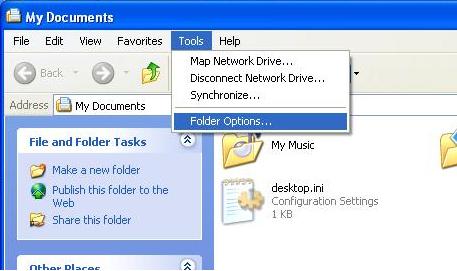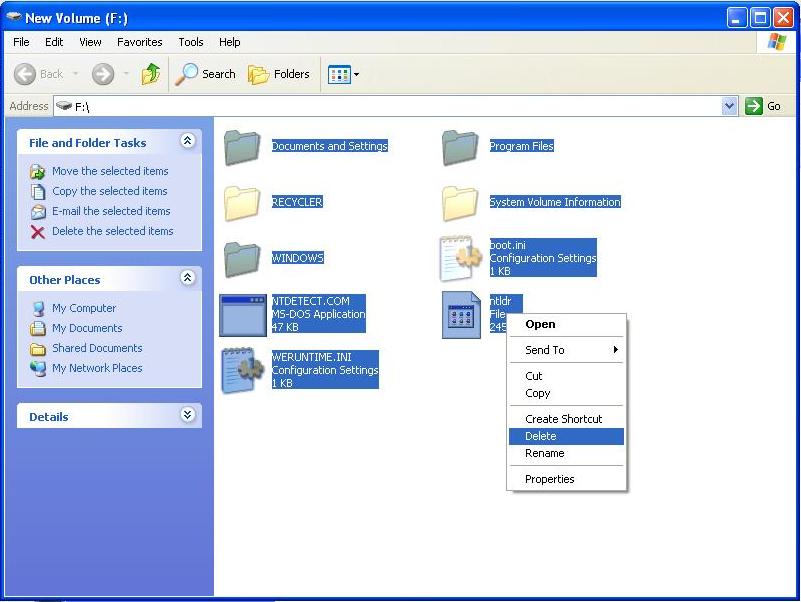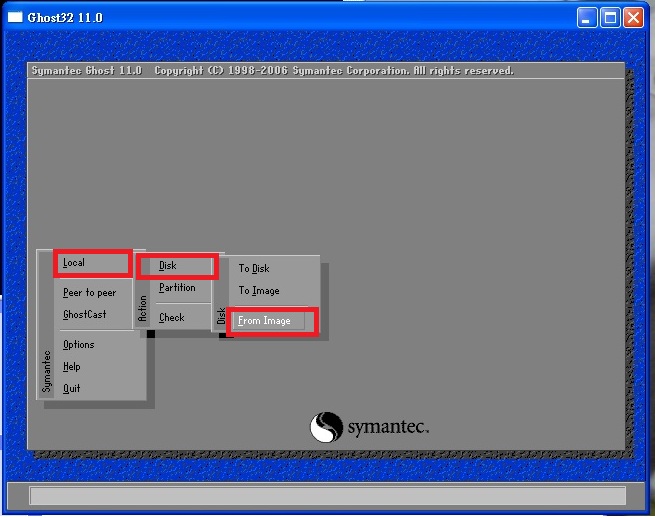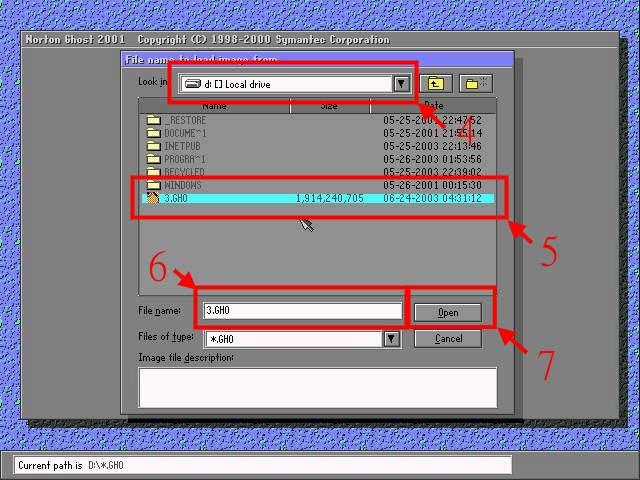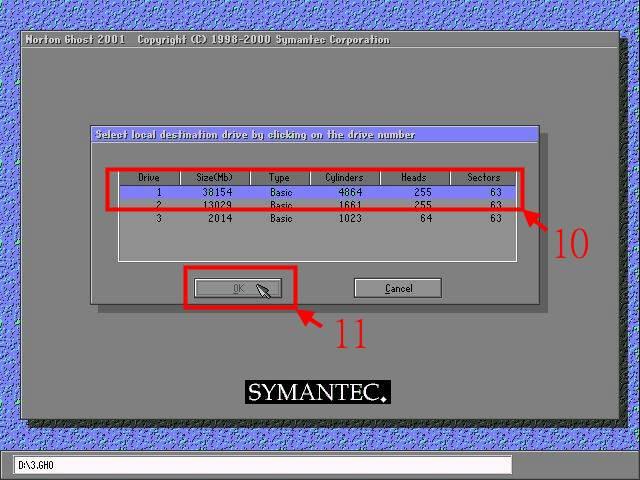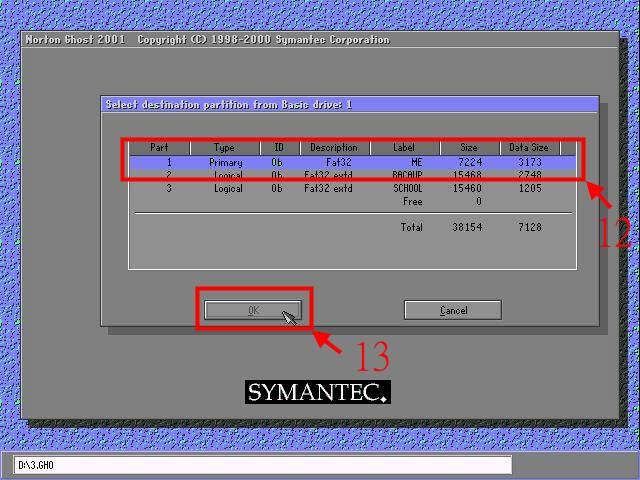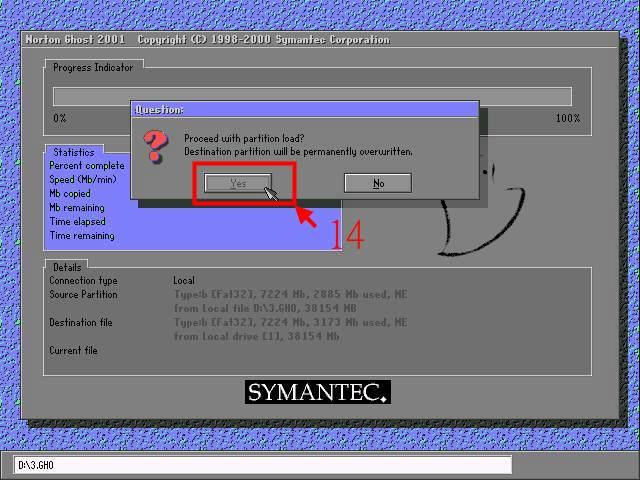請先看『使用說明』
WES restore procedure
From LEXWiKi
restore by copy image in
1.Prepare a XP PC , and connect the target storage(HDD or CF card) to the XP PC.
2.Setting the folder option of the XP PC: Tools -> Folder Options
3.Go into View.
a.Choose "Show hidden files and folders". b.Uncheck "Hide extensions for known file types". c.Uncheck "Hide protected operating system files".
As below:
=>
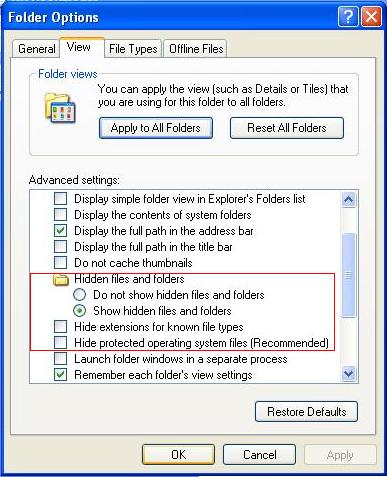
4.Delete all the folders and files in the target storage.
5.Copy the new image in the target storage.
restore by ghost
1.Choose "Local" -> "Partition" -> "From Image"
2.Choose the ghost file which you want to ghost
3.Choose the target storage
4.Check the restore data , and press OK
5.Press "yes" to start restore