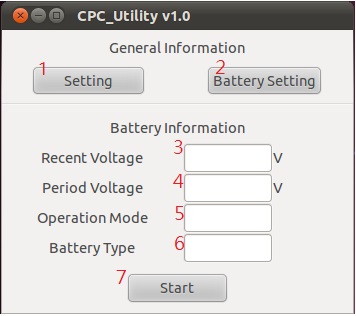請先看『使用說明』
CPC Utility under Linux
From LEXWiKi
CPC Utility Download
Binary file:
Source file:
How to Use The Utility
- 1. Setting Button
- Open "Setting Window".
- 2. Battery Setting Button
- Open "Battery Setting Window".
- * Kindly notice that you have to set I2C Address in setting window before open battery setting window.
- 3. Recently Voltage Value
- Utility will detect the recent voltage value and show in the edit box when start to monitor.
- 4. Period Voltage Value
- Utility will detect and show the period voltage value when start "under low voltage detect". If "under low voltage detect" doesn't execute, period voltage value will be hidden.
- 5. Operation Mode
- 6. Battery Type
- Show the battery type you set.
- * If disable "under low voltage detect", battery type will be hidden.
- 7. Start Button
- Press this button will start to monitor and show battery information on utility main window.
- * Kindly notice that you have to set I2C Address in setting window before starting to monitor.