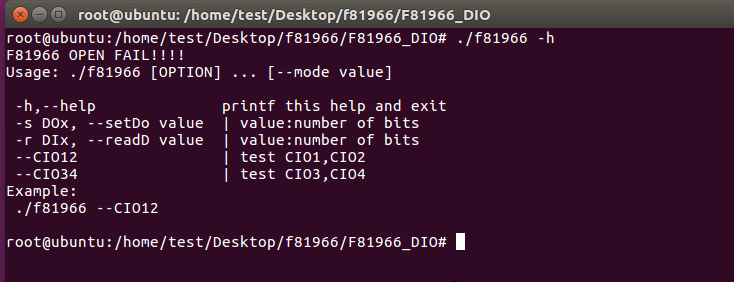請先看『使用說明』
IO Device:F81966 LPC DIO under Linux console
From LEXWiKi
Contents |
The Sample code source you can download from
<FTP>
Source file: F81966_LPC_Utility_L_src
Binary file: F81966_LPC_Utility
F81966 Libary : libF81966_bin_x86_64
MB Support List
| Elkhart Lake | Raptor Lake |
|---|---|
|
2I640CW |
3I130TW |
Introduction F81966 CIO
- Use GET_CIO_INPUT to get the digital input data
- Use SET_CIO_OUTPUT_DATA to set digital output data
- Single bit setting can use SetCIOXBit0, SetCIOXBit1
- Read a single bit using GetCIOXBit
- Enable WDT and continuously reset WDT to ensure that the restart signal will not be triggered when the system is normal
libF81966.so Function
bool F81966_OPEN(); void F81966_Init(); BYTE GET_CIO_INPUT(int CIO_Number); BYTE GET_CIO_OUTPUT_DATA(int CIO_Number); BYTE SET_CIO_OUTPUT_DATA(int CIO_Number, BYTE byteValue); BYTE GetCIOXBit(int CIO_Number, BYTE bitPosition); BYTE SetCIOXBit0(int CIO_Number,BYTE byteValue, BYTE bitPosition); BYTE SetCIOXBit1(int CIO_Number,BYTE byteValue, BYTE bitPosition); void F81966_LPC_Set_WDT_Enable(BYTE byteValue); void F81966_LPC_Set_WDT_Disable(); float GetVoltage(DWORD dwAddrVal); int GetTemperature(DWORD dwAddrVal);
test_F81966 CIO Input/Ooutput
sample code
Set CIO1 Digital Output all bit low test_F81966 write 0xf; Set CIO2 Digital Output all bit low test_F81966 write 2 0x0; Set CIO3 Digital Output all bit high test_F81966 write 3 0xf; Get CIO4 Digital Input test_F81966 read 4;
read bit position test_F81966 getbit 1 1 write bit position test_F81966 setbit 1 0 1
Watch Dog test
sample code
test_F81966 getbit 1 1
Set WDT 10 sec test_F81966 wdt enable 10;
Disable WDT test_F81966 wdt disable;
hardware monitor test in 3I130DW
關於vbat ,目前板子上由Super IO 讀的vbat 無法達到偵測的功能 1. 開機期間即使鈕扣電池拔掉後,Super IO仍然可以讀到vbat (鈕扣電池電量) , 因為是電路設計的關係導致這樣的結果,此時讀到的不是鈕扣電池電量而是主板的電 2. 關機之後SUPER IO 沒有供電可以讀到鈕扣電池的電量