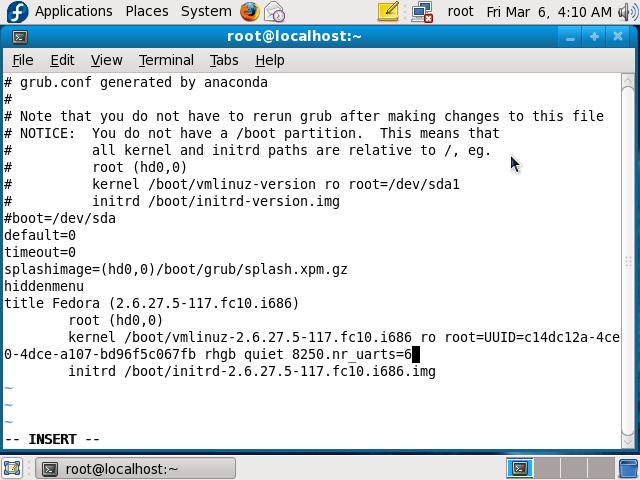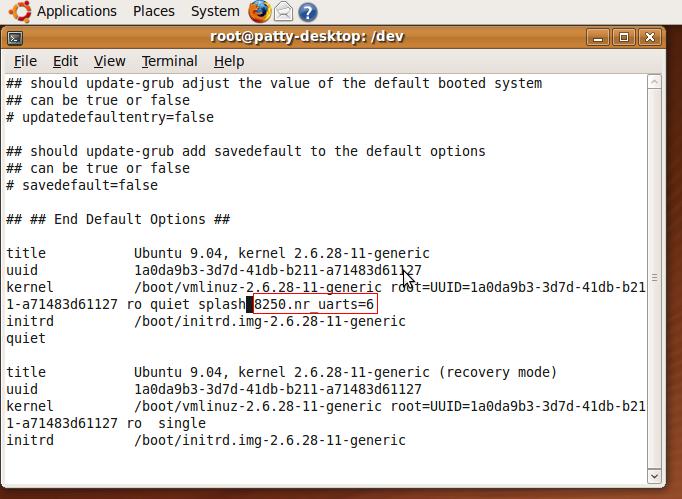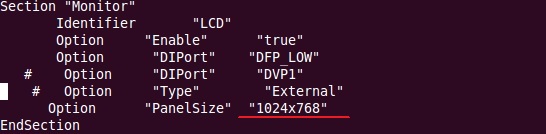請先看『使用說明』
MB:3V700C
From LEXWiKi
| O.S. | VGA | Audio | IDE | SATA | LAN | TV-OUT Support | MPEG2 Accelerator | MPEG4 Accelerator | Mini PCI | Download | Patch |
|---|---|---|---|---|---|---|---|---|---|---|---|
|
Windows XP Embedded |
Yes |
Yes |
Yes |
Yes |
Yes |
Yes |
Yes |
Yes |
Yes |
| |
|
Fedora Core 5 |
Yes |
Yes |
Yes |
Yes |
Yes |
Yes |
No |
Yes |
Yes |
| |
|
Windows CE 5.0 |
Yes |
Yes |
Yes |
Yes |
Yes |
Yes |
No |
No |
- |
| |
|
Windows CE 6.0 |
Yes |
Yes |
Yes |
Yes |
Yes |
No |
No |
No |
- | ||
|
Debian 4.0 |
Yes |
Yes |
Yes |
Yes |
Yes |
Yes |
No |
No |
- | ||
|
Ubuntu 8.04 |
Yes |
Yes |
Yes |
Yes |
Yes |
Yes |
No |
Yes |
Yes |
| |
|
Ubuntu 8.10 |
Yes |
Yes |
Yes |
Yes |
Yes |
Yes |
No |
Yes |
Yes |
| |
|
Fedora core 9 |
Yes |
Yes |
Yes |
Yes |
Yes |
Yes |
No |
Yes |
Yes |
|
FAQ of 3V700C
1. How can I use Serial port COM5 and COM6 in Linux?
| Ans: |
#vi /boot/grub/menu.lst Add "8250.nr_uarts=6" in the kernel line as below picture: (In Fedora)
#reboot And then you can use 6 COM ports. |
|---|---|
| Patch File: |
N/A |
| Defect: |
N/A |
| Asker: |
Patty 17:12, 6 March 2009 (CST) |
| Provider: |
Patty 17:12, 6 March 2009 (CST) |
2. Problem to install Ubuntu 8.10 touch driver on 7" panel PC
| Ans: |
CX700 ubuntu 8.10 vga driver set RandR to false by default, but touch driver will detect RandR automatically. if using those driver together, X window will crash. to solve this problem, we asked touch vendor to modified driver to disable RandR detected. |
|---|---|
| Patch File: | |
| Defect: |
N/A |
| Asker: |
Robert 2009/04/09 |
| Provider: |
Denny 2009/04/14 |
How to install VGA Driver support 7" , 8.9" , 10.2" ,15.6" panel in Ubuntu 8.04 and 8.10 on 3V700C?
| Ans: |
1.Download driver from: Ubuntu 8.04: cx700_u8.04_vga_16_9.tar.gz Ubuntu 8.10: cx700_u8.10_vga_16_9.tar.gz
#sudo su 3.Excute the vga driver 7" panel #./vinstall_800x480 8.9" and 10.2"panel #./vinstall_1024x600 15.6" panel #./vinstall_1366x768 4.#reboot
|
|---|---|
| Patch File: |
N/A |
| Defect: |
N/A |
| Asker: |
Max 17:50, 17 Jun 2009 (CST) |
| Provider: |
Patty 14:54, 19 Jun 2009 (CST) |
Using LVDS panel on Ubuntu 10.04
| Ans: |
Install VGA beta driver for Ubuntu 10.04 via_drv.so //VGA beta driver copy to /usr/lib/xorg/modules/driver/ xorg.conf //x-windows setting file copy to /etc/X11/ modify xorg.conf to setting x-windows resolution for panel "PanelSize" "800x600" //setting to 800*600 |
|---|---|
| Patch File: | |
| Defect: |
Because the driver is beta version ,SO can't support overlapped. |
| Asker: |
Steve 2010/06/14 |
| Provider: |
Steve 2010/06/14 |