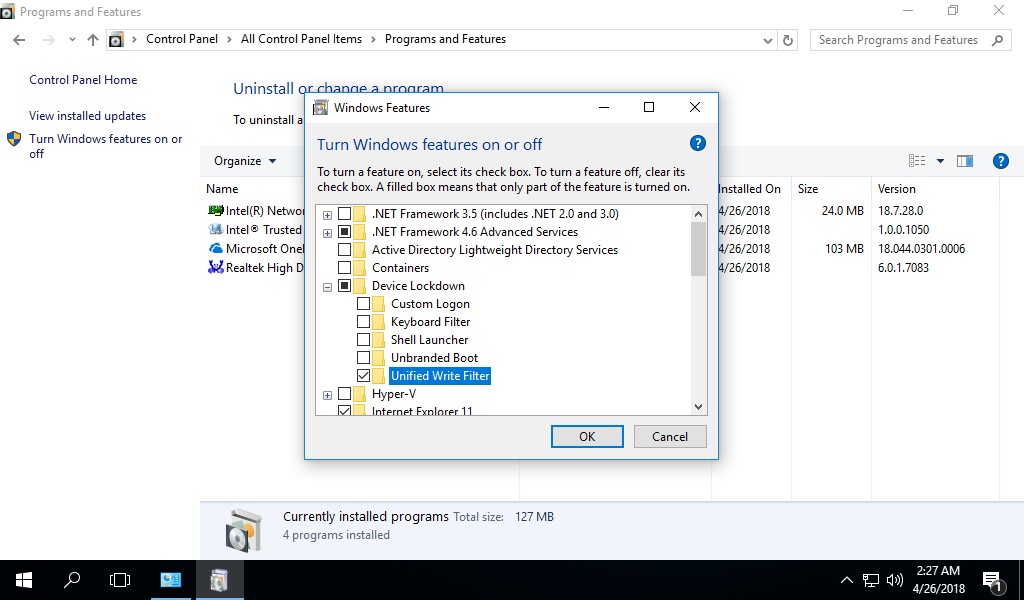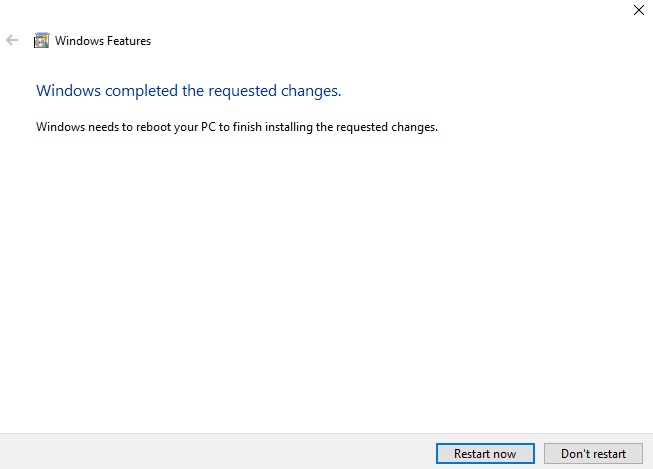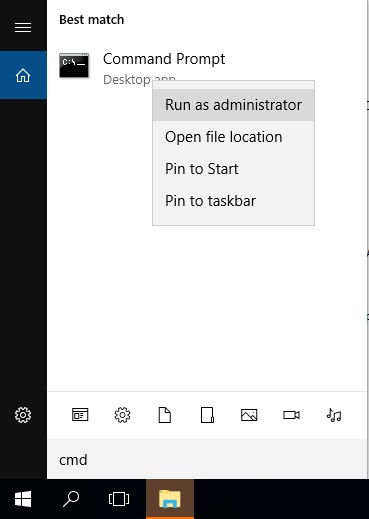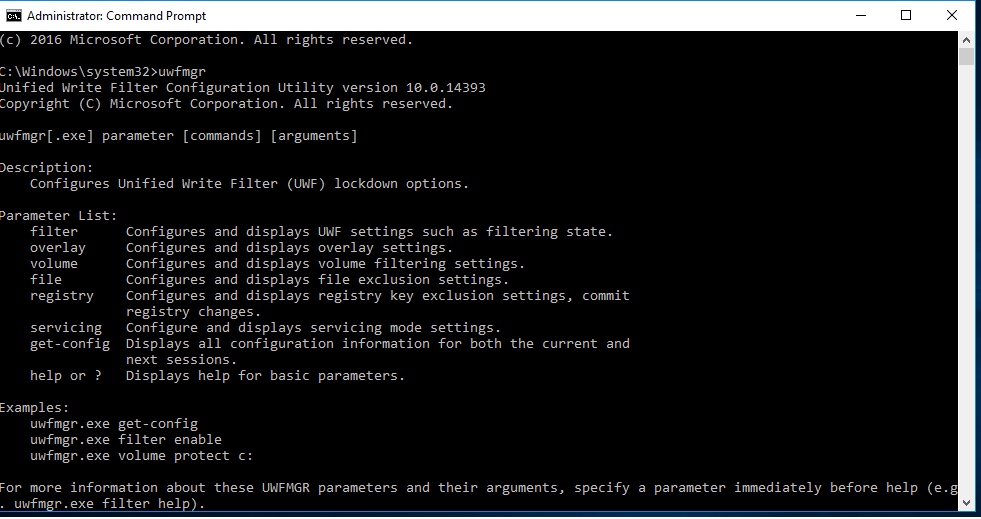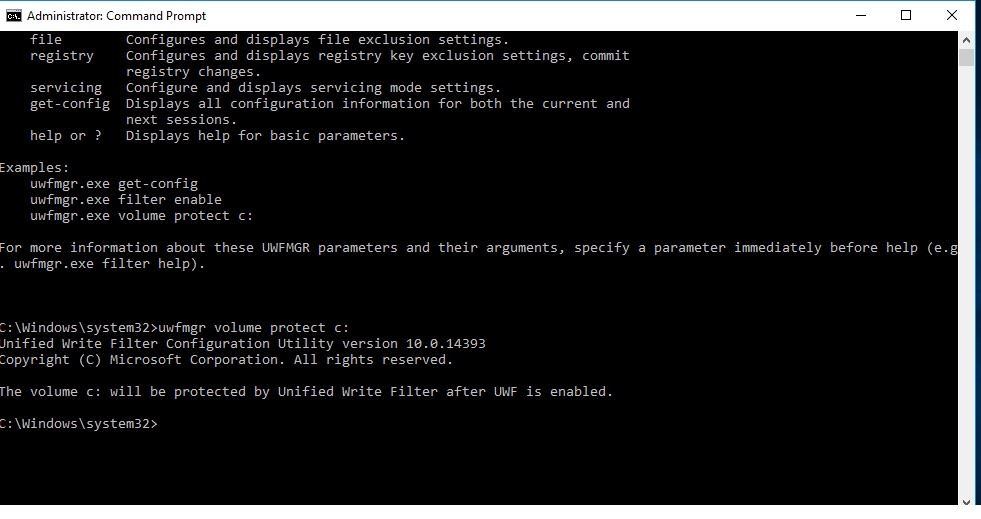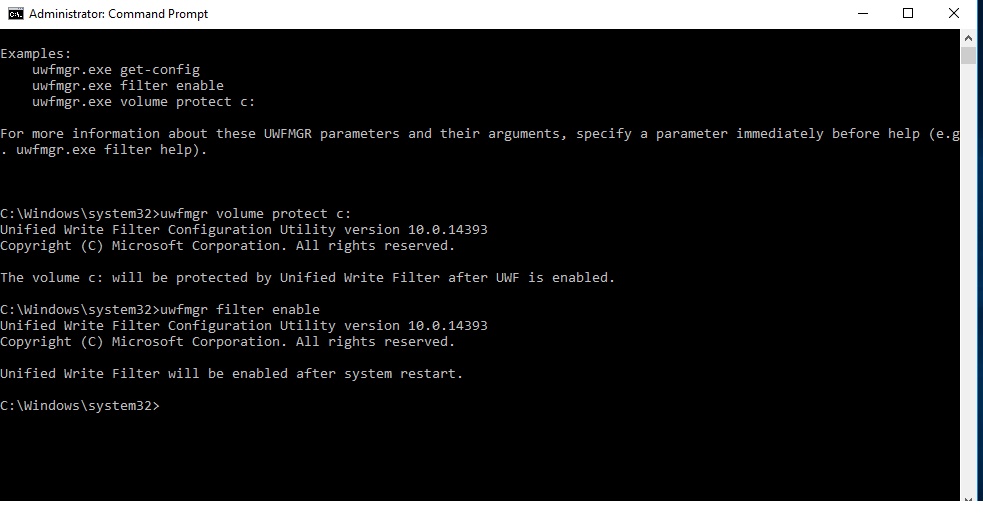請先看『使用說明』
Object:Windows 10 IOT Enterprise Enable and use UWF
From LEXWiKi
Contents |
Preface
Windows has a built-in feature to protect specific partitions or folders,and WES7 requires optional components to enable and use this feature.However, starting with Windows 10 IOT Enterprise,Microsoft discontinued the componentized installation method,
adopting an all-in-one operating system.The main difference between versions is the frequency of update releases, categorized into two types: CB/CBB and LTSB.
Develop
In WES7,the feature used to protect specific partitions is called EWF (Enhanced Write Filter),which is generally used to protect specific partitions (usually system partitions).There is also a feature called FBWF (File-Based Write Filter),which can protect specific partitions and individual folders.
However, in Windows 10 IoT Enterprise,Microsoft merged these two features into UWF(Unified Write Filter)
UWF Activation
The UWF feature is already installed in Windows IOT Enterprise by default, but it is not enabled.
To use it, you must manually turn it on.
After enabling the feature, you need to restart the system to begin using it.
UWF Usage
After rebooting,you can start using UWF feature by running CMD as Administrator
Execute the Command:uwfmgr.If the following information appears, it indicates that the feature is enabled.
At the end of the displayed information, you will see some command examples for running UWF. You can follow these instructions.
To protect the C drive, execute the following command:uwfmgr volume protect c:
You still need to enable the filter. UWF will only be fully enabled after rebooting the computer.
To enable the filter, execute the command:uwfmgr filter enable
This command indicates that the UWF feature is officially enabled.
Other Commands
To set the memory allocated for UWF (e.g., 2048MB), use this command:uwfmgr overlay set-size 2048
(Note: This memory is allocated to the UWF overlay area, and setting it is optional.)
※To disable the UWF feature, execute the following command:uwfmgr filter disable