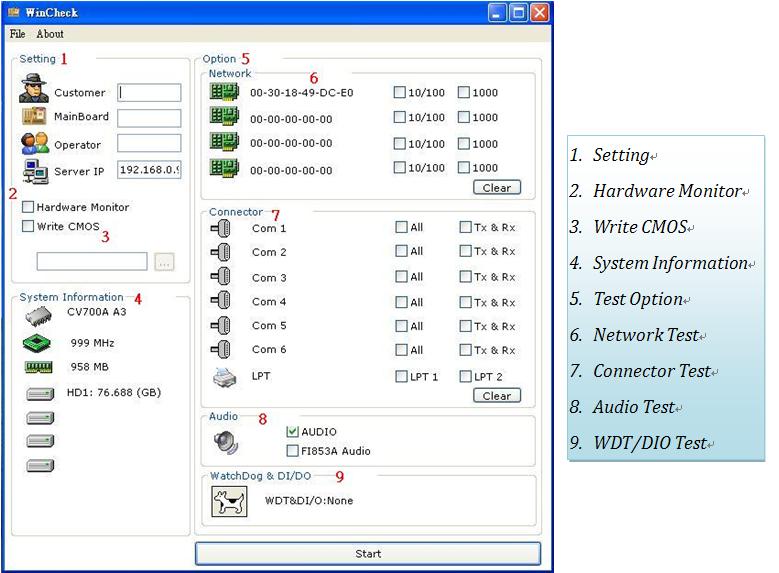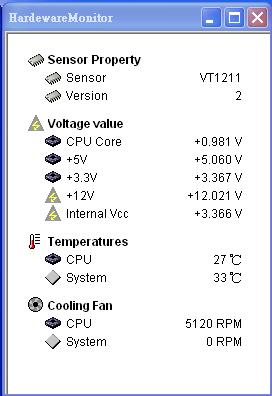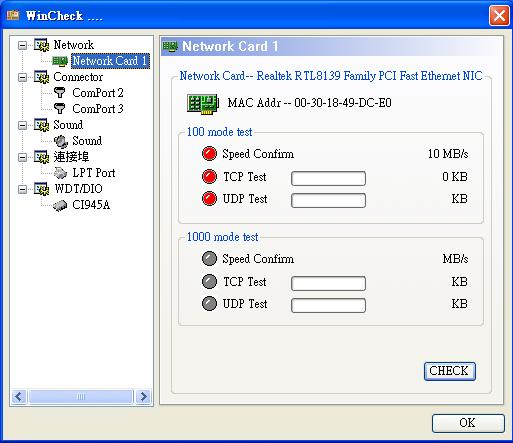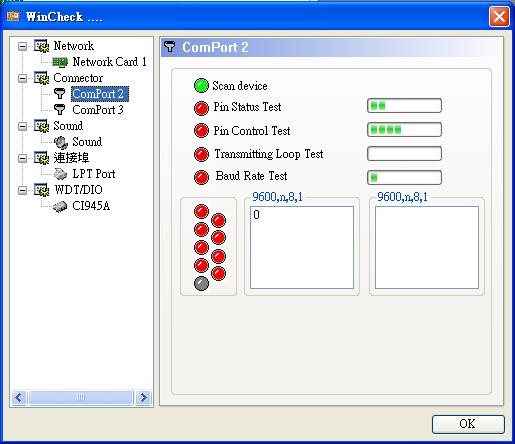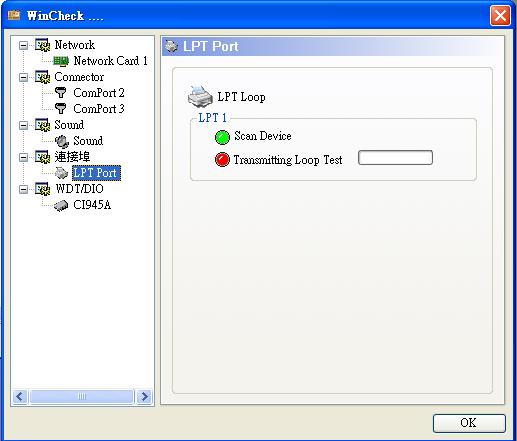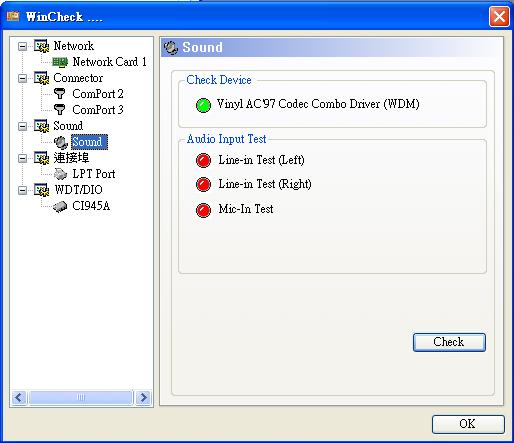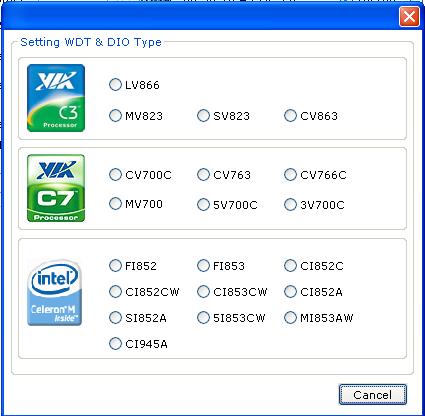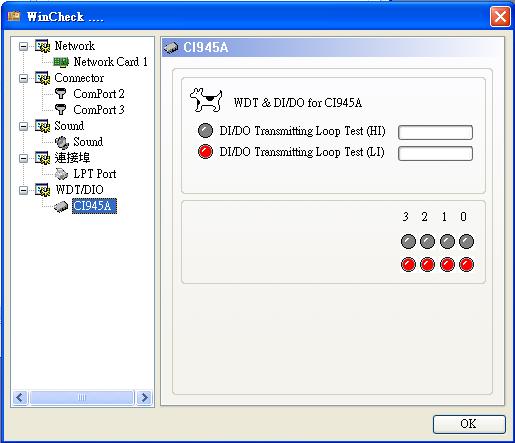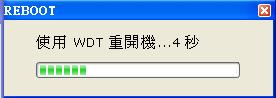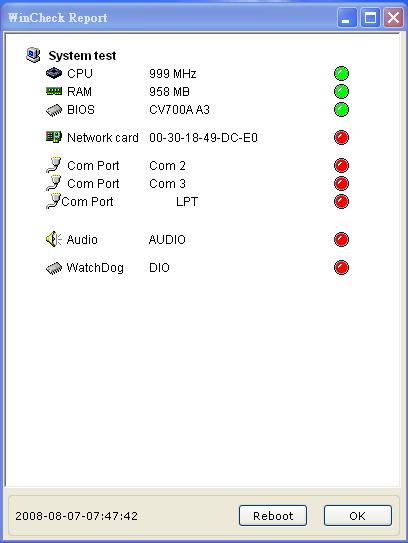請先看『使用說明』
WinCheck Introduce
From LEXWiKi
Contents |
Test Environment
Windows XP SP2 , need to install Speech SDK first.
Double click the file named "reg" before execute.
The bin file you can download form
WinCheck Instruction
Test all function on MainBoard (ex: Lan, COM, Audio...)
Function Instruction
Setting
Records the user information and establishes Server IP (FTP Server, HTTP Server, NTP Server)
Hardware Monitor
Display hardware information After start of the test if this option was been checked.
Write CMOS
Write CMOS Setting
System Information
Display system information as below : 1. BIOS 2. CPU 3. RAM 4. HDD
NetWork Function Test
1. Verify MAC Address
2. Test 10/100 Mode TCP/UDP transmission
3. Test 1000 Mode TCP/UDP transmission
4. when WinCheck executed, adjust local time with NTP server by custmoize IP
( If failured, show "Failed to retreive time from NTP server" dialog )
Connector Function Test
1. COM Port ( Rx/Tx Only, all )
Pin Status Test Pin Control Test Transmitting Loop Test Baud Rate Test
2. LPT Port
Transmitting Loop Test
Audio Function Test
Line-In Test ( Left ) Line-In Test ( Right ) Mic-In Test
FI853A SPDIF Test
DIO/WDT Function Test
Press WDT button will show another dialog. Select mainboard to test DIO function on this dialog.
Tarnasmitting Loop Test with DI/DO
Watch Dog Test
Show report dialog after all function tested. there's a "reboot" button below this dialog pressed this button, System will be reboot at 5 seconds later.
WinCheck Report
Notice with buzzer after all function was finished test Successed : buzzer beeps 3 shorts after one long beep Failed : one long beep Check Report dialog, green light means successed. red light means failed.
FAQ
當開啟Wincheck欲同步作業系統時間,但卻顯示 "Fail to retreve time from NTP server" 或者同步到的時間是錯誤的
| Ans: |
1.請檢查Ethernet 連線是否正常,是否在同一網段內 |
|---|---|
| Patch File: | |
| Defect: |
"N/A" |
| Asker: |
"Steve 2010/05/03" |
| Provider: |
"Steve 2010/05/03" |