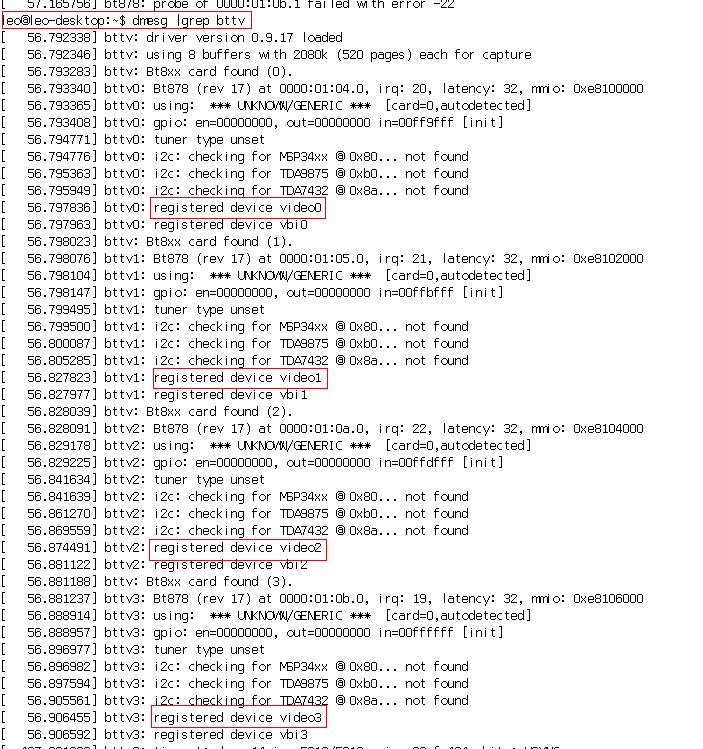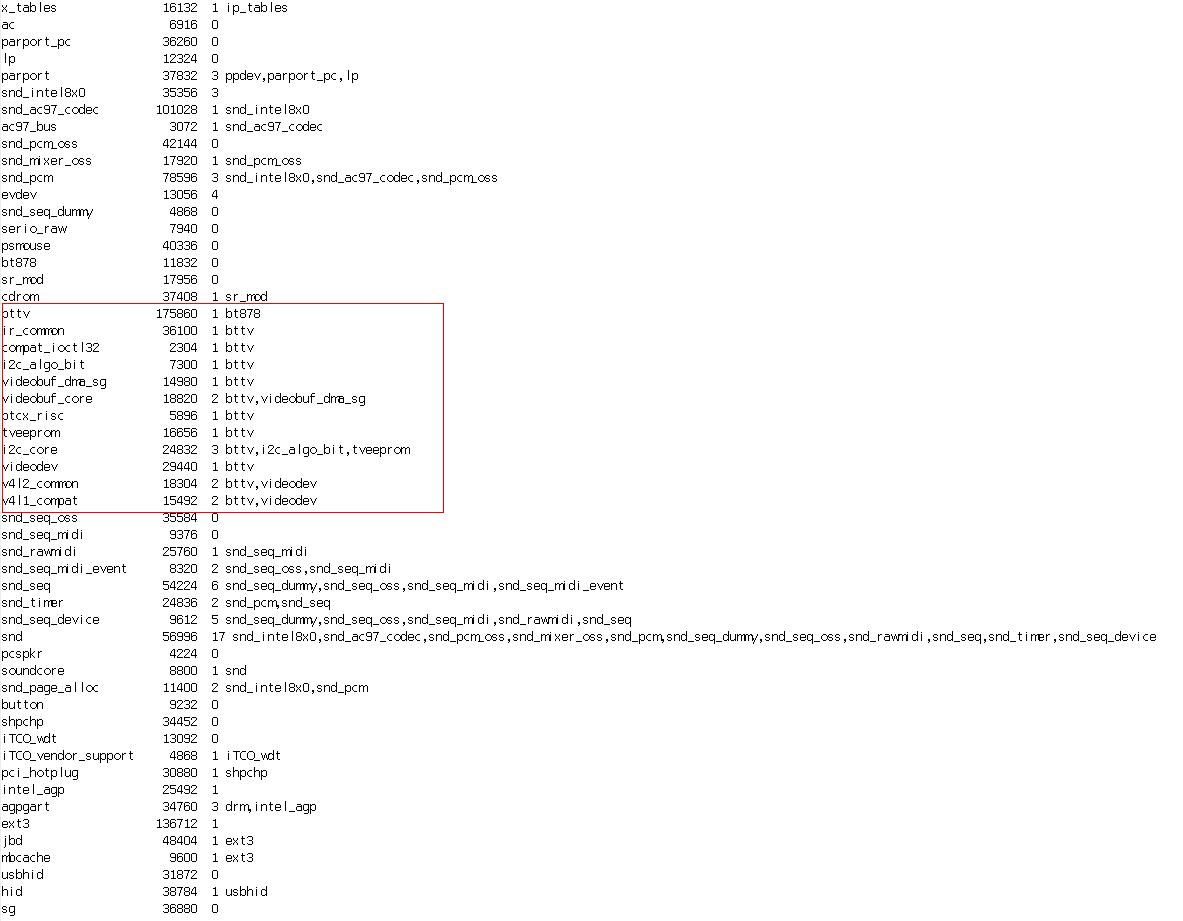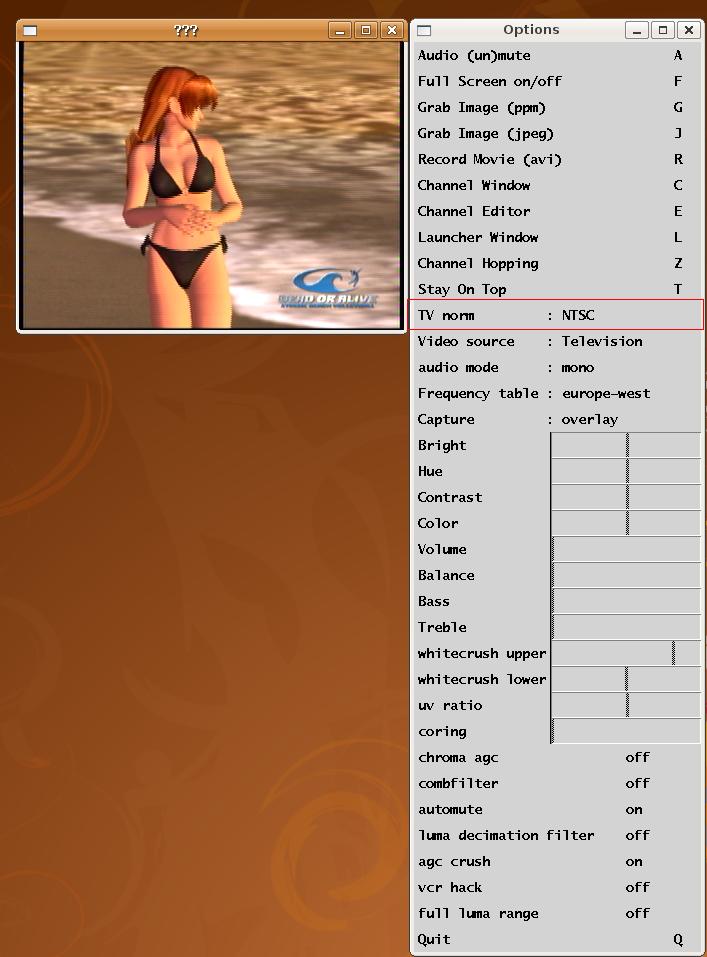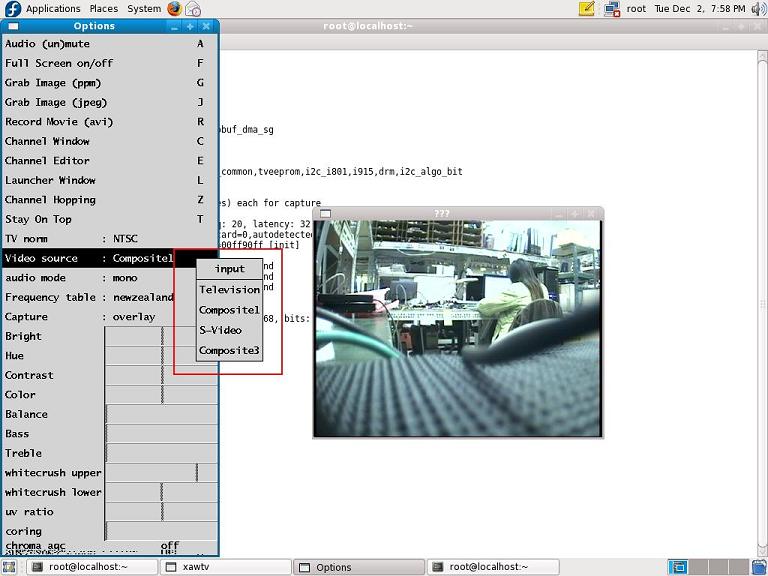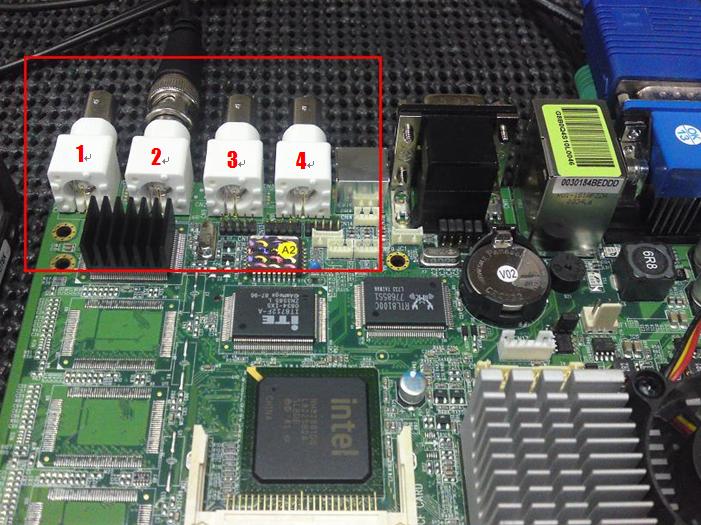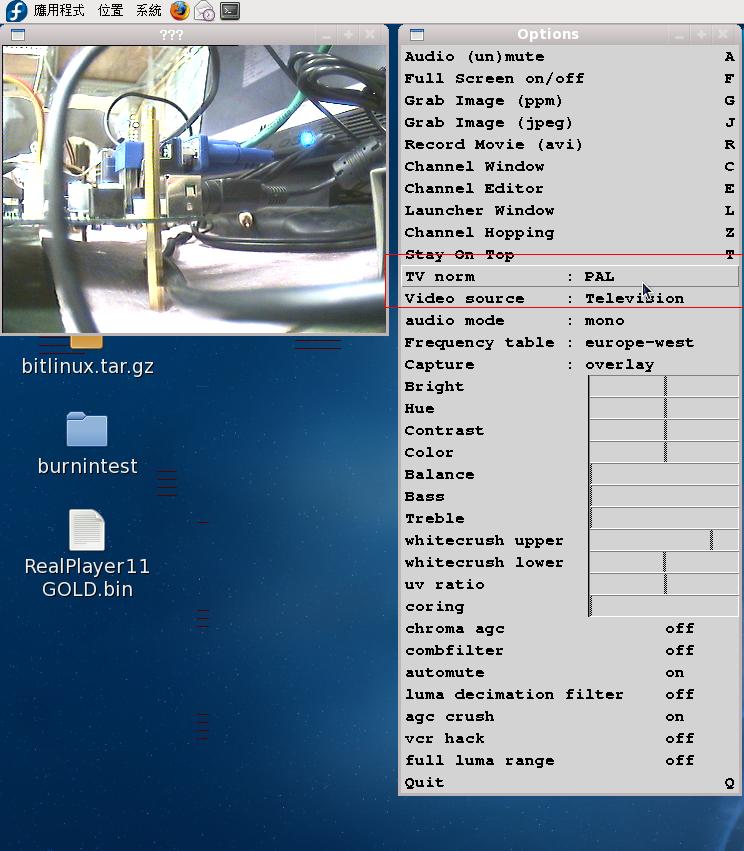請先看『使用說明』
MB:SI852A
From LEXWiKi
(edited by Leon via TableEdit) |
(→How can I get board temperature and voltage in CentOS 5.0?) |
||
| (23 intermediate revisions not shown.) | |||
| Line 11: | Line 11: | ||
{|class = 'sortable' border="2" cellpadding="4" cellspacing="0" style="margin: 1em 1em 1em 0; border: 1px #aaa solid; border-collapse: collapse;" id='120' | {|class = 'sortable' border="2" cellpadding="4" cellspacing="0" style="margin: 1em 1em 1em 0; border: 1px #aaa solid; border-collapse: collapse;" id='120' | ||
|- bgcolor = #ccccff | |- bgcolor = #ccccff | ||
| - | !O.S.!! VGA!! Audio!! IDE!! Video-in!! TV-OUT!! Download!! Patch | + | !O.S.!! VGA!! Audio!! IDE!! Video-in!! TV-OUT!! LAN!! Download!! Patch |
|- | |- | ||
| | | | ||
| Line 30: | Line 30: | ||
*[ftp://ftp.lex.com.tw/Engineer/SoftSupport/Driver/SBC_Board/CI852/XPE/bt878/bt878.rar Video-in] | *[ftp://ftp.lex.com.tw/Engineer/SoftSupport/Driver/SBC_Board/CI852/XPE/bt878/bt878.rar Video-in] | ||
| | | | ||
| - | *IDE Support and TV-OUT Support are Kernel build-in. | + | *IDE Support and TV-OUT Support are Kernel build-in. |
| + | | | ||
| + | |||
|- | |- | ||
| | | | ||
| Line 49: | Line 51: | ||
*[ftp://ftp.lex.com.tw/Engineer/SoftSupport/Driver/SBC_Board/CI852/WinCE/WinCE.NET4.2/ICHIDE_v4.2.1.2.msi IDE] | *[ftp://ftp.lex.com.tw/Engineer/SoftSupport/Driver/SBC_Board/CI852/WinCE/WinCE.NET4.2/ICHIDE_v4.2.1.2.msi IDE] | ||
| | | | ||
| - | *VGA could be built-in by Kernel | + | *VGA could be built-in by Kernel |
| + | | | ||
| + | |||
|- | |- | ||
| | | | ||
| Line 66: | Line 70: | ||
*[ftp://ftp.lex.com.tw/Engineer/SoftSupport/Driver/SBC_Board/CI852/WinCE/WinCE.NET5.0/CI852xBSP.msi VGA & Audio & IDE] | *[ftp://ftp.lex.com.tw/Engineer/SoftSupport/Driver/SBC_Board/CI852/WinCE/WinCE.NET5.0/CI852xBSP.msi VGA & Audio & IDE] | ||
| | | | ||
| - | *CI852xBSP.msi is a BSP | + | *CI852xBSP.msi is a BSP |
| + | | | ||
| + | |||
|- | |- | ||
| | | | ||
| Line 82: | Line 88: | ||
| | | | ||
*Kernel build-in | *Kernel build-in | ||
| + | | | ||
| + | |||
| | | | ||
| Line 99: | Line 107: | ||
| | | | ||
*Kernel build-in | *Kernel build-in | ||
| + | | | ||
| + | |||
| | | | ||
| Line 115: | Line 125: | ||
Yes | Yes | ||
| | | | ||
| - | Video-in Test Utility "xawtv",pls use the Apt command to got !! | + | *Video-in Test Utility "xawtv",pls use the Apt command to got !! |
| - | #sudo apt-get install xawtv | + | *#sudo apt-get install xawtv |
| | | | ||
| - | All support by kernel | + | *All support by kernel |
| + | | | ||
| + | |||
| + | |- | ||
| + | | | ||
| + | Fedora Core 9 | ||
| + | | | ||
| + | Yes | ||
| + | | | ||
| + | Yes | ||
| + | | | ||
| + | Yes | ||
| + | | | ||
| + | Yes | ||
| + | | | ||
| + | Yes | ||
| + | | | ||
| + | Yes | ||
| + | | | ||
| + | Kernel built-in | ||
| + | | | ||
| + | |||
| + | |- | ||
| + | | | ||
| + | Fedora Core 10 | ||
| + | | | ||
| + | Yes | ||
| + | | | ||
| + | Yes | ||
| + | | | ||
| + | Yes | ||
| + | | | ||
| + | Yes | ||
| + | | | ||
| + | Yes | ||
| + | | | ||
| + | Yes | ||
| + | | | ||
| + | Kernel build-in | ||
| + | | | ||
| + | |||
|-class='sortbottom' | |-class='sortbottom' | ||
| Line 124: | Line 174: | ||
[{{SERVER}}/lexwiki/index.php?title=Special:TableEdit&id=0ff043503afcc820715377de1ca000b6.54.I478cd55864296&page=54&pagename={{FULLPAGENAMEE}} edit table] | [{{SERVER}}/lexwiki/index.php?title=Special:TableEdit&id=0ff043503afcc820715377de1ca000b6.54.I478cd55864296&page=54&pagename={{FULLPAGENAMEE}} edit table] | ||
<!--box uid=0ff043503afcc820715377de1ca000b6.54.I478cd55864296--> | <!--box uid=0ff043503afcc820715377de1ca000b6.54.I478cd55864296--> | ||
| + | |||
| + | == FAQ of SI852A == | ||
| + | === How can I use the Video-in Function under Ubuntu 8.04 and Ubuntu 9.10? === | ||
| + | {| | ||
| + | !bgcolor = #ccccff width="50" align="center"|Ans: | ||
| + | !bgcolor = #F3F3F3 width="100%" align="left"| | ||
| + | <font Size="4" >Pls follow the fews steps to open your video-in devices!!</font><br /><br /> | ||
| + | <font Size="3" >1.Make sure your video-in devices all supported by bttv driver</font><br />Use the command | ||
| + | *$dmesg |grep bttv <br />you should be saw the message as red block !!<br /><br /> | ||
| + | [[Image:dmesg.jpg]]<br /><br /> | ||
| + | <font Size="3" >2.Make sure the Video-in modules have ready to supported</font><br />use the command | ||
| + | *$lsmod <br />you should be saw the message as red block!!<br /><br /> | ||
| + | [[Image:lsmod.jpg]]<br /><br /> | ||
| + | <font Size="3" >3.Got the test utility "xawtv" by Apt !!</font><br />As command | ||
| + | *$sudo apt-get install xawtv <br />the some dependences module also will be download,like "libzvbi-common" / "libzvbi0" / "pia" /"v4l-conf" .<br /><br /> | ||
| + | <font Size="3" >4.Open your Video-in devices by xawtv</font><br /> | ||
| + | if you want to open Video 1,Pls use the command <br /> | ||
| + | *$xawtv -c /dev/video0<br /> | ||
| + | |||
| + | |||
| + | |- | ||
| + | !bgcolor = #ccccff |Patch File: | ||
| + | !bgcolor = #F3F3F3 align="left"| | ||
| + | $sudo apt-get install xawtv | ||
| + | |- | ||
| + | !bgcolor = #ccccff |Defect: | ||
| + | !bgcolor = #F3F3F3 align="left"| | ||
| + | N/A | ||
| + | |- | ||
| + | !bgcolor = #ccccff |Asker: | ||
| + | !bgColor = #F3F3F3 align="left"| | ||
| + | Taipei / Leon.Hsu 2008/7/9 | ||
| + | |- | ||
| + | !bgcolor = #ccccff |Provider: | ||
| + | !bgColor = #F3F3F3 align="left"| | ||
| + | Leon 2008/7/10 | ||
| + | |- | ||
| + | |} | ||
| + | |||
| + | === How can I adjust video-in devices? === | ||
| + | {| | ||
| + | !bgcolor = #ccccff width="50" align="center"|Ans: | ||
| + | !bgcolor = #F3F3F3 width="100%" align="left"| | ||
| + | <font Size="4" >We use the bttv devices driver and Xawtv project to test!!</font><br /><br /> | ||
| + | <font Size="3" >1.Got the Xawtv</font><br /> | ||
| + | *$sudo apt-get install xawtv // for Ubuntu user<br /> | ||
| + | *$yum install xawtv //for Fedora user<br /> | ||
| + | <font Size="3" >2.Turn on your Video-in Devices</font><br /> | ||
| + | *$xawtv -c /dev/video0 // example for your channel 1 ,The channel 2 will be /dev/video1<br /> | ||
| + | <font Size="3" >3.Adjust your Video-in Devices</font><br /> | ||
| + | As red block ,here you can setting your Video format like NTSC or PAL<br /> | ||
| + | [[Image:videoformat.jpg]] | ||
| + | |- | ||
| + | !bgcolor = #ccccff |Patch File: | ||
| + | !bgcolor = #F3F3F3 align="left"| | ||
| + | *$sudo apt-get install xawtv<br /> | ||
| + | *$yum install xawtv<br /> | ||
| + | |- | ||
| + | !bgcolor = #ccccff |Defect: | ||
| + | !bgcolor = #F3F3F3 align="left"| | ||
| + | N/A | ||
| + | |- | ||
| + | !bgcolor = #ccccff |Asker: | ||
| + | !bgColor = #F3F3F3 align="left"| | ||
| + | Robert 2008 / 7 / 14 | ||
| + | |- | ||
| + | !bgcolor = #ccccff |Provider: | ||
| + | !bgColor = #F3F3F3 align="left"| | ||
| + | Leon 2008 / 7 / 14 | ||
| + | |- | ||
| + | |} | ||
| + | === How to switch channel with xawtv in 1-4 chip === | ||
| + | {| | ||
| + | !bgcolor = #ccccff width="50" align="center"|Ans: | ||
| + | !bgcolor = #F3F3F3 width="100%" align="left"| | ||
| + | 1. using the tool " xawtv "<br> | ||
| + | 2. press right button on display frame to setting option<br> | ||
| + | 3. switch video source: ( check attached file )<br> | ||
| + | Television as channel 1 | ||
| + | Composite1 as channel 2 | ||
| + | S-Video as channel 3 | ||
| + | Composite3 as channel 4 | ||
| + | [[Image:Screenshot.JPG]][[Image:signify.JPG]] | ||
| + | |||
| + | |- | ||
| + | !bgcolor = #ccccff |Patch File: | ||
| + | !bgcolor = #F3F3F3 align="left"| | ||
| + | *apt-get install xawtv | ||
| + | |- | ||
| + | !bgcolor = #ccccff |Defect: | ||
| + | !bgcolor = #F3F3F3 align="left"| | ||
| + | N/A | ||
| + | |- | ||
| + | !bgcolor = #ccccff |Asker: | ||
| + | !bgColor = #F3F3F3 align="left"| | ||
| + | Robert 2008/11/28 | ||
| + | |- | ||
| + | !bgcolor = #ccccff |Provider: | ||
| + | !bgColor = #F3F3F3 align="left"| | ||
| + | Denny 2008/12/02 | ||
| + | |- | ||
| + | |} | ||
| + | |||
| + | === How can I get board temperature and voltage in CentOS 5.0? === | ||
| + | {| | ||
| + | !bgcolor = #ccccff width="50" align="center"|Ans: | ||
| + | !bgcolor = #F3F3F3 width="100%" align="left"| | ||
| + | In CentOS 5.0, you can get board temperature in dmesg. | ||
| + | |||
| + | #dmesg | grep Thermal | ||
| + | |||
| + | About board voltage,use lm-sensors to find. | ||
| + | |||
| + | #yum install lm_sensors.i386 lm_sensors-dev.i386 | ||
| + | #sensors-detect | ||
| + | #sensors | ||
| + | |||
| + | |- | ||
| + | !bgcolor = #ccccff |Patch File: | ||
| + | !bgcolor = #F3F3F3 align="left"| | ||
| + | N/A | ||
| + | |- | ||
| + | !bgcolor = #ccccff |Defect: | ||
| + | !bgcolor = #F3F3F3 align="left"| | ||
| + | N/A | ||
| + | |- | ||
| + | !bgcolor = #ccccff |Asker: | ||
| + | !bgColor = #F3F3F3 align="left"| | ||
| + | [[User:PattyChen|Patty]] 09:56, 23 February 2009 (CST)"writ Asker & date" | ||
| + | |- | ||
| + | !bgcolor = #ccccff |Provider: | ||
| + | !bgColor = #F3F3F3 align="left"| | ||
| + | [[User:PattyChen|Patty]] 09:56, 23 February 2009 (CST)"writ Provider & date" | ||
| + | |- | ||
| + | |} | ||
| + | |||
| + | === How to change the Video-in format to PAL model=== | ||
| + | {| | ||
| + | !bgcolor = #ccccff width="50" align="center"|Ans: | ||
| + | !bgcolor = #F3F3F3 width="100%" align="left"| | ||
| + | You will got asynchronous image when you load Bttv driver for BT878 capture function,<br /> | ||
| + | It was Bttv driver bug cause of the error image<br /> | ||
| + | Because Bttv driver can't auto-switch the BT878 register when you change to PAL model<br /><br /> | ||
| + | '''Thereby We should configure bttv driver correct parameter,Please follow the below procedure to done!!'''<br /> | ||
| + | *Remove the Bttv driver <br /> | ||
| + | #rmmod bttv <br /> | ||
| + | |||
| + | *Reload the Bttv driver and provide the correct parameter for PAL<br /> | ||
| + | #modprobe bttv pll=1,1,1,1<br /> | ||
| + | |||
| + | *Run your capture application ,for example we used the xawtv | ||
| + | #xawtv<br /> | ||
| + | |||
| + | *Select the PAL model<br /> | ||
| + | [[Image:xawtv_pal_1.jpg]] | ||
| + | |- | ||
| + | !bgcolor = #ccccff |Patch File: | ||
| + | !bgcolor = #F3F3F3 align="left"| | ||
| + | N/A | ||
| + | |- | ||
| + | !bgcolor = #ccccff |Defect: | ||
| + | !bgcolor = #F3F3F3 align="left"| | ||
| + | N/A | ||
| + | |- | ||
| + | !bgcolor = #ccccff |Asker: | ||
| + | !bgColor = #F3F3F3 align="left"| | ||
| + | Robert 09/04/29 | ||
| + | |- | ||
| + | !bgcolor = #ccccff |Provider: | ||
| + | !bgColor = #F3F3F3 align="left"| | ||
| + | Leon 09/04/29 | ||
| + | |- | ||
| + | |} | ||
Current revision
Contents |
Driver Support
| O.S. | VGA | Audio | IDE | Video-in | TV-OUT | LAN | Download | Patch |
|---|---|---|---|---|---|---|---|---|
|
Windows XP Embedded |
Yes |
Yes |
Yes |
Yes |
Yes |
| ||
|
Windows CE 4.2 |
Yes |
Yes |
Yes |
No |
No |
| ||
|
Windows CE 5.0 |
Yes |
Yes |
Yes |
No |
No |
| ||
|
Ubuntu 7.10 |
Yes |
Yes |
Yes |
Yes |
No |
| ||
|
Fedora Core 7 |
Yes |
Yes |
Yes |
Yes |
Yes |
| ||
|
Ubuntu 8.04 |
Yes |
Yes |
Yes |
Yes |
Yes |
|
| |
|
Fedora Core 9 |
Yes |
Yes |
Yes |
Yes |
Yes |
Yes |
Kernel built-in | |
|
Fedora Core 10 |
Yes |
Yes |
Yes |
Yes |
Yes |
Yes |
Kernel build-in |
FAQ of SI852A
How can I use the Video-in Function under Ubuntu 8.04 and Ubuntu 9.10?
How can I adjust video-in devices?
How to switch channel with xawtv in 1-4 chip
| Ans: |
1. using the tool " xawtv " Television as channel 1 Composite1 as channel 2 S-Video as channel 3 Composite3 as channel 4 |
|---|---|
| Patch File: |
|
| Defect: |
N/A |
| Asker: |
Robert 2008/11/28 |
| Provider: |
Denny 2008/12/02 |
How can I get board temperature and voltage in CentOS 5.0?
| Ans: |
In CentOS 5.0, you can get board temperature in dmesg. #dmesg | grep Thermal About board voltage,use lm-sensors to find. #yum install lm_sensors.i386 lm_sensors-dev.i386 #sensors-detect #sensors |
|---|---|
| Patch File: |
N/A |
| Defect: |
N/A |
| Asker: |
Patty 09:56, 23 February 2009 (CST)"writ Asker & date" |
| Provider: |
Patty 09:56, 23 February 2009 (CST)"writ Provider & date" |
How to change the Video-in format to PAL model
| Ans: |
You will got asynchronous image when you load Bttv driver for BT878 capture function,
#rmmod bttv
#modprobe bttv pll=1,1,1,1
#xawtv
|
|---|---|
| Patch File: |
N/A |
| Defect: |
N/A |
| Asker: |
Robert 09/04/29 |
| Provider: |
Leon 09/04/29 |