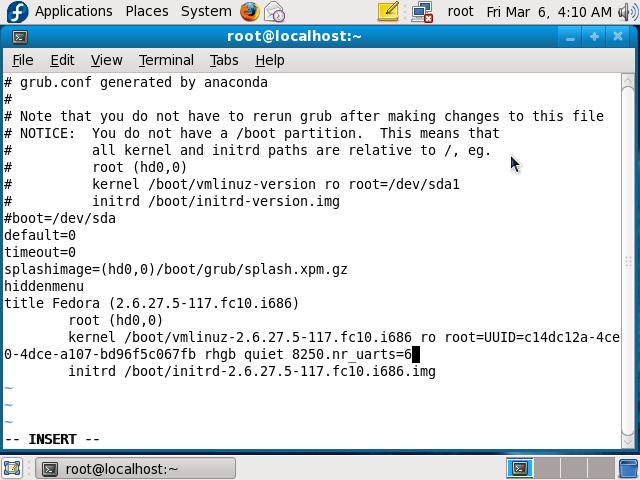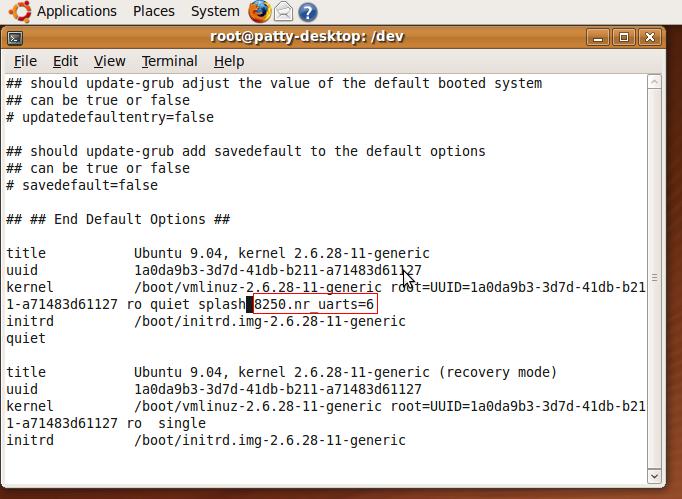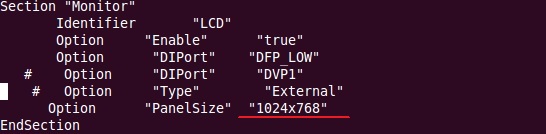請先看『使用說明』
MB:3V700C
From LEXWiKi
(New page: <!--box uid=f777871962f1c0432784d4e0e73802b8.0.V49421a5082200--> <!-- ****************************************************************************************** * * ** PLEASE DON'T EDIT ...) |
(→How to use panel under Ubuntu10.04) |
||
| (38 intermediate revisions not shown.) | |||
| Line 1: | Line 1: | ||
| + | [[Category:AllowPages]] | ||
<!--box uid=f777871962f1c0432784d4e0e73802b8.0.V49421a5082200--> | <!--box uid=f777871962f1c0432784d4e0e73802b8.0.V49421a5082200--> | ||
<!-- | <!-- | ||
| Line 8: | Line 9: | ||
{|class = 'sortable' border="2" cellpadding="4" cellspacing="0" style="margin: 1em 1em 1em 0; border: 1px #aaa solid; border-collapse: collapse;" id='285' | {|class = 'sortable' border="2" cellpadding="4" cellspacing="0" style="margin: 1em 1em 1em 0; border: 1px #aaa solid; border-collapse: collapse;" id='285' | ||
|- bgcolor = #ccccff | |- bgcolor = #ccccff | ||
| - | !O.S.!! VGA!! Audio!! IDE!! SATA!! | + | !O.S.!! VGA!! Audio!! IDE!! SATA!! LAN!! TV-OUT Support!! MPEG2 Accelerator!! MPEG4 Accelerator!! Mini PCI!! Download!! Patch |
| + | |- | ||
| + | | | ||
| + | Windows XP Embedded | ||
| + | | | ||
| + | Yes | ||
| + | | | ||
| + | Yes | ||
| + | | | ||
| + | Yes | ||
| + | | | ||
| + | Yes | ||
| + | | | ||
| + | Yes | ||
| + | | | ||
| + | Yes | ||
| + | | | ||
| + | Yes | ||
| + | | | ||
| + | Yes | ||
| + | | | ||
| + | Yes | ||
| + | | | ||
| + | *[ftp://ftp.lex.com.tw/Engineer/SoftSupport/Driver/SBC_Board/MV700/XPE/xpesp2_cx700_16944453_xp_wishld_logod_v10.zip VGA] | ||
| + | *[ftp://ftp.lex.com.tw/Engineer/SoftSupport/Driver/SBC_Board/MV700/XPE/IDE.zip IDE] | ||
| + | *[ftp://ftp.lex.com.tw/Engineer/SoftSupport/Driver/SBC_Board/MV700/XPE/xpesp2_hd_audiocodec_v140a_v10.zip Sound] | ||
| + | *[ftp://ftp.lex.com.tw/Engineer/SoftSupport/Driver/SBC_Board/MV700/XPE/VTFilter.rar MPEG4 Filter] | ||
| + | | | ||
| + | *MPEG2 Accelerator depends on PowerDVD | ||
| + | *MPEG4 Accelerator support SDK for customer. | ||
| + | *由於 D-sub 與 S-Video 在硬體設計上同走一條channel, 故在 TV-OUT 部分若接了 S-Video 便需要將 D-sub 給移除, 才不至於影響 S-Video 畫面(D-sub S-Video 兩者只能取其一) | ||
| + | |||
| + | |- | ||
| + | | | ||
| + | Fedora Core 5 | ||
| + | | | ||
| + | Yes | ||
| + | | | ||
| + | Yes | ||
| + | | | ||
| + | Yes | ||
| + | | | ||
| + | Yes | ||
| + | | | ||
| + | Yes | ||
| + | | | ||
| + | Yes | ||
| + | | | ||
| + | No | ||
| + | | | ||
| + | Yes | ||
| + | | | ||
| + | Yes | ||
| + | | | ||
| + | *[ftp://ftp.lex.com.tw/Engineer/SoftSupport/Driver/SBC_Board/MV700/Linux/Video/CX700XOrg40079_kernel_LCDLSBMSB_FC5_LEX.tgz VGA] | ||
| + | *[ftp://ftp.lex.com.tw/Engineer/SoftSupport/Driver/SBC_Board/MV700/Linux/Audio/Linux_HD_AudioCodec_V140.zip Audio ] | ||
| + | |||
| + | | | ||
| + | * Hardware Accelerator works on [ftp://ftp.lex.com.tw/Engineer/SoftSupport/AP_Module/Player(Linux)/ VeMP or VeXP] player | ||
| + | * 由於 D-sub 與 S-Video 在硬體設計上同走一條channel, 故在 TV-OUT 部分若接了 S-Video 便需要將 D-sub 給移除, 才不至於影響 S-Video 畫面(D-sub S-Video 兩者只能取其一) | ||
| + | |- | ||
| + | | | ||
| + | Windows CE 5.0 | ||
| + | | | ||
| + | Yes | ||
| + | | | ||
| + | Yes | ||
| + | | | ||
| + | Yes | ||
| + | | | ||
| + | Yes | ||
| + | | | ||
| + | Yes | ||
| + | | | ||
| + | Yes | ||
| + | | | ||
| + | No | ||
| + | | | ||
| + | No | ||
| + | | | ||
| + | - | ||
| + | | | ||
| + | *[ftp://ftp.lex.com.tw/Engineer/SoftSupport/Driver/SBC_Board/3V700C/WinCE/5.0/Viacx_v1.0_for_ce50.rar VGA] | ||
| + | *[ftp://ftp.lex.com.tw/Engineer/SoftSupport/Driver/SBC_Board/3V700C/WinCE/5.0/VIA_HDA_1.10beta5.zip Audio] | ||
| + | *[ftp://ftp.lex.com.tw/Engineer/SoftSupport/Driver/SBC_Board/3V700C/WinCE/5.0/viafir_v3.101.zip SuperI/O] | ||
| + | *[ftp://ftp.lex.com.tw/Engineer/SoftSupport/Driver/SBC_Board/3V700C/WinCE/5.0/PenMount_USB_WinCE5.0_x86_ARMV4I_Driver_V3.1.zip touch] | ||
| + | |||
| + | |||
| + | |||
| + | | | ||
| + | |||
| + | |- | ||
| + | | | ||
| + | Windows CE 6.0 | ||
| + | | | ||
| + | Yes | ||
| + | | | ||
| + | Yes | ||
| + | | | ||
| + | Yes | ||
| + | | | ||
| + | Yes | ||
| + | | | ||
| + | Yes | ||
| + | | | ||
| + | No | ||
| + | | | ||
| + | No | ||
| + | | | ||
| + | No | ||
| + | | | ||
| + | - | ||
| + | | | ||
| + | *[ftp://ftp.lex.com.tw/Engineer/SoftSupport/Driver/SBC_Board/MV700/WinCE/6.0/viabsp_v3.43_for_ce60.zip BSP] | ||
| + | | | ||
| + | |||
| + | |- | ||
| + | | | ||
| + | Debian 4.0 | ||
| + | | | ||
| + | Yes | ||
| + | | | ||
| + | Yes | ||
| + | | | ||
| + | Yes | ||
| + | | | ||
| + | Yes | ||
| + | | | ||
| + | Yes | ||
| + | | | ||
| + | Yes | ||
| + | | | ||
| + | No | ||
| + | | | ||
| + | No | ||
| + | | | ||
| + | - | ||
| + | | | ||
| + | *[ftp://ftp.lex.com.tw//Engineer/SoftSupport/Driver/SBC_Board/MV700/Linux/Audio/Debian4.0rc3/via-linux-audiopackV1.9Beta1.tar.gz Audio] | ||
| + | | | ||
| + | |||
| + | |- | ||
| + | | | ||
| + | Ubuntu 8.04 | ||
| + | | | ||
| + | Yes | ||
| + | | | ||
| + | Yes | ||
| + | | | ||
| + | Yes | ||
| + | | | ||
| + | Yes | ||
| + | | | ||
| + | Yes | ||
| + | | | ||
| + | Yes | ||
| + | | | ||
| + | No | ||
| + | | | ||
| + | Yes | ||
| + | | | ||
| + | Yes | ||
| + | | | ||
| + | |||
| + | | | ||
| + | * Hardware Accelerator works on [ftp://ftp.lex.com.tw/Engineer/SoftSupport/AP_Module/Player(Linux)/ VeMP or VeXP] player | ||
| + | *Supported by kernel default | ||
| + | |- | ||
| + | | | ||
| + | Ubuntu 8.10 | ||
| + | | | ||
| + | Yes | ||
| + | | | ||
| + | Yes | ||
| + | | | ||
| + | Yes | ||
| + | | | ||
| + | Yes | ||
| + | | | ||
| + | Yes | ||
| + | | | ||
| + | Yes | ||
| + | | | ||
| + | No | ||
| + | | | ||
| + | Yes | ||
| + | | | ||
| + | Yes | ||
| + | | | ||
| + | |||
| + | | | ||
| + | * Hardware Accelerator works on [ftp://ftp.lex.com.tw/Engineer/SoftSupport/AP_Module/Player(Linux)/ VeMP or VeXP] player | ||
| + | *Supported by kernel default | ||
| + | |- | ||
| + | | | ||
| + | Fedora core 9 | ||
| + | | | ||
| + | Yes | ||
| + | | | ||
| + | Yes | ||
| + | | | ||
| + | Yes | ||
| + | | | ||
| + | Yes | ||
| + | | | ||
| + | Yes | ||
| + | | | ||
| + | Yes | ||
| + | | | ||
| + | No | ||
| + | | | ||
| + | Yes | ||
| + | | | ||
| + | Yes | ||
| + | | | ||
| + | |||
| + | | | ||
| + | * Hardware Accelerator works on [ftp://ftp.lex.com.tw/Engineer/SoftSupport/AP_Module/Player(Linux)/ VeMP or VeXP] player | ||
| + | *Supported by kernel default | ||
|-class='sortbottom' | |-class='sortbottom' | ||
| Line 14: | Line 233: | ||
[{{SERVER}}/lexwiki/index.php?title=Special:TableEdit&id=f777871962f1c0432784d4e0e73802b8.0.V49421a5082200&page=0&pagename={{FULLPAGENAMEE}} edit table] | [{{SERVER}}/lexwiki/index.php?title=Special:TableEdit&id=f777871962f1c0432784d4e0e73802b8.0.V49421a5082200&page=0&pagename={{FULLPAGENAMEE}} edit table] | ||
<!--box uid=f777871962f1c0432784d4e0e73802b8.0.V49421a5082200--> | <!--box uid=f777871962f1c0432784d4e0e73802b8.0.V49421a5082200--> | ||
| + | == FAQ of 3V700C == | ||
| + | === 1. How can I use Serial port COM5 and COM6 in Linux? === | ||
| + | {| | ||
| + | !bgcolor = #ccccff width="50" align="center"|Ans: | ||
| + | !bgcolor = #F3F3F3 width="100%" align="left"| | ||
| + | |||
| + | |||
| + | #vi /boot/grub/menu.lst | ||
| + | |||
| + | Add "8250.nr_uarts=6" in the kernel line as below picture: | ||
| + | |||
| + | (In Fedora) | ||
| + | |||
| + | [[Image:menulst.jpg]] | ||
| + | |||
| + | |||
| + | (In Ubuntu) | ||
| + | |||
| + | [[Image:menulst_u.jpg]] | ||
| + | |||
| + | |||
| + | #reboot | ||
| + | |||
| + | And then you can use 6 COM ports. | ||
| + | |||
| + | |- | ||
| + | !bgcolor = #ccccff |Patch File: | ||
| + | !bgcolor = #F3F3F3 align="left"| | ||
| + | N/A | ||
| + | |- | ||
| + | !bgcolor = #ccccff |Defect: | ||
| + | !bgcolor = #F3F3F3 align="left"| | ||
| + | N/A | ||
| + | |- | ||
| + | !bgcolor = #ccccff |Asker: | ||
| + | !bgColor = #F3F3F3 align="left"| | ||
| + | [[User:PattyChen|Patty]] 17:12, 6 March 2009 (CST) | ||
| + | |- | ||
| + | !bgcolor = #ccccff |Provider: | ||
| + | !bgColor = #F3F3F3 align="left"| | ||
| + | [[User:PattyChen|Patty]] 17:12, 6 March 2009 (CST) | ||
| + | |- | ||
| + | |} | ||
| + | |||
| + | === 2. Problem to install Ubuntu 8.10 touch driver on 7" panel PC === | ||
| + | {| | ||
| + | !bgcolor = #ccccff width="50" align="center"|Ans: | ||
| + | !bgcolor = #F3F3F3 width="100%" align="left"| | ||
| + | CX700 ubuntu 8.10 vga driver set RandR to false by default, but touch driver will detect RandR automatically. | ||
| + | |||
| + | if using those driver together, X window will crash. | ||
| + | |||
| + | to solve this problem, we asked touch vendor to modified driver to disable RandR detected. | ||
| + | |||
| + | |- | ||
| + | !bgcolor = #ccccff |Patch File: | ||
| + | !bgcolor = #F3F3F3 align="left"| | ||
| + | [ftp://ftp.lex.com.tw/Engineer/SoftSupport/Driver/Module/TouchScreen/Linux/DMC6000/Ubuntu/PenMount_Ubuntu_8.10_Driver_V2.4.1.X152.tar.gz PenMount_Ubuntu_8.10_Driver_V2.4.1.X152.tar.gz] | ||
| + | |- | ||
| + | !bgcolor = #ccccff |Defect: | ||
| + | !bgcolor = #F3F3F3 align="left"| | ||
| + | N/A | ||
| + | |- | ||
| + | !bgcolor = #ccccff |Asker: | ||
| + | !bgColor = #F3F3F3 align="left"| | ||
| + | Robert 2009/04/09 | ||
| + | |- | ||
| + | !bgcolor = #ccccff |Provider: | ||
| + | !bgColor = #F3F3F3 align="left"| | ||
| + | Denny 2009/04/14 | ||
| + | |- | ||
| + | |} | ||
| + | |||
| + | === How to install VGA Driver support 7" , 8.9" , 10.2" ,15.6" panel in Ubuntu 8.04 and 8.10 on 3V700C? === | ||
| + | {| | ||
| + | !bgcolor = #ccccff width="50" align="center"|Ans: | ||
| + | !bgcolor = #F3F3F3 width="100%" align="left"| | ||
| + | 1.Download driver from: | ||
| + | |||
| + | Ubuntu 8.04: | ||
| + | [ftp://ftp.lex.com.tw/Engineer/SoftSupport/Driver/SBC_Board/3V700C/Linux/VGA/ubuntu804/cx700_u8.04_vga_16_9.tar.gz cx700_u8.04_vga_16_9.tar.gz] | ||
| + | |||
| + | Ubuntu 8.10: | ||
| + | [ftp://ftp.lex.com.tw/Engineer/SoftSupport/Driver/SBC_Board/3V700C/Linux/VGA/ubuntu810/cx700_u8.10_vga_16_9.tar.gz cx700_u8.10_vga_16_9.tar.gz] | ||
| + | |||
| + | |||
| + | 2.go into root | ||
| + | #sudo su | ||
| + | |||
| + | 3.Excute the vga driver | ||
| + | 7" panel #./vinstall_800x480 | ||
| + | 8.9" and 10.2"panel #./vinstall_1024x600 | ||
| + | 15.6" panel #./vinstall_1366x768 | ||
| + | |||
| + | 4.#reboot | ||
| + | |||
| + | |||
| + | |- | ||
| + | !bgcolor = #ccccff |Patch File: | ||
| + | !bgcolor = #F3F3F3 align="left"| | ||
| + | N/A | ||
| + | |- | ||
| + | !bgcolor = #ccccff |Defect: | ||
| + | !bgcolor = #F3F3F3 align="left"| | ||
| + | N/A | ||
| + | |- | ||
| + | !bgcolor = #ccccff |Asker: | ||
| + | !bgColor = #F3F3F3 align="left"| | ||
| + | Max 17:50, 17 Jun 2009 (CST) | ||
| + | |- | ||
| + | !bgcolor = #ccccff |Provider: | ||
| + | !bgColor = #F3F3F3 align="left"| | ||
| + | Patty 14:54, 19 Jun 2009 (CST) | ||
| + | |- | ||
| + | |} | ||
| + | |||
| + | === Using LVDS panel on Ubuntu 10.04 === | ||
| + | {| | ||
| + | !bgcolor = #ccccff width="50" align="center"|Ans: | ||
| + | !bgcolor = #F3F3F3 width="100%" align="left"| | ||
| + | Install VGA beta driver for Ubuntu 10.04 | ||
| + | via_drv.so //VGA beta driver copy to /usr/lib/xorg/modules/driver/ | ||
| + | xorg.conf //x-windows setting file copy to /etc/X11/ | ||
| + | modify xorg.conf to setting x-windows resolution for panel | ||
| + | "PanelSize" "800x600" //setting to 800*600 | ||
| + | |- | ||
| + | !bgcolor = #ccccff |Patch File: | ||
| + | !bgcolor = #F3F3F3 align="left"| | ||
| + | [ftp://ftp.lex.com.tw/Engineer/SoftSupport/Driver/SBC_Board/3V700C/Linux/VGA/ubuntu1004/1004_vga_driver.zip 1004_vga_driver.zip] | ||
| + | [ftp://ftp.lex.com.tw/Engineer/SoftSupport/Driver/Module/TouchScreen/Linux/DMC6000/Ubuntu/PenMount_Ubuntu_10.04_Driver_V3.0.2_VIA.tar.gz Touch driver for VIA] | ||
| + | |- | ||
| + | !bgcolor = #ccccff |Defect: | ||
| + | !bgcolor = #F3F3F3 align="left"| | ||
| + | Because the driver is beta version ,SO can't support overlapped. | ||
| + | |- | ||
| + | !bgcolor = #ccccff |Asker: | ||
| + | !bgColor = #F3F3F3 align="left"| | ||
| + | Steve 2010/06/14 | ||
| + | |- | ||
| + | !bgcolor = #ccccff |Provider: | ||
| + | !bgColor = #F3F3F3 align="left"| | ||
| + | Steve 2010/06/14 | ||
| + | |- | ||
| + | |} | ||
| + | |||
| + | === Using LVDS panel on Ubuntu 10.10 === | ||
| + | {| | ||
| + | !bgcolor = #ccccff width="50" align="center"|Ans: | ||
| + | !bgcolor = #F3F3F3 width="100%" align="left"| | ||
| + | |||
| + | A.Install VGA driver<br /> | ||
| + | 1.Download VGA driver and login as root in ubuntu 10.10 | ||
| + | 2.#tar -zxvf CX700_VGAdriver.tgz | ||
| + | 3.#cd CX700_VGAdriver | ||
| + | 4.#chmod +x ./vinstall | ||
| + | 5.#chmod +x ./vuninstall | ||
| + | 6.#./vinstall | ||
| + | 7.#reboot | ||
| + | B.modify LCD(LVDS) resolution after install finish<br /> | ||
| + | 1.#vi /etc/X11/xorg.conf | ||
| + | 2.insert panel resolution requirement to Label "Panel Size" | ||
| + | [[Image:3V700C_Ubuntu1010_resolution.jpg]] | ||
| + | 3.#reboot | ||
| + | |||
| + | C.uninstall VGA driver | ||
| + | 1.login as root | ||
| + | 2.#cd CX700_VGAdriver | ||
| + | 3.#chmod +x ./vuninstall | ||
| + | 4.#./vuninstall | ||
| + | 5.#reboot | ||
| + | 6.login as root | ||
| + | 7.#Xorg -configure | ||
| + | 8.#cp /root/xorg.conf.new /etc/X11/xorg.conf | ||
| + | 9.#startx | ||
| + | |||
| + | |- | ||
| + | !bgcolor = #ccccff |Patch File: | ||
| + | !bgcolor = #F3F3F3 align="left"| | ||
| + | [ftp://ftp.lex.com.tw/Engineer/SoftSupport/Driver/SBC_Board/3V700C/Linux/VGA/ubuntu1010/CX700_VGAdriver.tgz Ubuntu1010_VGAdriver.tgz] | ||
| + | |- | ||
| + | !bgcolor = #ccccff |Defect: | ||
| + | !bgcolor = #F3F3F3 align="left"| | ||
| + | Only support output ordinary , can not support 3D or overlap | ||
| + | |- | ||
| + | !bgcolor = #ccccff |Asker: | ||
| + | !bgColor = #F3F3F3 align="left"| | ||
| + | Steven & 2011/02/26 | ||
| + | |- | ||
| + | !bgcolor = #ccccff |Provider: | ||
| + | !bgColor = #F3F3F3 align="left"| | ||
| + | Steve & 2011/03/14 | ||
| + | |- | ||
| + | |} | ||
Current revision
| O.S. | VGA | Audio | IDE | SATA | LAN | TV-OUT Support | MPEG2 Accelerator | MPEG4 Accelerator | Mini PCI | Download | Patch |
|---|---|---|---|---|---|---|---|---|---|---|---|
|
Windows XP Embedded |
Yes |
Yes |
Yes |
Yes |
Yes |
Yes |
Yes |
Yes |
Yes |
| |
|
Fedora Core 5 |
Yes |
Yes |
Yes |
Yes |
Yes |
Yes |
No |
Yes |
Yes |
| |
|
Windows CE 5.0 |
Yes |
Yes |
Yes |
Yes |
Yes |
Yes |
No |
No |
- |
| |
|
Windows CE 6.0 |
Yes |
Yes |
Yes |
Yes |
Yes |
No |
No |
No |
- | ||
|
Debian 4.0 |
Yes |
Yes |
Yes |
Yes |
Yes |
Yes |
No |
No |
- | ||
|
Ubuntu 8.04 |
Yes |
Yes |
Yes |
Yes |
Yes |
Yes |
No |
Yes |
Yes |
| |
|
Ubuntu 8.10 |
Yes |
Yes |
Yes |
Yes |
Yes |
Yes |
No |
Yes |
Yes |
| |
|
Fedora core 9 |
Yes |
Yes |
Yes |
Yes |
Yes |
Yes |
No |
Yes |
Yes |
|
FAQ of 3V700C
1. How can I use Serial port COM5 and COM6 in Linux?
| Ans: |
#vi /boot/grub/menu.lst Add "8250.nr_uarts=6" in the kernel line as below picture: (In Fedora)
#reboot And then you can use 6 COM ports. |
|---|---|
| Patch File: |
N/A |
| Defect: |
N/A |
| Asker: |
Patty 17:12, 6 March 2009 (CST) |
| Provider: |
Patty 17:12, 6 March 2009 (CST) |
2. Problem to install Ubuntu 8.10 touch driver on 7" panel PC
| Ans: |
CX700 ubuntu 8.10 vga driver set RandR to false by default, but touch driver will detect RandR automatically. if using those driver together, X window will crash. to solve this problem, we asked touch vendor to modified driver to disable RandR detected. |
|---|---|
| Patch File: | |
| Defect: |
N/A |
| Asker: |
Robert 2009/04/09 |
| Provider: |
Denny 2009/04/14 |
How to install VGA Driver support 7" , 8.9" , 10.2" ,15.6" panel in Ubuntu 8.04 and 8.10 on 3V700C?
| Ans: |
1.Download driver from: Ubuntu 8.04: cx700_u8.04_vga_16_9.tar.gz Ubuntu 8.10: cx700_u8.10_vga_16_9.tar.gz
#sudo su 3.Excute the vga driver 7" panel #./vinstall_800x480 8.9" and 10.2"panel #./vinstall_1024x600 15.6" panel #./vinstall_1366x768 4.#reboot
|
|---|---|
| Patch File: |
N/A |
| Defect: |
N/A |
| Asker: |
Max 17:50, 17 Jun 2009 (CST) |
| Provider: |
Patty 14:54, 19 Jun 2009 (CST) |
Using LVDS panel on Ubuntu 10.04
| Ans: |
Install VGA beta driver for Ubuntu 10.04 via_drv.so //VGA beta driver copy to /usr/lib/xorg/modules/driver/ xorg.conf //x-windows setting file copy to /etc/X11/ modify xorg.conf to setting x-windows resolution for panel "PanelSize" "800x600" //setting to 800*600 |
|---|---|
| Patch File: | |
| Defect: |
Because the driver is beta version ,SO can't support overlapped. |
| Asker: |
Steve 2010/06/14 |
| Provider: |
Steve 2010/06/14 |