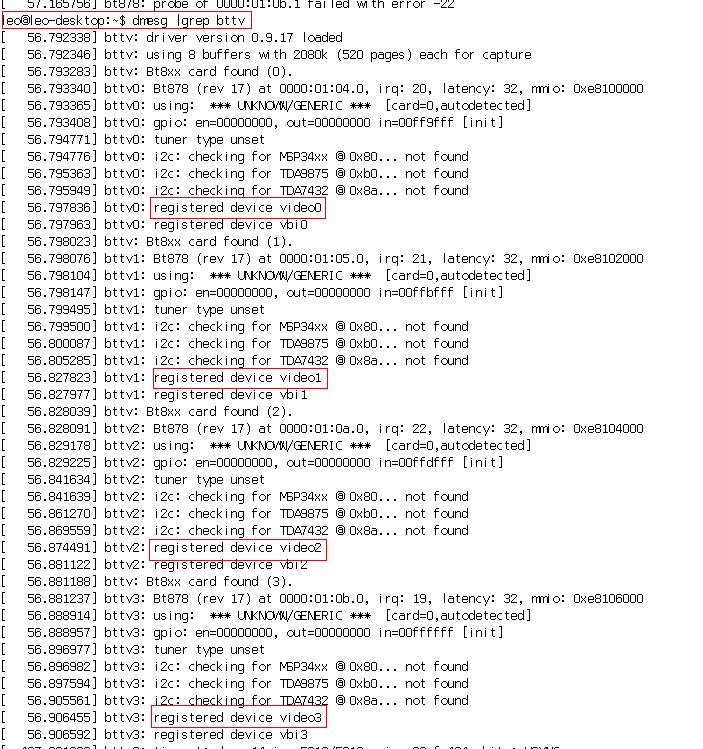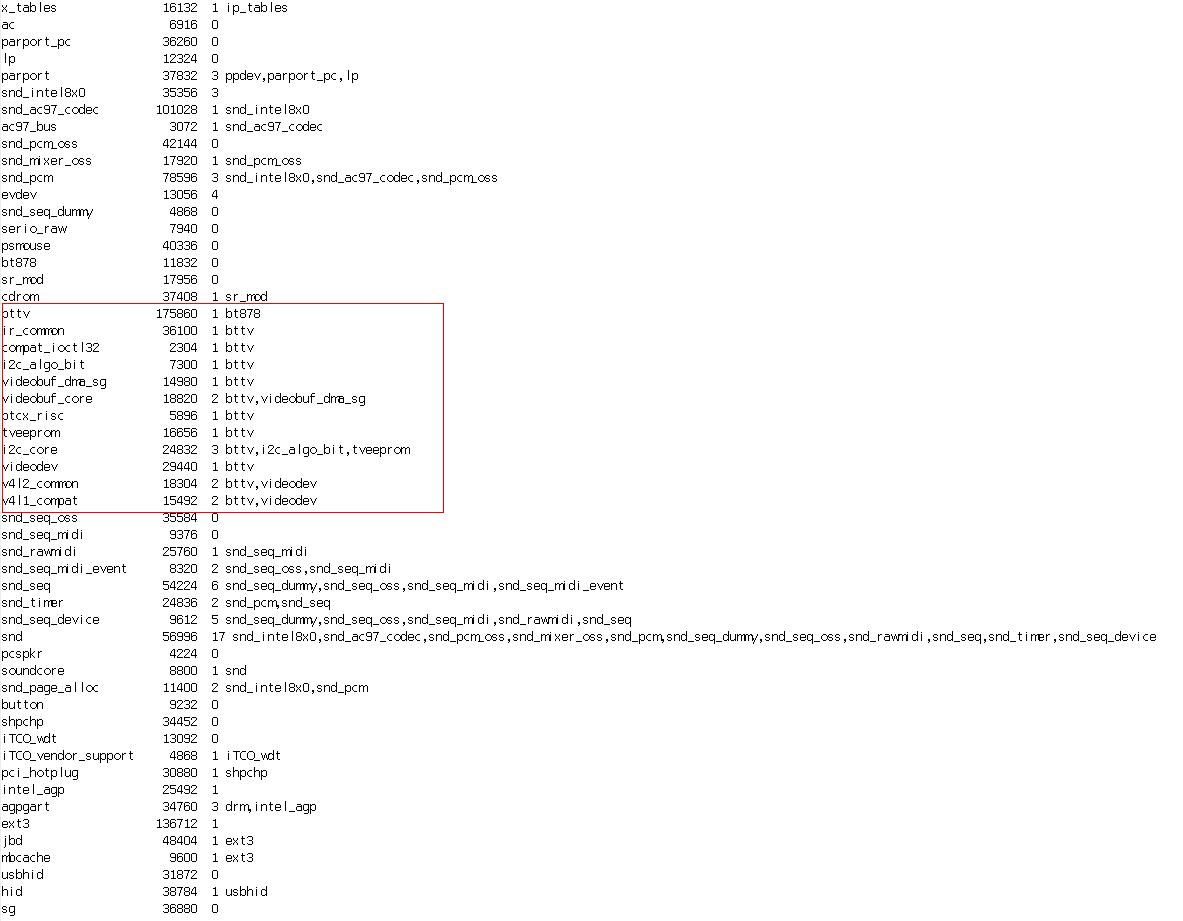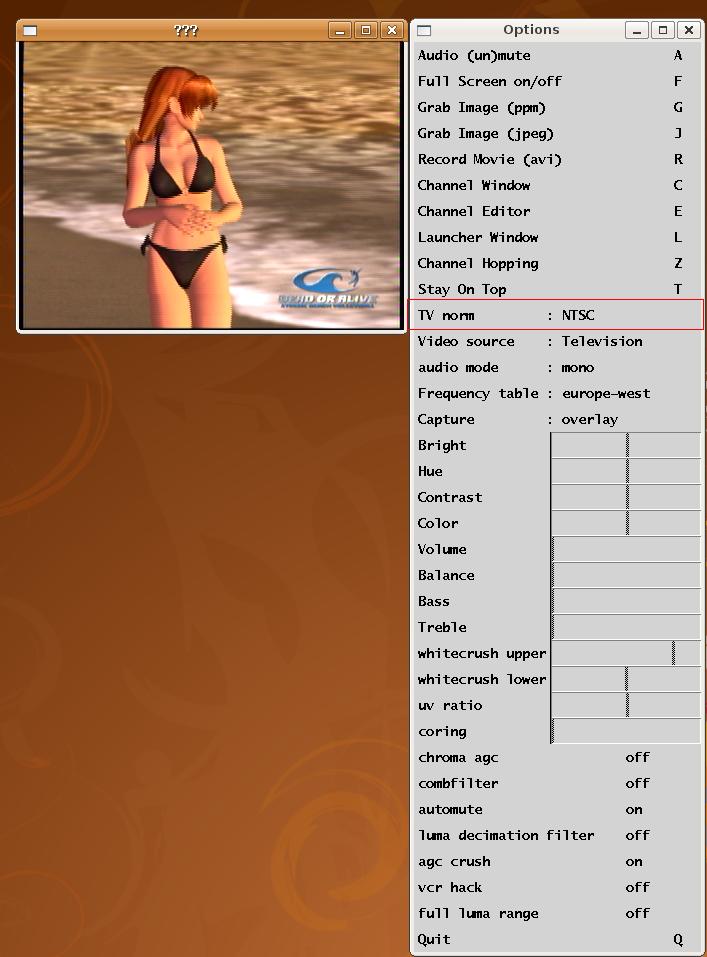請先看『使用說明』
MB:SI852A
From LEXWiKi
(Difference between revisions)
(→How can I adjust video-in devices?) |
(edited by Denny via TableEdit) |
||
| Line 11: | Line 11: | ||
{|class = 'sortable' border="2" cellpadding="4" cellspacing="0" style="margin: 1em 1em 1em 0; border: 1px #aaa solid; border-collapse: collapse;" id='120' | {|class = 'sortable' border="2" cellpadding="4" cellspacing="0" style="margin: 1em 1em 1em 0; border: 1px #aaa solid; border-collapse: collapse;" id='120' | ||
|- bgcolor = #ccccff | |- bgcolor = #ccccff | ||
| - | !O.S.!! VGA!! Audio!! IDE!! Video-in!! TV-OUT!! Download!! Patch | + | !O.S.!! VGA!! Audio!! IDE!! Video-in!! TV-OUT!! LAN!! Download!! Patch |
|- | |- | ||
| | | | ||
| Line 30: | Line 30: | ||
*[ftp://ftp.lex.com.tw/Engineer/SoftSupport/Driver/SBC_Board/CI852/XPE/bt878/bt878.rar Video-in] | *[ftp://ftp.lex.com.tw/Engineer/SoftSupport/Driver/SBC_Board/CI852/XPE/bt878/bt878.rar Video-in] | ||
| | | | ||
| - | *IDE Support and TV-OUT Support are Kernel build-in. | + | *IDE Support and TV-OUT Support are Kernel build-in. |
| + | | | ||
| + | |||
|- | |- | ||
| | | | ||
| Line 49: | Line 51: | ||
*[ftp://ftp.lex.com.tw/Engineer/SoftSupport/Driver/SBC_Board/CI852/WinCE/WinCE.NET4.2/ICHIDE_v4.2.1.2.msi IDE] | *[ftp://ftp.lex.com.tw/Engineer/SoftSupport/Driver/SBC_Board/CI852/WinCE/WinCE.NET4.2/ICHIDE_v4.2.1.2.msi IDE] | ||
| | | | ||
| - | *VGA could be built-in by Kernel | + | *VGA could be built-in by Kernel |
| + | | | ||
| + | |||
|- | |- | ||
| | | | ||
| Line 66: | Line 70: | ||
*[ftp://ftp.lex.com.tw/Engineer/SoftSupport/Driver/SBC_Board/CI852/WinCE/WinCE.NET5.0/CI852xBSP.msi VGA & Audio & IDE] | *[ftp://ftp.lex.com.tw/Engineer/SoftSupport/Driver/SBC_Board/CI852/WinCE/WinCE.NET5.0/CI852xBSP.msi VGA & Audio & IDE] | ||
| | | | ||
| - | *CI852xBSP.msi is a BSP | + | *CI852xBSP.msi is a BSP |
| + | | | ||
| + | |||
|- | |- | ||
| | | | ||
| Line 82: | Line 88: | ||
| | | | ||
*Kernel build-in | *Kernel build-in | ||
| + | | | ||
| + | |||
| | | | ||
| Line 99: | Line 107: | ||
| | | | ||
*Kernel build-in | *Kernel build-in | ||
| + | | | ||
| + | |||
| | | | ||
| Line 118: | Line 128: | ||
*#sudo apt-get install xawtv | *#sudo apt-get install xawtv | ||
| | | | ||
| - | *All support by kernel | + | *All support by kernel |
| + | | | ||
| + | |||
|-class='sortbottom' | |-class='sortbottom' | ||
Revision as of 18:14, 26 November 2008
Contents |
Driver Support
| O.S. | VGA | Audio | IDE | Video-in | TV-OUT | LAN | Download | Patch |
|---|---|---|---|---|---|---|---|---|
|
Windows XP Embedded |
Yes |
Yes |
Yes |
Yes |
Yes |
| ||
|
Windows CE 4.2 |
Yes |
Yes |
Yes |
No |
No |
| ||
|
Windows CE 5.0 |
Yes |
Yes |
Yes |
No |
No |
| ||
|
Ubuntu 7.10 |
Yes |
Yes |
Yes |
Yes |
No |
| ||
|
Fedora Core 7 |
Yes |
Yes |
Yes |
Yes |
Yes |
| ||
|
Ubuntu 8.04 |
Yes |
Yes |
Yes |
Yes |
Yes |
|
|