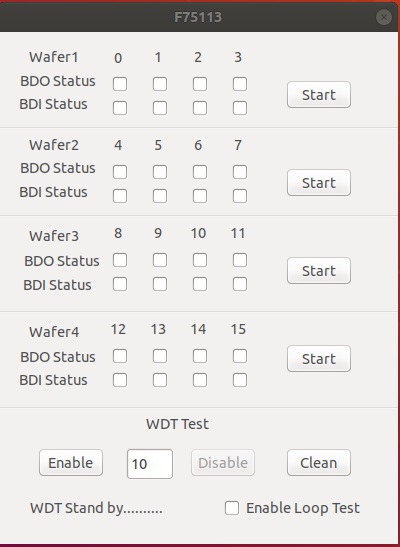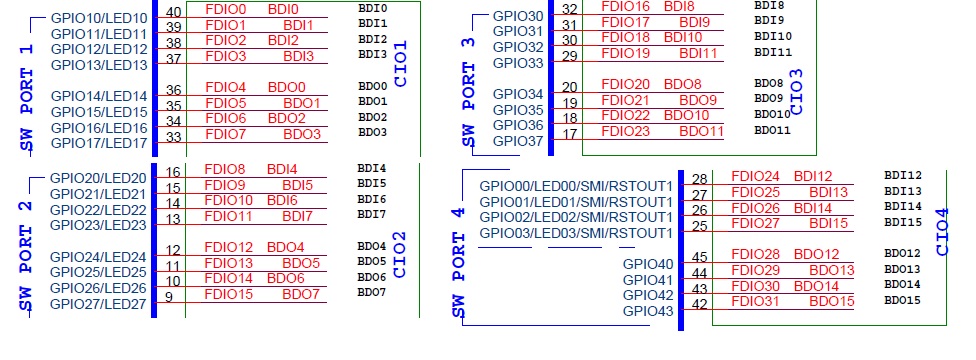請先看『使用說明』
IO Device:F75113 SMbus under Linux(64bit)
From LEXWiKi
(→Steps to use) |
|||
| Line 71: | Line 71: | ||
It include "libF75113.h","libF75113.so","SMBus.h","SMBus.c" and "YjlDef.h". | It include "libF75113.h","libF75113.so","SMBus.h","SMBus.c" and "YjlDef.h". | ||
| - | == Steps to use == | + | == Steps to use libF75113 == |
| - | Step1. Unzip "libF75113.zip" and puts all of files to your project | + | === Step1. Unzip "libF75113.zip" and puts all of files to your project === |
| - | + | Link "libF75113.so" and include "libF75113.h".<br /> | |
| - | Step2. Call 'SMBUS_Install()' to initial SMBUS resource | + | === Step2. Call 'SMBUS_Install()' to initial SMBUS resource === |
| + | /* Initial SMBUS resource */ | ||
| + | if(SMBus_Install() == FALSE) | ||
| + | { | ||
| + | printf("Initial SMBUS failed!!! Quit console, Bye bye! \n"); | ||
| + | return false; | ||
| + | } | ||
| - | Step3: Call 'F75113_Init()' to initial F75113 port. It default to initial CIO1(4I4O) and CIO2(4I4O). | + | === Step3: Call 'F75113_Init()' to initial F75113 port. It default to initial CIO1(4I4O) and CIO2(4I4O). === |
| + | /* Initial F75113 CIO1 and CIO2. Initial F75113 WDT */ | ||
| + | bInitOk = F75113_Init(); | ||
| - | + | if(bInitOk == false) | |
| - | + | printf("F75113 initial failed!!!!\n"); | |
| - | + | else | |
| - | + | printf("F75113 initial success.\n"); | |
| + | F75113_SetWDT_init(); | ||
| - | === | + | === Step4: Call 'F75113_SetDigital_Low_Output() to use CIO1 and CIO2 DO pin send signal. === |
| + | (Send Value: CIO1-DO1:0x01, CIO1-DO2:0x02, CIO1-DO3:0x04, CIO1-DO4:0x08)<br /> | ||
| + | (Send Value: CIO2-DO1:0x10, CIO2-DO2:0x20, CIO2-DO3:0x40, CIO2-DO4:0x80)<br /> | ||
| - | + | /* Ex: Use ((CIO1-DO1(0x01) + CIO2-DO1(0x10) + CIO2-DO4(0x80)) send DO signal. */ | |
| - | + | BYTE byteDoVal = 0x91; | |
| - | + | F75113_SetDigital_Low_Output(byteDoVal); | |
| - | + | ||
| - | + | ||
| - | + | ||
| - | + | ||
| - | === | + | === Step5: 'F75113_GetDigital_Low_Input() to get CIO1 and CIO2 DI pin recieved signal. === |
| + | (Get Value: CIO1-DI1:0x01, CIO1-DI2:0x02, CIO1-DI3:0x04, CIO1-DI4:0x08)<br /> | ||
| + | (Get Value: CIO2-DI1:0x10, CIO2-DI2:0x20, CIO2-DI3:0x40, CIO2-DI4:0x80)<br /> | ||
| - | + | /* Get DI value from CIO1 and CIO2 */ | |
| - | + | BYTE byteDoVal = F75113_GetDigital_Low_Input(); | |
| - | + | ||
| - | + | ||
| - | + | ||
| - | + | ||
| - | === | + | === Step6: Call 'F75113_SetWDT_Enable() to start WDT. === |
| - | + | (Time seconds value: Seconds from 0 to 255)<br /> | |
| - | + | /* Ex: Set WDT enable after 10 seconds. */ | |
| - | + | byteWdVal = 10; | |
| - | + | F75113_SetWDT_Enable(byteWdVal); | |
| - | + | ||
| - | + | ||
| - | + | ||
| - | + | ||
| - | + | ||
| - | + | ||
| - | + | ||
| - | + | ||
| - | + | ||
| - | + | ||
| - | + | ||
| - | + | ||
| - | + | ||
| - | + | ||
| - | + | ||
| - | + | ||
| - | + | ||
| - | === | + | === Step7: Call 'F75113_SetWDT_Disable() to stop WDT. === |
| + | /* Stop WDT */ | ||
| + | F75113_SetWDT_Disable(); | ||
| - | + | === Final step: Call 'SMBUS_Uninstall()' to release SMBUS resource if program closed. === | |
| - | + | /* Release SMBUS resource */ | |
| - | + | SMBus_Uninstall(); | |
| - | + | ||
| - | + | ||
| - | + | ||
| - | + | ||
| - | + | ||
| - | + | ||
| - | + | ||
| - | + | ||
| - | + | ||
| - | + | ||
| - | + | ||
| - | + | ||
Revision as of 17:52, 3 April 2024
The Sample code source you can download from
<Google Drive>
Binary file(64 bit): F75113_SMBUSv1.0.2L_Bin
<FTP>
Binary file(64 bit): F75113_SMBUSv1.0.2L_Bin
We do the demo test with a test tool which DIx connect to DOx with Relay.
libF75113 DLL
<Google Drive> DLL file: libF75113
libF75113 DLL Sample Code
<Google Drive> Source file: F75113_SAMPLE_CODE
<Google Drive> Binay file: F75113_SAMPLE_BIN
MB Support List
| Cacrd |
M113A |
|---|
How to use this Demo Application
Before you use this
please enter F75113set.sh and read the Readme.txt enter command
after all you can open the program
1. Press the "Test" button to test CIO1 function
2. Press the "C2test" button to test CIO2 function
3. Press the "C3test" button to test CIO3 function
4. Press the "C4test" button to test CIO4 function
F75113 GPIO Picture
How to use libF75113
Introduction
"libF75113" could helps developer quickly operate F75113 by SMBUS. It include "libF75113.h","libF75113.so","SMBus.h","SMBus.c" and "YjlDef.h".
Steps to use libF75113
Step1. Unzip "libF75113.zip" and puts all of files to your project
Link "libF75113.so" and include "libF75113.h".
Step2. Call 'SMBUS_Install()' to initial SMBUS resource
/* Initial SMBUS resource */
if(SMBus_Install() == FALSE)
{
printf("Initial SMBUS failed!!! Quit console, Bye bye! \n");
return false;
}
Step3: Call 'F75113_Init()' to initial F75113 port. It default to initial CIO1(4I4O) and CIO2(4I4O).
/* Initial F75113 CIO1 and CIO2. Initial F75113 WDT */ bInitOk = F75113_Init();
if(bInitOk == false)
printf("F75113 initial failed!!!!\n");
else
printf("F75113 initial success.\n");
F75113_SetWDT_init();
Step4: Call 'F75113_SetDigital_Low_Output() to use CIO1 and CIO2 DO pin send signal.
(Send Value: CIO1-DO1:0x01, CIO1-DO2:0x02, CIO1-DO3:0x04, CIO1-DO4:0x08)
(Send Value: CIO2-DO1:0x10, CIO2-DO2:0x20, CIO2-DO3:0x40, CIO2-DO4:0x80)
/* Ex: Use ((CIO1-DO1(0x01) + CIO2-DO1(0x10) + CIO2-DO4(0x80)) send DO signal. */ BYTE byteDoVal = 0x91; F75113_SetDigital_Low_Output(byteDoVal);
Step5: 'F75113_GetDigital_Low_Input() to get CIO1 and CIO2 DI pin recieved signal.
(Get Value: CIO1-DI1:0x01, CIO1-DI2:0x02, CIO1-DI3:0x04, CIO1-DI4:0x08)
(Get Value: CIO2-DI1:0x10, CIO2-DI2:0x20, CIO2-DI3:0x40, CIO2-DI4:0x80)
/* Get DI value from CIO1 and CIO2 */ BYTE byteDoVal = F75113_GetDigital_Low_Input();
Step6: Call 'F75113_SetWDT_Enable() to start WDT.
(Time seconds value: Seconds from 0 to 255)
/* Ex: Set WDT enable after 10 seconds. */ byteWdVal = 10; F75113_SetWDT_Enable(byteWdVal);
Step7: Call 'F75113_SetWDT_Disable() to stop WDT.
/* Stop WDT */ F75113_SetWDT_Disable();
Final step: Call 'SMBUS_Uninstall()' to release SMBUS resource if program closed.
/* Release SMBUS resource */ SMBus_Uninstall();