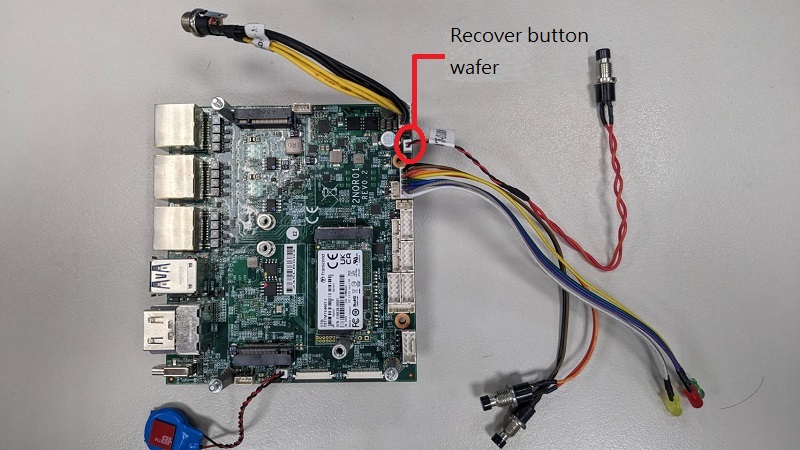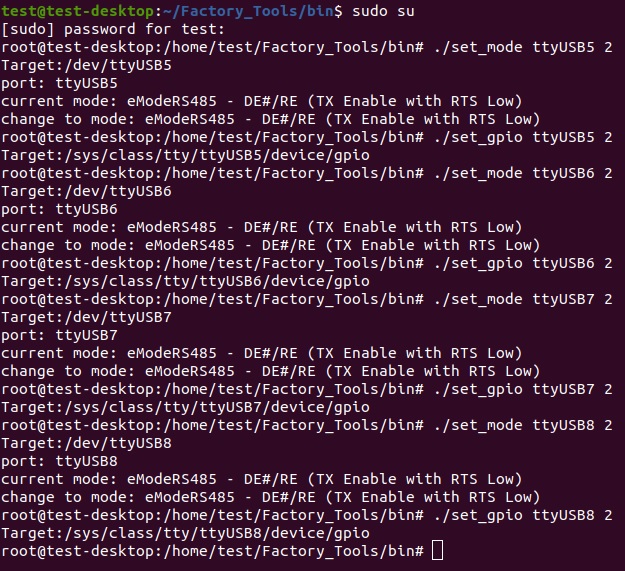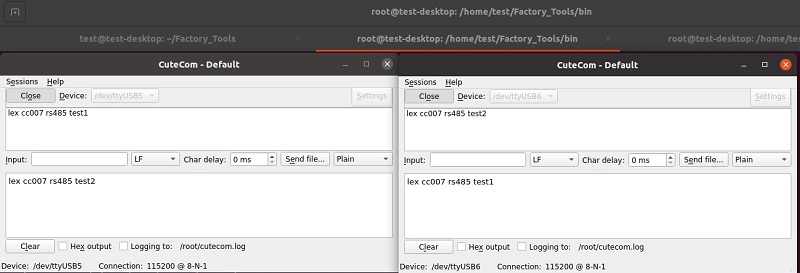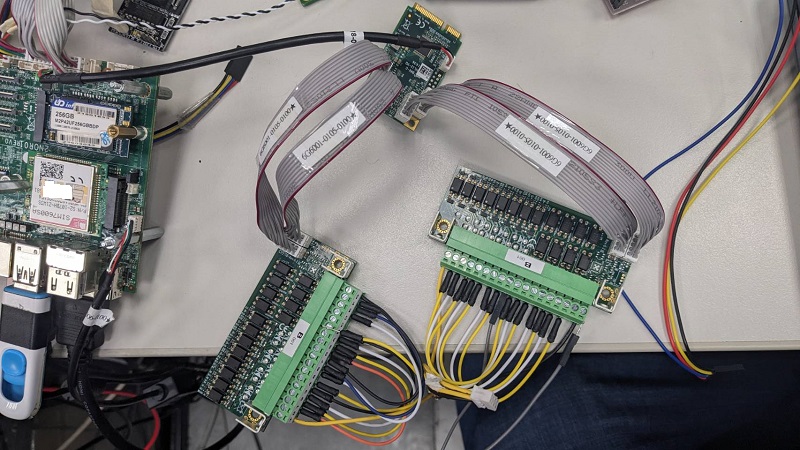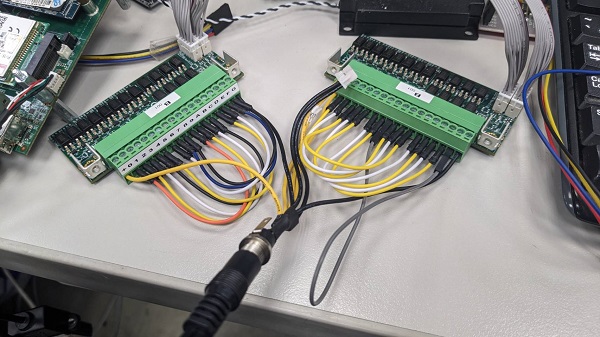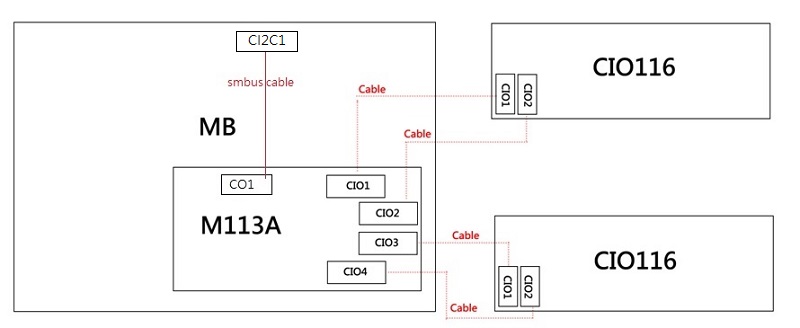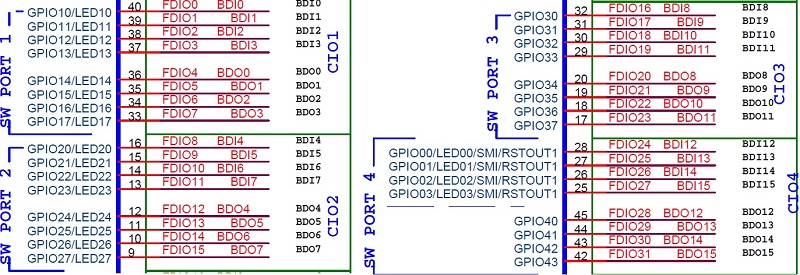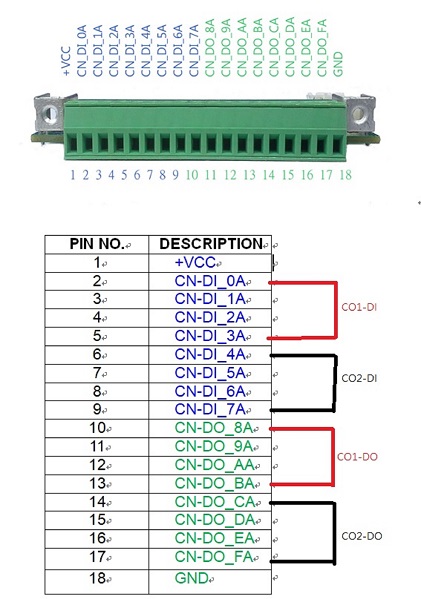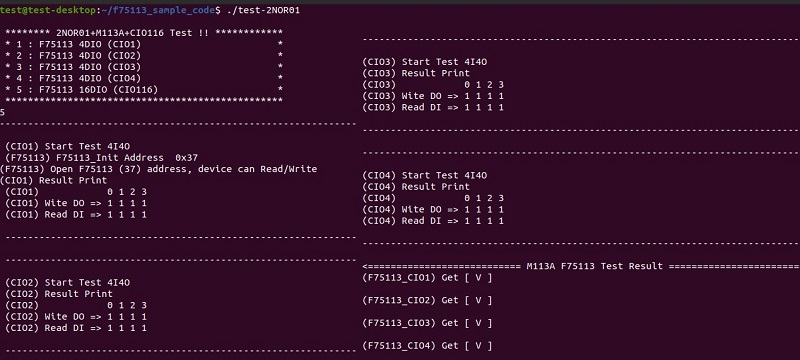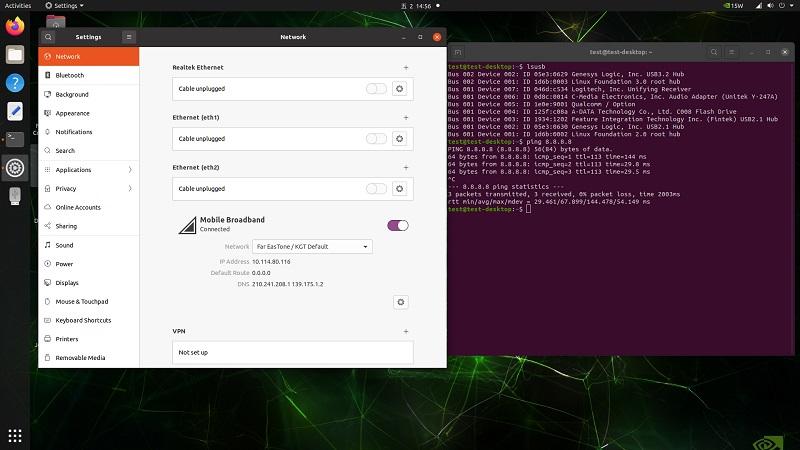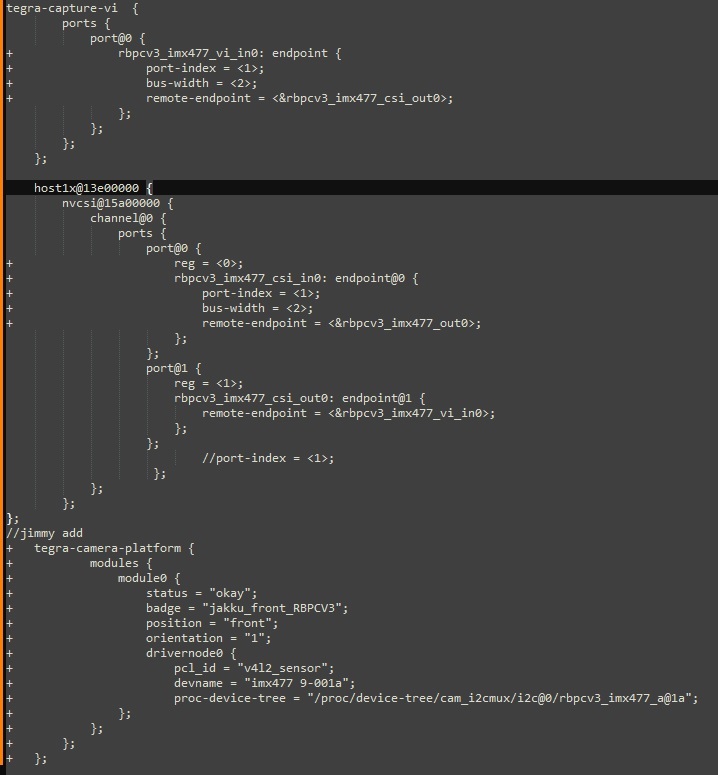請先看『使用說明』
MB:2NOR01
From LEXWiKi
| OS | Jetpack | CPU | Rev | HDMI0 | HDMI1 | Dual output | NGFF1 | NGFF2 | NGFF3 | nano SIM | USB2.0 | USB3.0 | PCIE | LAN | COM-232 | COM-422 | COM-485 | F75111N | WDT/DIO | TPM2.0 | CANBUS | CC007 | MIPI_CAM1 | MIPI_CAM2 | Download |
|---|---|---|---|---|---|---|---|---|---|---|---|---|---|---|---|---|---|---|---|---|---|---|---|---|---|
|
Ubuntu20.04.6 |
5.1.2 |
Orin Nano |
0.1 |
Yes |
Yes |
Yes |
Yes |
Yes |
Yes |
Yes |
Yes |
Yes |
Yes |
Yes |
Yes |
- |
- |
Yes |
- |
Yes |
Yes |
Yes |
No |
No |
Kernel5.10.120-tegra |
|
Ubuntu20.04.6 |
5.1.2 |
Orin NX |
0.1 |
Yes |
Yes |
Yes |
Yes |
Yes |
Yes |
Yes |
Yes |
Yes |
Yes |
Yes |
Yes |
- |
- |
Yes |
- |
Yes |
Yes |
Yes |
No |
No |
Kernel5.10.120-tegra |
|
Ubuntu20.04.6 |
5.1.2 |
Orin Nano |
0.2 |
Yes |
Yes |
Yes |
Yes |
Yes |
Yes |
Yes |
Yes |
Yes |
Yes |
Yes |
Yes |
- |
- |
Yes |
- |
Yes |
Yes |
Yes |
No |
Yes |
Kernel5.10.120-tegra |
|
Ubuntu20.04.6 |
5.1.2 |
Orin NX |
0.2 |
Yes |
Yes |
Yes |
Yes |
Yes |
Yes |
Yes |
Yes |
Yes |
Yes |
Yes |
Yes |
- |
- |
Yes |
- |
Yes |
Yes |
Yes |
No |
Yes |
Kernel5.10.120-tegra |
How to use Dual HDMI
Please use two HDMI screens with a different resolution or frequency.
Example :
Screen 1 :Dell P2417H
Resolution :1920x1080
Frequency :59.95Hz
Screen 2 :Dell P2423-4Y
Resolution :1920x1080
Frequency :60Hz
Dual screen only support "extend" , not support mirror
LEX 2NOR01 DTS data
reference: https://www.lex.com.tw/en/download/download-hide?cid1=73&cid2=203#topDownload
How to Test CIO F75111
F75111 sample code download: https://drive.google.com/file/d/1IckmlDege0PMRkbx3Py7wBg_OQATqO8P/view?usp=sharing
How to add static MAC address
1.sudo gedit /etc/systemd/nv.sh
2.add eth0~eth2 Mac Address to nv.sh,MAC address patch for network interfaces
ifconfig eth0 down
ifconfig eth0 hw ether xx:xx:xx:xx:xx:xx
ifconfig eth0 up
ifconfig eth1 down
ifconfig eth1 hw ether xx:xx:xx:xx:xx:xx
ifconfig eth1 up
ifconfig eth2 down
ifconfig eth2 hw ether xx:xx:xx:xx:xx:xx
ifconfig eth2 up
3.reboot
Flash image Command
orin nano/orin nx flash command:
1.cd nvidia_sdk/JetPack_5.1.2_Linux_JETSON_ORIN_NANO_TARGETS/Linux_for_Tegra/
2.sudo ./tools/kernel_flash/l4t_initrd_flash.sh --external-device nvme0n1p1 -c tools/kernel_flash/flash_l4t_external.xml -p "-c bootloader/t186ref/cfg/flash_t234_qspi.xml" --showlogs --network usb0 jetson-orin-nano-devkit internal
3.How to use recover mode
How to test CC007
1.use set_mode and set_gpio change node to RS485
2.example ./set_mode ttyUSB0 2 ./set_gpio ttyUSB0 2
3.use cutecom test
How to Test M113A(SMBUS)+CIO116(B version)
Real Connect Module
Test Utility
F75113_Sample_code download:https://drive.google.com/file/d/1NNjm9ttKM6k6iiaotK0VbjoZnzesR1g-/view?usp=sharing
Support 4G/5G LTE Module
Support 4G/5G LTE Module:
1.SIMCOM7600(M.2)
2.SIMCOM8200EA(M.2)
3.SIMCOM7906G(M.2)
example use sdkmanager flash image
1.sdkmanager_install_os_step https://docs.google.com/document/d/17ltF9jBYfqkiY13jMH4NmmbzWXO9CNl5/edit?usp=sharing&ouid=117874123764077481080&rtpof=true&sd=true
2.Orin_nano_use_sdkmanager_install https://docs.google.com/document/d/1WGnmm570h11iQ8dlh2wArswSYJu7du3N/edit?usp=sharing&ouid=117874123764077481080&rtpof=true&sd=true
How to use MIPI Camera for CAM1/2
1.CAM1 connect IMX477 MIPI,CAM2 connect IMX219 MIPI Camera
2.use gst-launch1.0 Command
gst-launch-1.0 nvarguscamerasrc sensor-id=0 ! 'video/x-raw(memory:NVMM),width=(int)1280,height=(int)720,format=(string)NV12,framerate=(fraction)30/1' ! nvvidconv ! queue ! xvimagesink
gst-launch-1.0 nvarguscamerasrc sensor-id=1 ! 'video/x-raw(memory:NVMM),width=(int)1280,height=(int)720,format=(string)NV12,framerate=(fraction)30/1' ! nvvidconv ! queue ! xvimagesink
3.dts setting
USE IMX219 and IMX477,need modify nvidia/nvidia_sdk/JetPack_5.1.2_Linux_JETSON_ORIN_NANO_TARGETS/Linux_for_Tegra/source/hardware/nvidia/platform/t23x/p3768/kernel-dts/cvb/tegra234-p3768-0000-a0.dtsi
example:CAM1-IMX477,CAM2-IMX219
4.build dtb
5.cam1-imx477,cam2-imx219 dtb download:https://drive.google.com/file/d/1Ofcv64iCv-8Y1SafkjWJLpJmKSJNI5y9/view?usp=sharing
6.other innodisk mipi camera dtb for 2nor01 data download:https://drive.google.com/file/d/1Ti5Kw8OGKGNACNwViwXxXFT8iwO3tUMa/view?usp=sharing
INNODISK MIPI CAMERA(EV2M-GOM1(2 lane)/EV2M-OOM1(2 lane)/EVDM-OOM1(4 lane))
- innodisk execute command:
- $ sudo apt-get install v4l-utils
- vidoe0
$ gst-launch-1.0 v4l2src device=/dev/video0 ! videoconvert ! videoscale ! video/x-raw, width=1920, height=1080 ! fpsdisplaysink
- video1
$ gst-launch-1.0 v4l2src device=/dev/video1 ! videoconvert ! videoscale ! video/x-raw, width=1920, height=1080 ! fpsdisplaysink
WIFI/BT Module (only kernel:5.10.120-tegra)
1.ENL-R8852CE
R8852CE File Download:https://drive.google.com/file/d/16cvb22gwc-TUY7JJF4cuBux9x61bl2Bp/view?usp=sharing
2.ENL-R8852BE
R8852BE File Download:https://drive.google.com/file/d/1w64fl3_VJbq3-SzAWNfTc_pjeY0Ou1bj/view?usp=sharing
How to run WIFI(example R8852CE)
$sudo cp 8852CE.bin /lib/firmware/
$sudo modprobe cfg80211
$sudo insmod 8852ce.ko
$sudo cp 8852ce.ko /lib/modules/5.10.120-tegra/kernel/drivers/net/wireless/
$sudo depmod -a 5.10.120-tegra
$sudo reboot
How to run BT(example R8852CE)
$sudo cp rtkbt firmware/lib/firmware/rtl8852cu_config /lib/firmware
$sudo cp rtkbt firmware/lib/firmware/rt l8852cu_fw /lib/firmware
$sudo rmmod btusb
$sudo mv /lib/modules/5.10.120-tegra/kernel/drivers/bluetooth/btusb.ko ~/btusb_bak
$sudo rmmod rtk_btusb
$sudo cp f rtk_btusb.ko /lib/modules/5.10.120-tegra/kernel/drivers/
$sudo depmod a 5.10.120 tegra
$sudo reboot