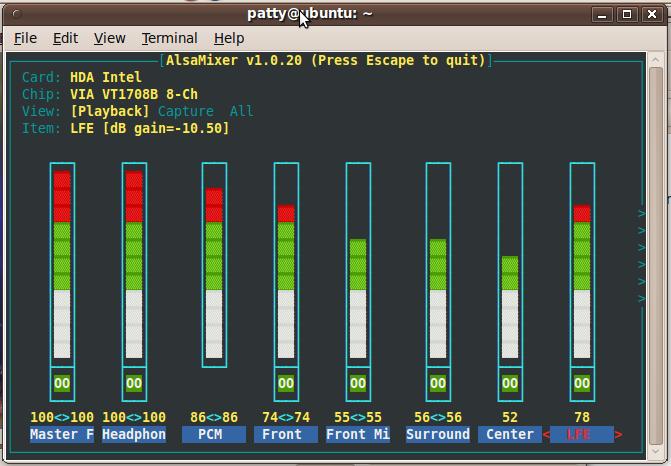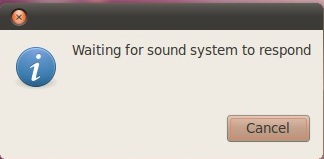請先看『使用說明』
Object:MB
From LEXWiKi
(Difference between revisions)
(→Using Audio codec chip(VT1708S) in linux) |
(→Using Audio codec chip(VT1708S) in linux) |
||
| Line 170: | Line 170: | ||
!bgcolor = #ccccff width="50" align="center"|Ans: | !bgcolor = #ccccff width="50" align="center"|Ans: | ||
!bgcolor = #F3F3F3 width="100%" align="left"| | !bgcolor = #F3F3F3 width="100%" align="left"| | ||
| - | '''Installing for : | + | '''Installing for : '''Fedora 10<br /> |
When using VT1708S under Mother board ,the ALSA version should be 1.0.22 or any newest version. | When using VT1708S under Mother board ,the ALSA version should be 1.0.22 or any newest version. | ||
get version of ALSA by using command '''#cat /proc/asound/version''' | get version of ALSA by using command '''#cat /proc/asound/version''' | ||
Revision as of 10:46, 13 October 2010
Contents |
MB Information
1. the CPU difference of S1 & S2 systems.
| Ans: |
Please refer to follow document for more detail. in this document, Our old core is referred as a Model A (Source 1) processor for each brand. This new core is referred as a Model D (Source 2) processor for each brand. |
|---|---|
| Patch File: | |
| Defect: |
N/A |
| Asker: |
I-Ling Chen 2009-02-20 |
| Provider: |
Denny 2009-02-24 |
2.Linux audio is not loud enough , how can I do?
| Ans: |
You can try #sudo alsamixer adjust it as below: |
|---|---|
| Patch File: |
N/A |
| Defect: |
N/A |
| Asker: |
Leon Hsu 2010/03/09 |
| Provider: |
Patty Chen 2010/03/10 |
How can I use Buzzer on board in Fedora?
| Ans: |
Please try in root: 1.$modprobe pcspkr 2.$echo -e "\a" > /dev/console |
|---|---|
| Patch File: |
N/A |
| Defect: |
N/A |
| Asker: |
Robert , 2010/06/01 18:00 |
| Provider: |
Patty , 2010/06/02 19:00 |
Fix Audio issue "waiting for sound system to respond" in Ubuntu10.04
Using Audio codec chip(VT1708S) in linux
| Ans: |
Installing for : Fedora 10 1.download alsa-driver、alsa-utils、alsa-lib
2.#tar -xjf alsa-driver-1.0.23.tar.bz
#tar -xjf alsa-lib-1.0.23.tar.bz
#tar -xjf alsa-utils-1.0.23.tar.bz
3.#cd alsa-driver-1.0.23
#./configure
#make
#make install
4.#cd alsa-lib-1.0.23
#./configure
#make
#make install
5.#cd alsa-utils-1.0.23
#./configure
#make
#make install
6.reboot
7.#cat /proc/asound/version // verify version of alsa
|
|---|---|
| Patch File: | |
| Defect: |
N/A |
| Asker: |
Steve 2010/09/30 |
| Provider: |
Steve 2010/09/30 |