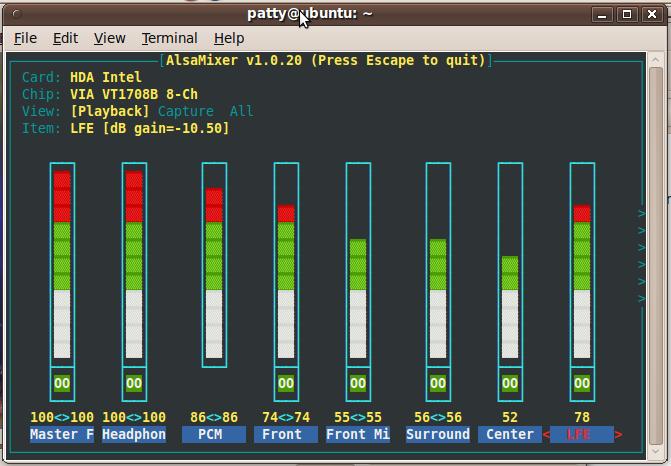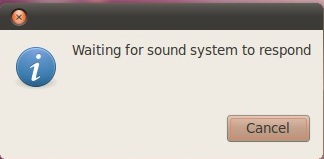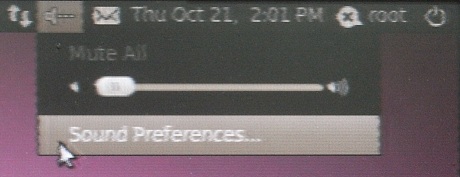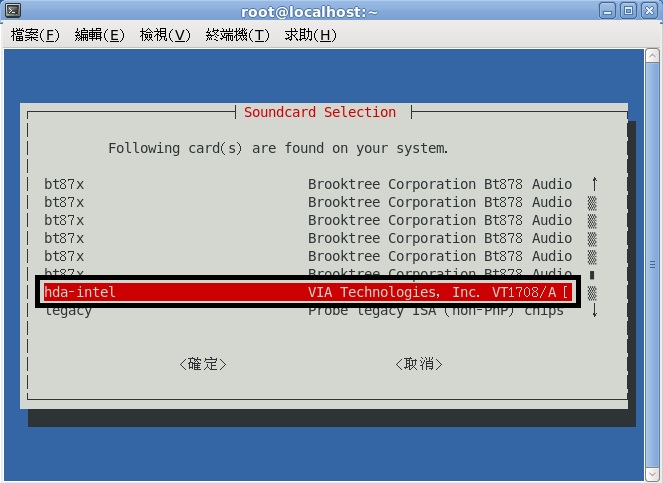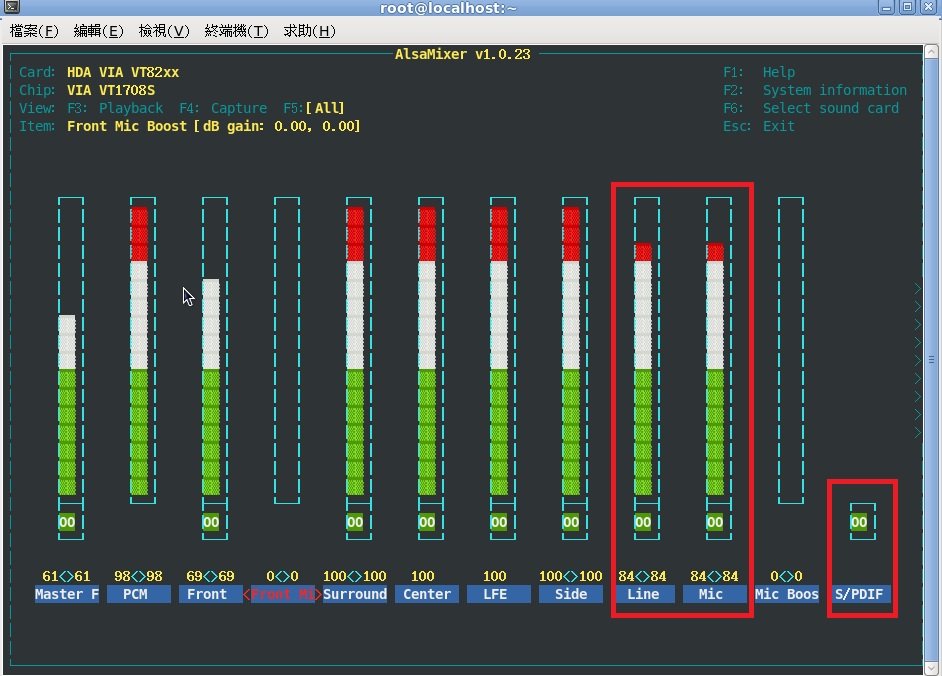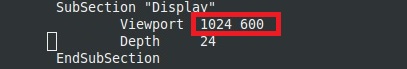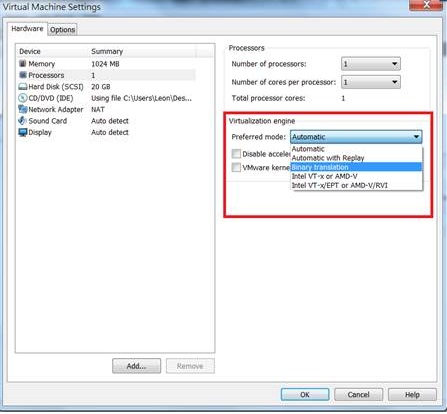From LEXWiKi
MB Information
1. The VIA CPU difference of S1 & S2 systems.
| Ans:
|
Please refer to follow document for more detail.
in this document,
Our old core is referred as a Model A (Source 1) processor for each brand.
This new core is referred as a Model D (Source 2) processor for each brand.
|
| Patch File:
|
S1_to_S2.pdf
|
| Defect:
|
N/A
|
| Asker:
|
I-Ling Chen 2009-02-20
|
| Provider:
|
Denny 2009-02-24
|
2.Linux audio is not loud enough , how can I do?
| Ans:
|
You can try
#sudo alsamixer
adjust it as below:
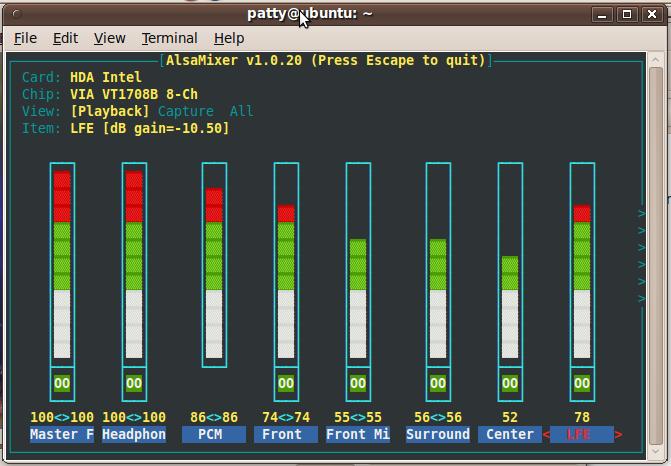
|
| Patch File:
|
N/A
|
| Defect:
|
N/A
|
| Asker:
|
Leon Hsu 2010/03/09
|
| Provider:
|
Patty Chen 2010/03/10
|
How can I use Buzzer on board in Fedora?
| Ans:
|
Please try in root:
1.$modprobe pcspkr
2.$echo -e "\a" > /dev/console
|
| Patch File:
|
N/A
|
| Defect:
|
N/A
|
| Asker:
|
Robert , 2010/06/01 18:00
|
| Provider:
|
Patty , 2010/06/02 19:00
|
Fix Audio issue "waiting for sound system to respond" in Ubuntu10.04、Ubuntu10.10
| Ans:
|
when login as root ,you cannot change the sound volume and show "waiting for sound system to respond"<picture 1> with settings the sound applet in the gnome-panel<picture 2>
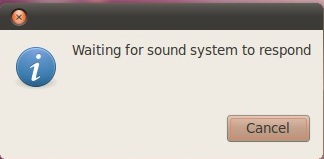 picture 1
picture 1
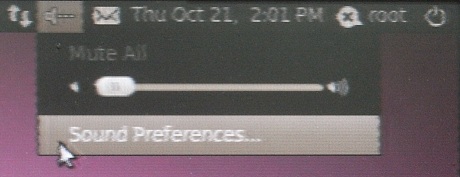 picture 2
picture 2
Solution:
1.System->Preferences -> Startup Applications
2.label Startup programs -> Add
3.Input:Name: Pulseaudio daemon
Command:/usr/bin/pulseaudio
Comment: Start the sound daemon
4.Logout and login again
|
| Patch File:
|
N/A
|
| Defect:
|
N/A
|
| Asker:
|
Steve 2010/09/13
|
| Provider:
|
Steve 2010/09/13
|
Using Audio codec chip(VT1708S) in linux
| Ans:
|
Installing for : Fedora 10、Fedora 12、Ubuntu 10.04
When using VT1708S under Mother board ,the ALSA version should be 1.0.22 or any newest version.
get version of ALSA by using command #cat /proc/asound/version
Fedora Core 12:
Please install xmlto before install ALSA driver:
#yum install xmlto
Ubuntu10.04:
The below steps should be finished before installing ALSA
1.#apt-get install patch
2.#apt-get install libcurses-dev
3.#apt-get install xmlto
4.#sudo ln -s libpanelw.so.5 /usr/lib/libpanelw.so
#sudo ln -s libformw.so.5 /usr/lib/libformw.so
#sudo ln -s libmenuw.so.5 /usr/lib/libmenuw.so
#sudo ln -s libncursesw.so.5 /lib/libncursesw.so
ALL:
1.download alsa-driver、alsa-utils、alsa-lib
2.#tar -xjf alsa-driver-1.0.23.tar.bz
#tar -xjf alsa-lib-1.0.23.tar.bz
#tar -xjf alsa-utils-1.0.23.tar.bz
3.#cd alsa-driver-1.0.23
#./configure
#make
#make install
4.#cd alsa-lib-1.0.23
#./configure
#make
#make install
5.#cd alsa-utils-1.0.23
#./configure
#make
#make install
6.reboot
7.#cat /proc/asound/version // verify version of alsa
8.#alsaconf
9.choice Audio device
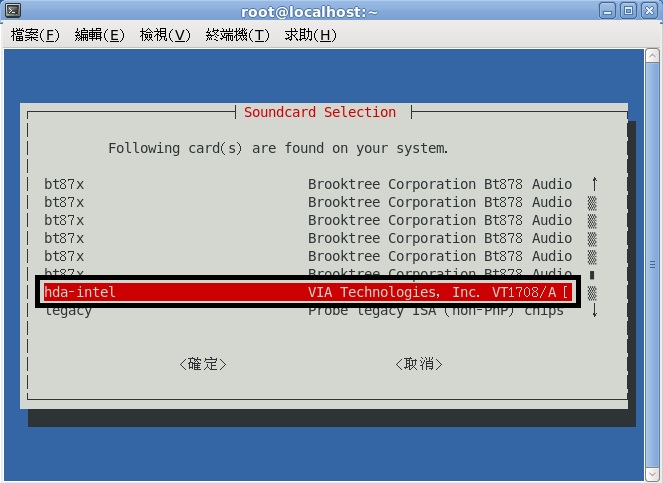
10.login again
Else functions:
using else audio function(ex.line-in mic-in S/PDIF )
1.#alsaconf -c0
2.refer below picture to setting function
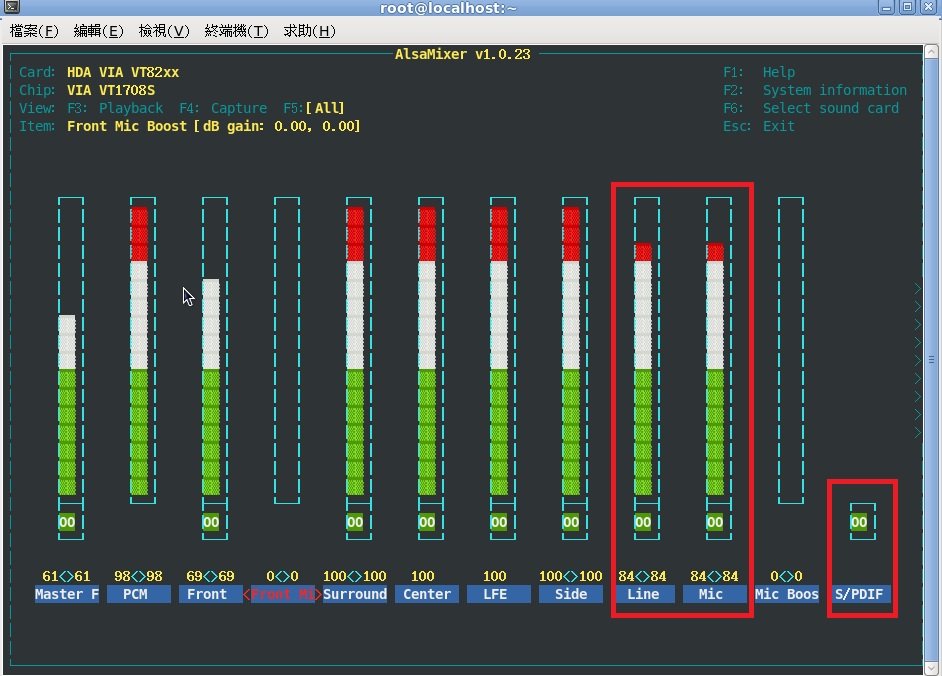
|
| Patch File:
|
alsa-driver-1.0.23
alsa-lib-1.0.23
alsa-utils-1.0.23
|
| Defect:
|
N/A
|
| Asker:
|
Steve 2010/09/30
|
| Provider:
|
Steve 2010/09/30
|
Modify resolution in Ubuntu 10.04
| Ans:
|
Switch to console mode by "CTRL + ALT +F1" and input belows..
1.#sudo su
2.#service gdm stop
3.#Xorg -configure
4.#cp /etc/X11/xorg.conf /etc/X11/xorg.conf.old
5.#vi /root/xorg.conf.new
6.Inserting resolution what you need. (Example for 1024x600)
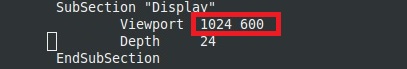 7.save it
8.#cp /root/xorg.conf.new /etc/X11/xorg.conf
9.#init 6
7.save it
8.#cp /root/xorg.conf.new /etc/X11/xorg.conf
9.#init 6
|
| Patch File:
|
N/A
|
| Defect:
|
When using LVDS(panel) on VIA platform(CX ,CN Series) , please refer this.
|
| Asker:
|
Robert & 2011/03/22
|
| Provider:
|
Steve & 2011/03/23
|
Virtualization Technology & USE VMWare
| Ans:
|
1.The processor does not support VT-x,or you can use VMware,Only in this
case,Performance does not like VT-x processors have so kind of good。
Intel® Virtualization Technology (Intel® VT)
2.For example in VMware Workstation,The options can be seen in the processor,You can
choose a variety of analog。
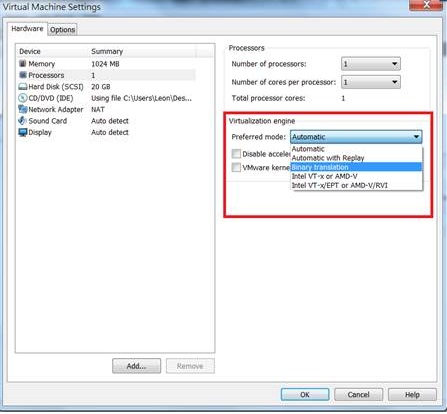 3.the processor D525 does not support VT-X,Of course, no way to use Hyper-V,but can
still use VMware, but efficiency will be reduced。
Hyper System Requirements
3.the processor D525 does not support VT-X,Of course, no way to use Hyper-V,but can
still use VMware, but efficiency will be reduced。
Hyper System Requirements
|
| Patch File:
|
N/A
|
| Defect:
|
N/A
|
| Asker:
|
kingkong 2011/7/22
|
| Provider:
|
kingkong 2011/7/22
|